Loading ...
Loading ...
Loading ...
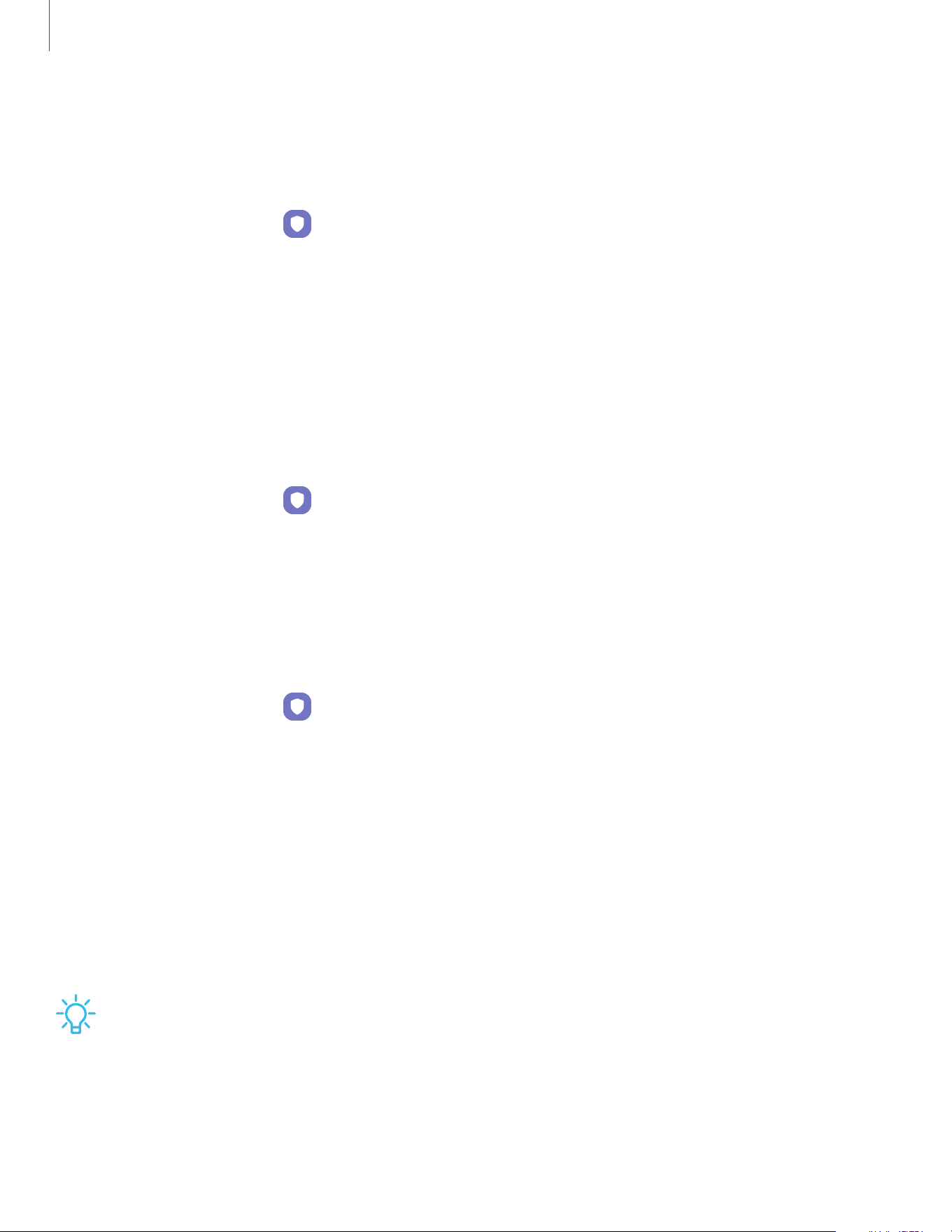
Samsung Privacy
Send diagnostic information about your device to Samsung when you are having
technical problems.
1.
From Settings, tap Security and privacy > Privacy > Other privacy settings.
2. Under Samsung tap the following options to customize:
•
Samsung Privacy: Review Samsung's privacy information.
•
Send diagnostic data: Send diagnostic information about your device to
Samsung when you are having technical problems.
Google Privacy
Customize Android and Google privacy features.
1.
From Settings, tap Security and privacy > Privacy > Other privacy settings.
2. Under Google tap privacy services to customize them.
Security options
Configure security features available on your device. Options may vary by service
provider.
◌
From Settings, tap Security and privacy for the following options:
•
Secure Folder:Create a secure folder on your device to protect private
content and apps from anyone who may be using your device. You must sign
in to your Samsung account to set up and use Secure folder.
•
Secure Wi-Fi: Set up extra privacy protection while using unsecured Wi-Fi
networks. You must sign in to your Samsung account to set up and use Secure
Wi-Fi.
•
Install unknown apps:Allow installation of unknown third-party apps from
selected apps or sources.
TIPInstalling unknown third-party apps could make your device and personal
data more vulnerable to security risks.
105
Settings
Loading ...
Loading ...
Loading ...
