Loading ...
Loading ...
Loading ...
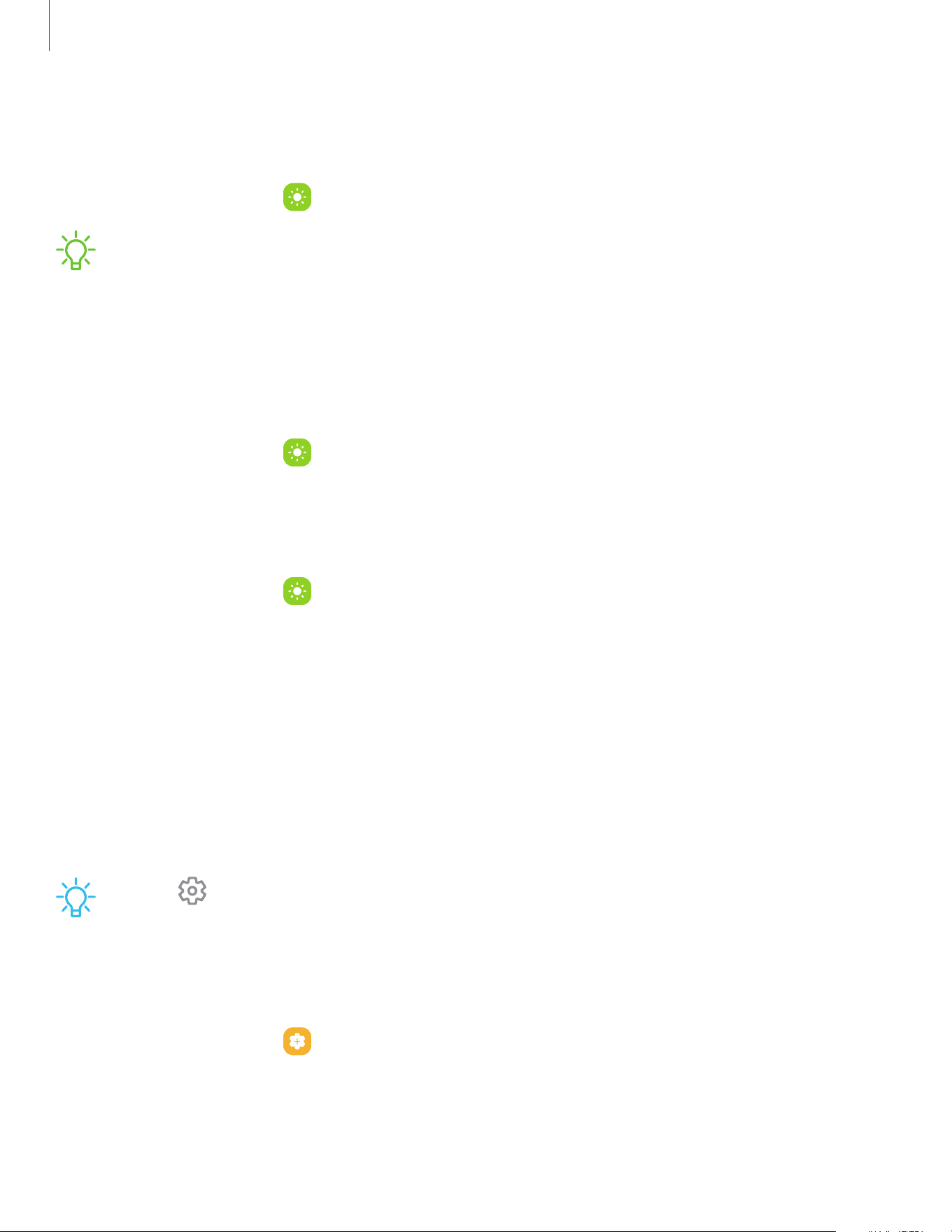
Screen timeout
You can set the screen to turn off after a set amount of time.
◌
From Settings, tap Display >Screen timeout, and tap a time limit to set it.
NOTEProlonged display of non-moving images, excluding Always On Display,
may result in permanent ghost-like afterimages or degraded image quality.
Turnoff the display screen when not in use.
Touch sensitivity
Increase the touch sensitivity of the screen for use with screen protectors.
◌
From Settings, tap Display > Touchsensitivity to enable.
Screen saver
You can display colors or photos when the screen turns off or while charging.
1.
From Settings, tap Display > Screen saver.
2. Choose one of the following options:
•
None:Do not display a screen saver.
•
Colors: Tap the selector to display a changing screen of colors.
•
Photo table: Display pictures in a photo table.
•
Photo frame: Display pictures in a photo frame.
•
Photos: Display pictures from your Google Photos account.
3. Tap Preview for a demonstration of the selected Screen saver.
TIPTap Settings next to a feature for additional options.
Double tap to turn on screen
Turn on the screen by double-tapping instead of using Side button.
◌
From Settings, tap Advanced features > Motions and gestures > Double tap
to turn on screen to enable this feature.
100
Settings
Loading ...
Loading ...
Loading ...
