Loading ...
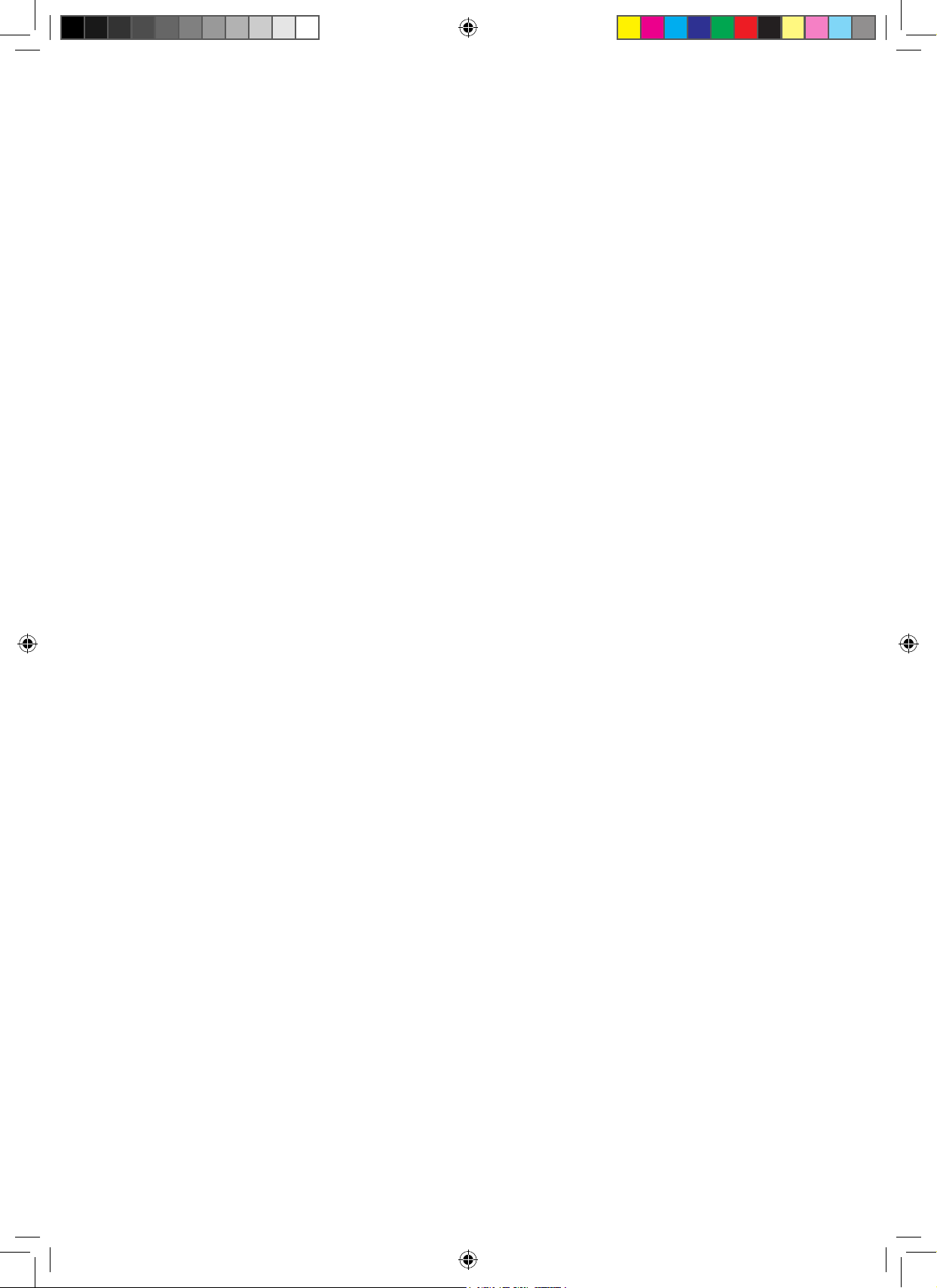
TABLE OF CONTENTS
WARRANTY
Activate Your Warranty..........................................................................................................3
Extend Your Warranty ...........................................................................................................3
ABOUT DEFENDER VISION
What You’ll Need .................................................................................................................... 4
What’s Included ...................................................................................................................... 4
Regulatory Information ......................................................................................................... 4
BASIC SETUP
Device Setup & Proper Camera Placement ........................................................................5
DVR Activation ........................................................................................................................ 7
DVR Setup Wizard ..................................................................................................................8
Setting up Remote Viewing .................................................................................................. 9
ADVANCED SETTINGS
Customize Channel Name ..................................................................................................13
Vision Modes ........................................................................................................................14
Setting up Event Notications ............................................................................................15
Motion Detection ..........................................................................................................15
App Setting - Motion Detection ...................................................................................16
Detection Area ...............................................................................................................17
AI Customization ...........................................................................................................17
Notication Schedule .................................................................................................... 18
Set Up Recording Schedule .................................................................................................19
Add Additional Users ...........................................................................................................20
Live View Panel Explanation ...............................................................................................21
USING THE APP ..........................................................................................................................22
FREQUENTLY ASKED QUESTIONS ...........................................................................................23
Loading ...
Loading ...
Loading ...
