Loading ...
Loading ...
Loading ...
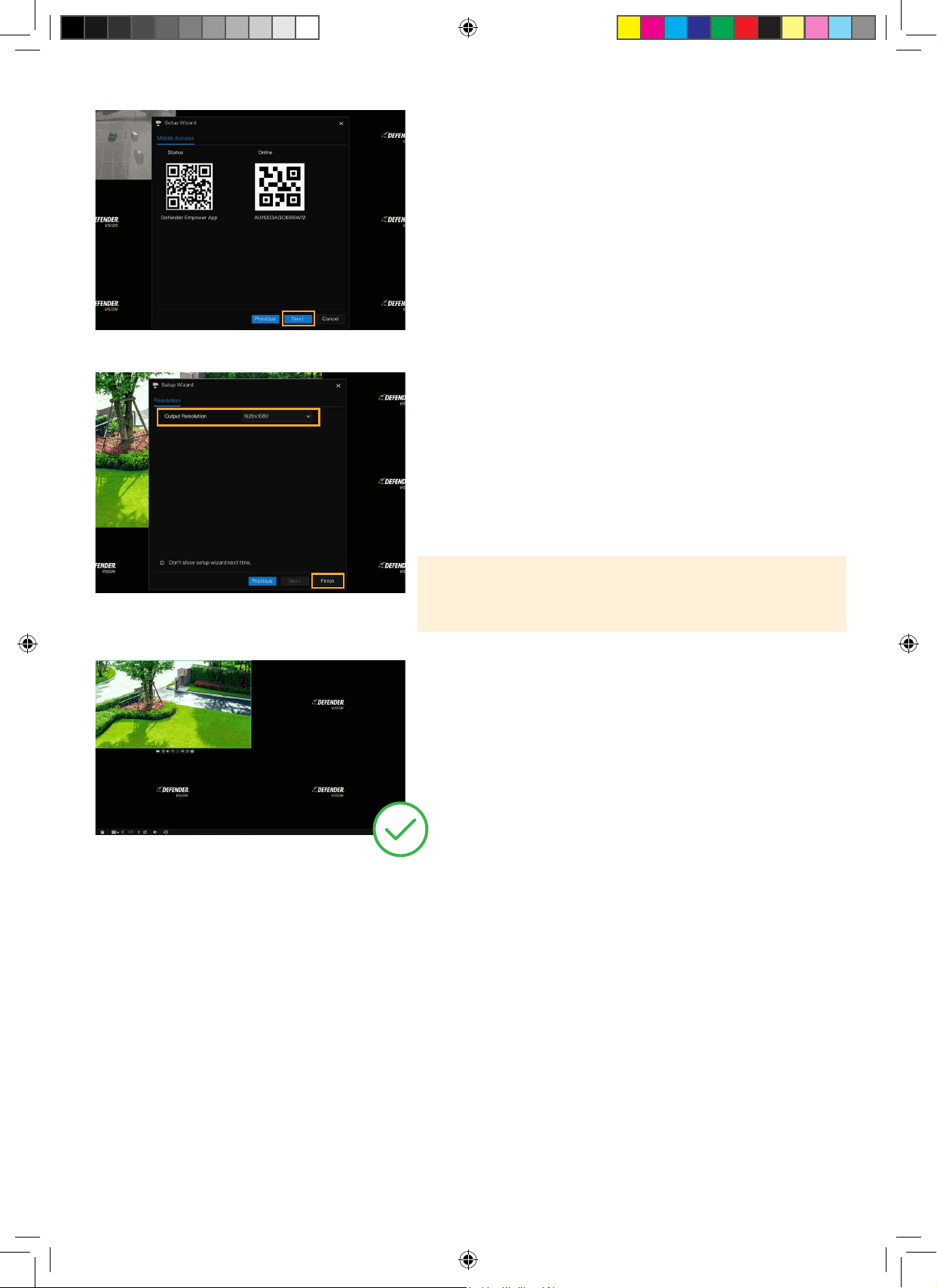
OUTPUT RESOLUTION
We recommend setting the output resolution to match the
resolution of the monitor/TV. For the best viewing experience,
we recommend using a 4K monitor/TV.
1. Select the Output Resolution. When using a 4K monitor/TV
select “3840x2160”
2. Click “Finish”.
Please Note: When a higher output resolution than the monitor/
TV is selected, the DVR will automatically default to the max
output resolution of your screen.
Success! Your DVR is ready for use.
DVR SETUP CONTINUED
1. Your DVR is now added to the Defender Empower App
for remote viewing.
2. Select “Next”.
Need Help? Visit DefenderCameras.com/support
12
Loading ...
Loading ...
Loading ...
