Loading ...
Loading ...
Loading ...
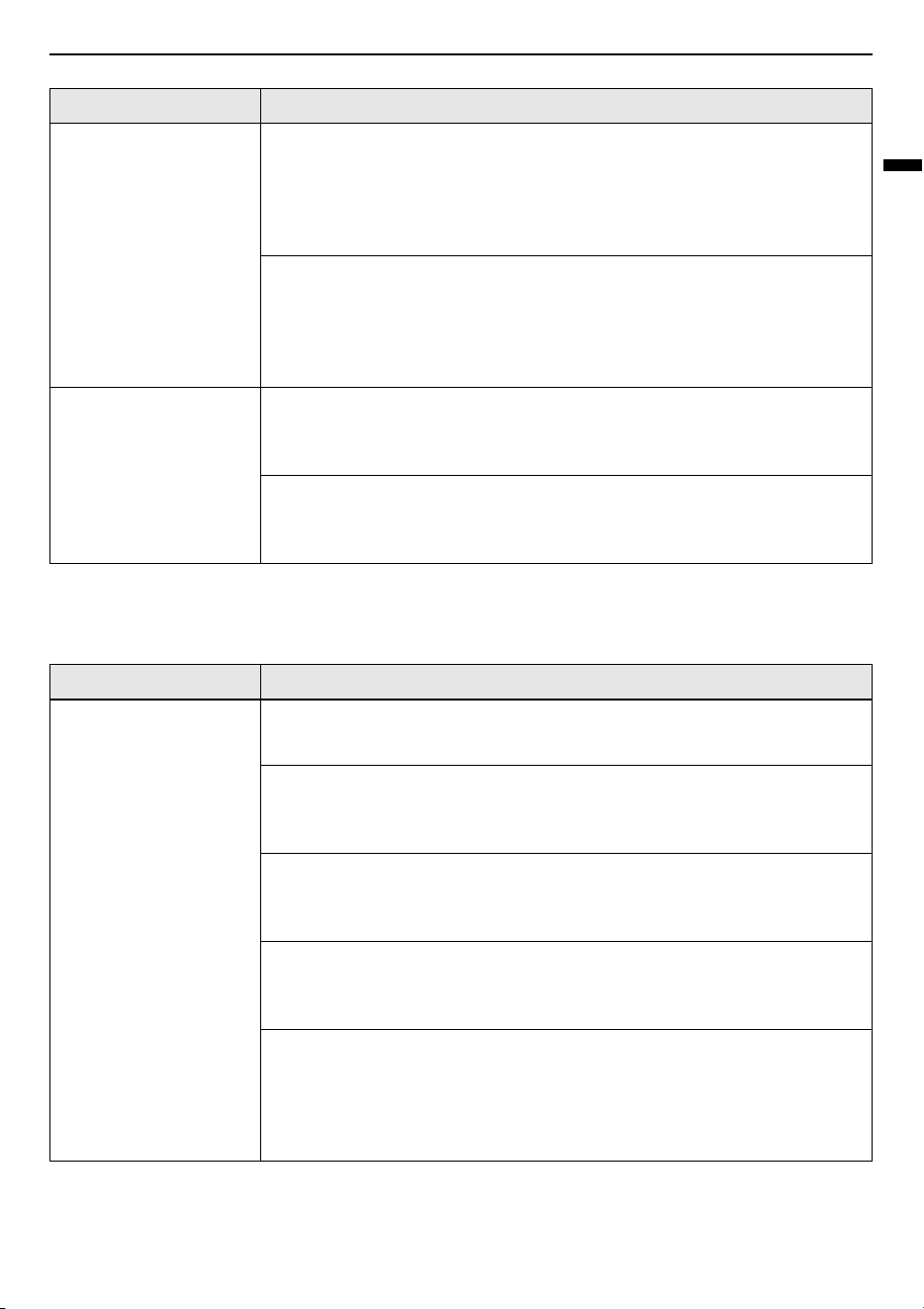
51
TROUBLESHOOTING
ENGLISH
Wi-Fi
The battery pocket LED
of the hot mop nozzle
blinks.
There is no water in the water tank while using the steam mode.
• If there is no water in the water tank, the battery pocket LED will blink and
steam won’t come out. Separate the hot mop nozzle from the vacuum
cleaner and the extension pipe, remove the battery pocket and fill the
water tank with water.
It malfunctions.
• If the hot mop nozzle malfunctions, the battery pocket LED will blink
rapidly and the alarm will repeat. If occurs again even after powering the
main unit off and on, stop using it and contact an LG customer information
centre for service.
The appliance makes
too much noise.
This is the sound generated when the pump at the inlet of the mop is
operating.
• This is normal.
The mop pads were improperly attached on the plates.
• Align and attach the centre of the mop pad with the centre of the mop
attachment plate.
Symptoms Possible Cause & Solution
Your home appliance
and smartphone are
not connected to the
Wi-Fi network.
Battery is fully discharged.
• Charge the battery, then register your appliance on
LG ThinQ
.
The password for the Wi-Fi that you are trying to connect to is incorrect.
• Find the Wi-Fi network connected to your smartphone and remove it, then
register your appliance on
LG ThinQ
.
Mobile data for your smartphone is turned on.
• Turn off the
Mobile data
of your smartphone and register the appliance
using the Wi-Fi network.
The wireless network name (SSID) is set incorrectly.
• The wireless network name (SSID) should be a combination of English
letters and numbers. (Do not use special characters.)
The router frequency is not 2.4 GHz.
• Only a 2.4 GHz router frequency is supported. Set the wireless router to 2.4
GHz and connect the appliance to the wireless router. To check the router
frequency, check with your Internet service provider or the router
manufacturer.
Symptoms Possible Cause & Solution
Loading ...
Loading ...
Loading ...