Loading ...
Loading ...
Loading ...
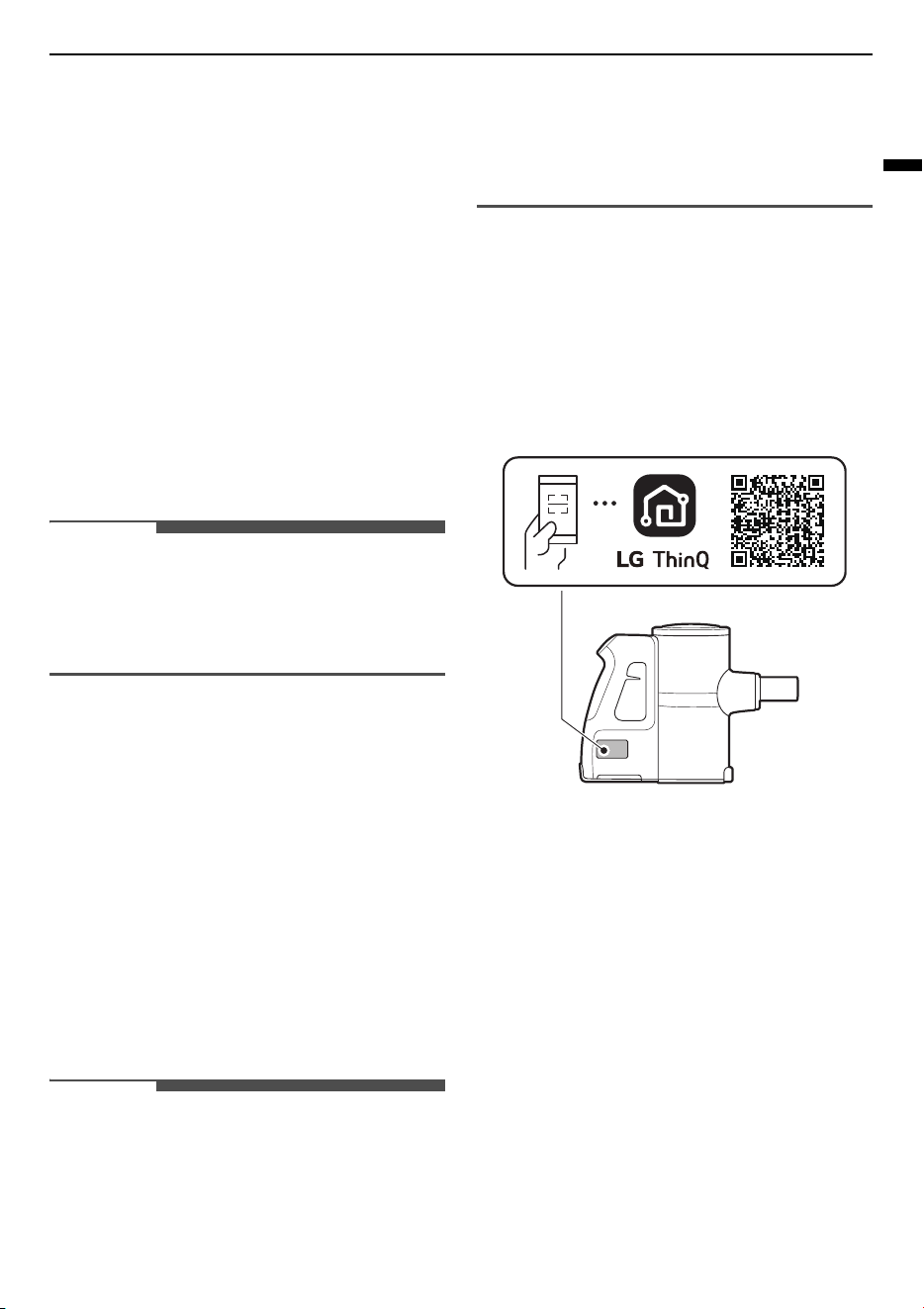
35
SMART FUNCTIONS
ENGLISH
SMART FUNCTIONS
Using LG ThinQ Application
The
LG ThinQ
application allows you to
communicate with the appliance using a
smartphone.
LG ThinQ Application Features
•
Setting the default mop operation
- This function allows the setting of the default
operation mode of the Mop Nozzle.
•
Cleaning History
- Shows the cleaning history, such as monthly
cleaning time, cleaning frequency, and
cleaning mode, etc.
NOTE
• Assembled suction tool is displayed on the
screen during cleaning.
• A notification is displayed on the screen if the
pre-filter and the exhaust filter need cleaning.
•
Filter Cleaning Cycle Alarm
- After using the appliance for a centain period
of time, a notification is displayed on the
screen of your smartphone. Clean the exhaust
filter or pre-filter, if necessary.
•
Cleaning Mode
- The cleaning mode you are using is displayed
on the screen of your smartphone.
•
Filter Cleaning Guide
- Guide to cleaning the filters.
•
Smart Diagnosis
™
- This function provides useful information for
diagnosing and solving issues with the
appliance based on the pattern of use.
NOTE
• If you change your wireless router, Internet
service provider, or password, delete the
connected appliance from the
LG ThinQ
application and connect it again.
• This information is current at the time of
publication. The application is subject to change
for product improvement purposes without
notice to users.
Installing LG ThinQ App and
Connecting an LG Appliance
Models with QR Code
Scan the QR code attached to the product using the
camera or a QR code reader app on your
smartphone.
Models without QR Code
1
Search for and install the
LG ThinQ
app from
the Google Play Store or Apple App Store on a
smartphone.
2
Run the
LG ThinQ
app and sign in with your
existing account or create an LG account to
sign in.
3
Touch the add (
~
) button on the
LG ThinQ
app
to connect your LG appliance. Follow the
instructions in the app to complete the
process.
Loading ...
Loading ...
Loading ...