Loading ...
Loading ...
Loading ...
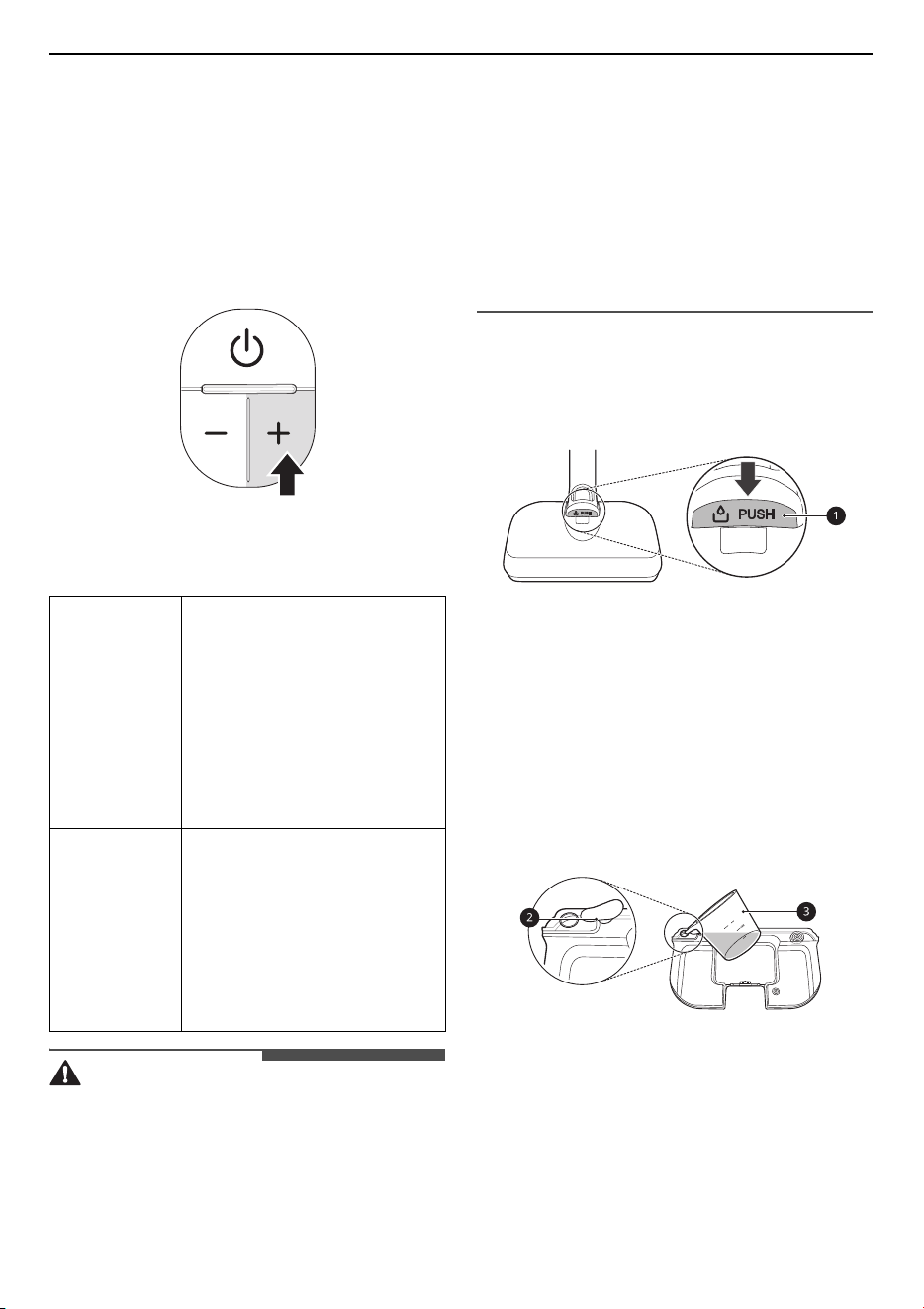
26
OPERATION
Using the Hot Mop Nozzle
Press the
Power
button. You can use the only mop
mode and not turn on the dust suction function.
By default, the dust suction function will be on in
normal mop mode or steam mode.
• Press the
~
button to turn on the dust suction
function.
• Press the
!
button once while pressing the
~
button once to turn off the dust suction function.
CAUTION
• Do not assemble or disassemble the nozzle while
the appliance is turned on. Doing so may result
in injury.
• Set the water adjustment button to the
STOP
position when not using the appliance for an
extended period of time. Failure to do so may
result in product failure.
• Do not use on PVC or PU mats for infants or
children. Hot steam may damage the mat or
cause the mop attachment plate to not rotate
smoothly, resulting in overheating the motor.
• Do not force the hot mop nozzle onto the floor or
apply any force to it. Doing so may damage the
floor and/or the product.
• Do not step on the hot mop nozzle. Doing so may
damage the product.
Filling the Water Tank
1
Press the
PUSH
button
a
to remove the water
tank from the mop nozzle.
2
Open the water inlet cap
b
on the side of the
water tank and fill the tank with water using
the measuring cup
c
.
• Do not put any liquid other than purified
water and hot water in the water tank.
• After filling the water tank with water, wipe
any remaining water from the surface of the
water tank to prevent any remaining from
falling onto the floor.
3
Close the water inlet cap tightly.
Steam mode
• Insert the battery pocket
and onto the battery into the
hot mop nozzle and turn on
the power to the main unit.
Normal mop
mode
• Turn on the power to the
main unit without inserting
the battery pocket or the
battery into the hot mop
nozzle.
When
switching
from steam
mode to
normal mop
mode
• While using in steam mode,
press the steam button in
the battery pocket to turn off
steam mode.
• The battery in the battery
pocket will only be used
when the steam mode
operation is on.
Loading ...
Loading ...
Loading ...