Loading ...
Loading ...
Loading ...
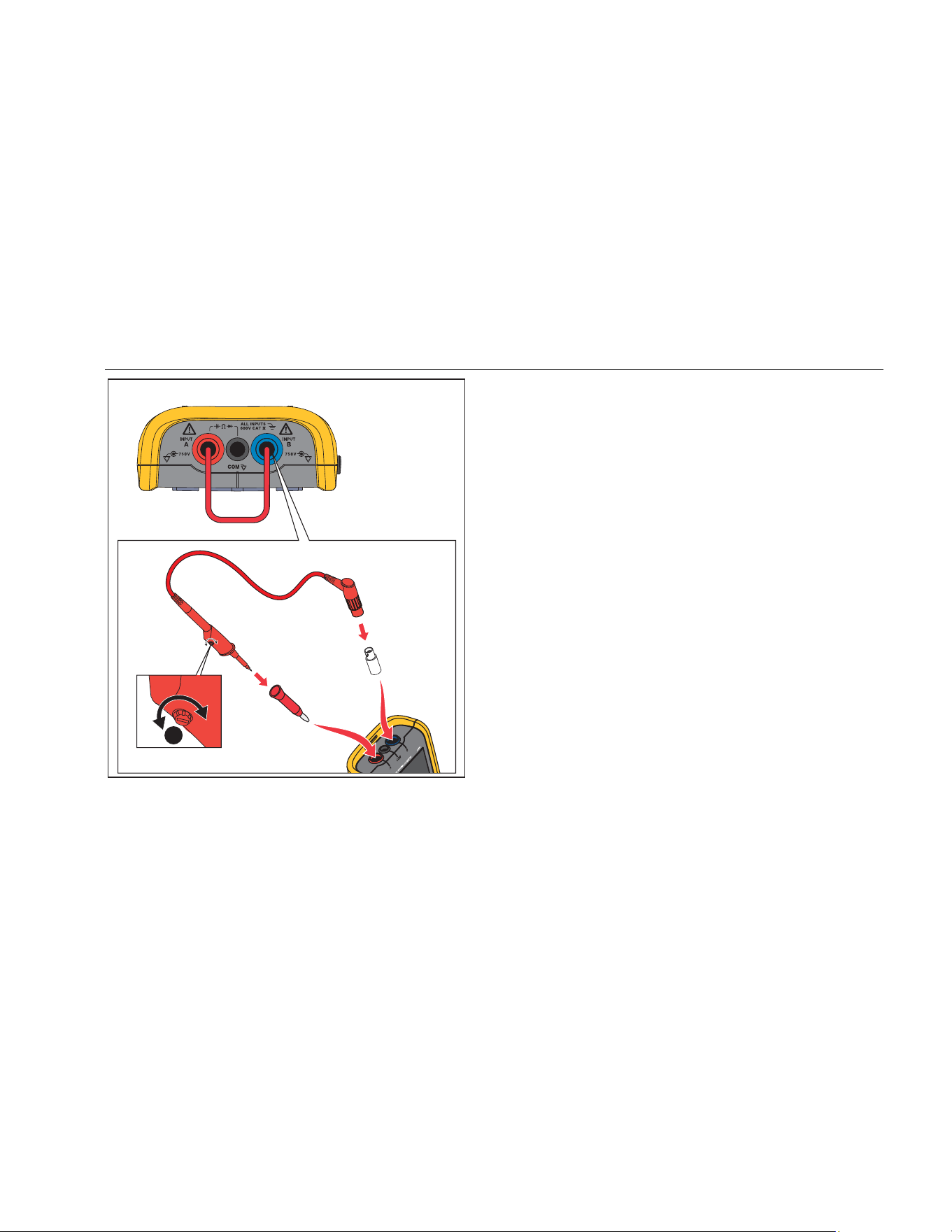
Industrial ScopeMeter®
Maintenance
63
AB
BB120
1
hxv53.eps
Figure 14. 10:1 Scope Probes
6. Use
YZ to highlight Probe Adjust.
7. Push to open the PROBE ADJUST menu.
A square wave appears on the screen.
8. Adjust the trimmer screw in the probe housing to
give an optimum square wave.
9. Push 4 to exit the menu.
Calibration Information
The Test Tool specifications are based on a 1 year
calibration cycle. Recalibration must be done by qualified
personnel. Contact your local Fluke representative for
more information about recalibration.
To find the firmware version and calibration date of your
Test Tool:
1. Push to open the Menu.
2. Use
YZ to highlight USER OPTIONS.
3. Push to open the USER OPTIONS menu.
4. Use
YZ to highlight Information.
1.888.610.7664 sales@GlobalTestSupply.com
Fluke-Direct.com
Loading ...
Loading ...
Loading ...
