Loading ...
Loading ...
Loading ...
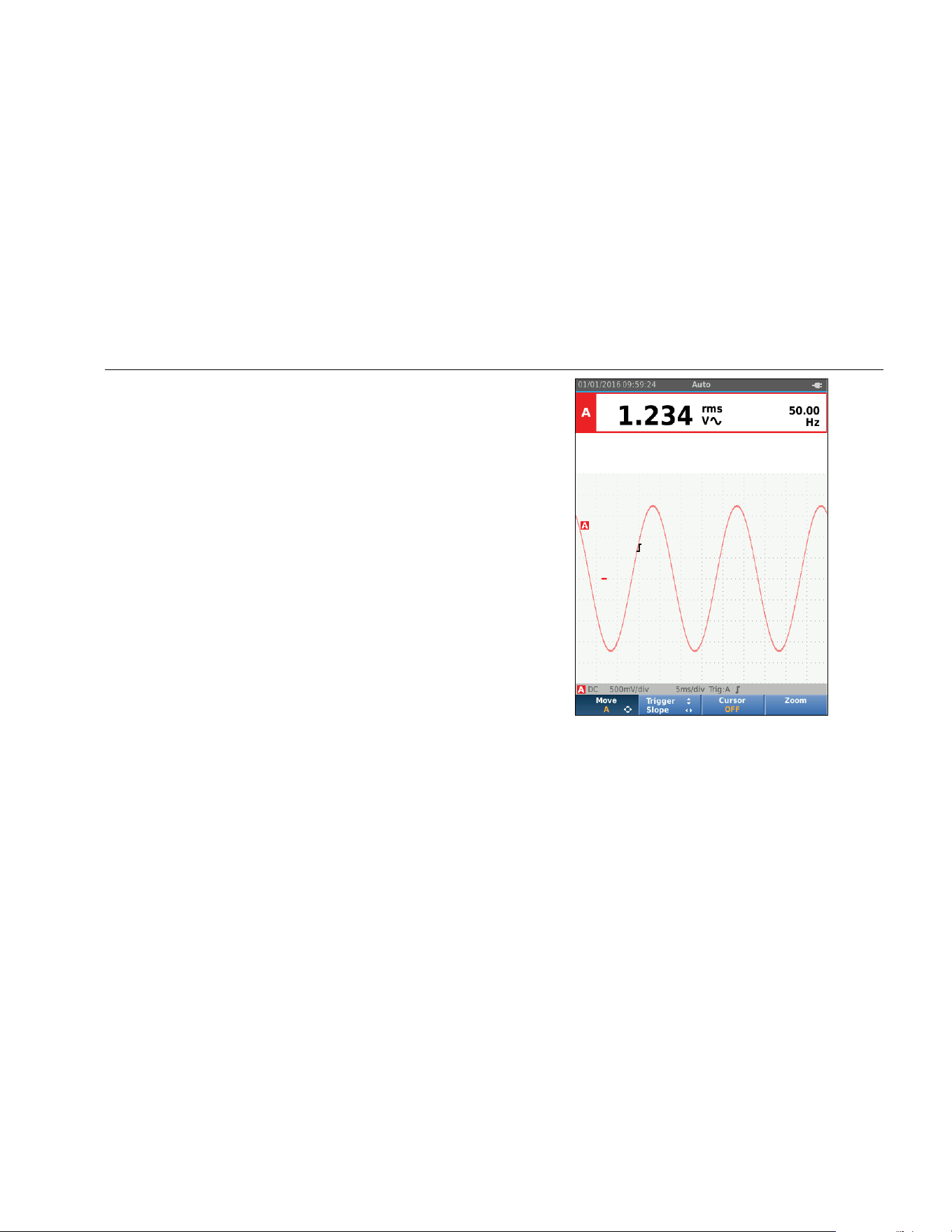
Industrial ScopeMeter®
Scope and Meter Mode
15
When you change a setup, a part of the screen shows the
choices. Use WXYZ to access the menu choices.
Connect-and-View™
The Connect-and-View™ function (Auto Set) enables
hands-off operation to display complex unknown signals.
This function optimizes the position, range, time base,
and triggering to ensure a stable display on most
waveforms. The setup will track the changes if the signal
changes. This feature is enabled by default.
To enable the Connect-and-View™ function when in
Manual mode:
1. Connect the red test lead from red input A to the
unknown signal to be measured.
2. Push to toggle between the Auto (automatic) and
Manual modes.
In Figure 6 the screen displays “1.234” in large numbers
and “50.00” in smaller numbers. A scope trace gives a
graphical representation of the waveform.
The trace identifier is visible at the left side of the
waveform area. The zero icon (-) identifies the ground
level of the waveform.
hxv55.eps
Figure 6. Auto Set Function
Measurements
The reading area shows the numeric readings of the
chosen measurements on the waveform that is applied to
the input jack. Figure 7, Figure 8, and Figure 9 illustrate
the setups for measurements.
1.888.610.7664 sales@GlobalTestSupply.com
Fluke-Direct.com
Loading ...
Loading ...
Loading ...
