Loading ...
Loading ...
Loading ...
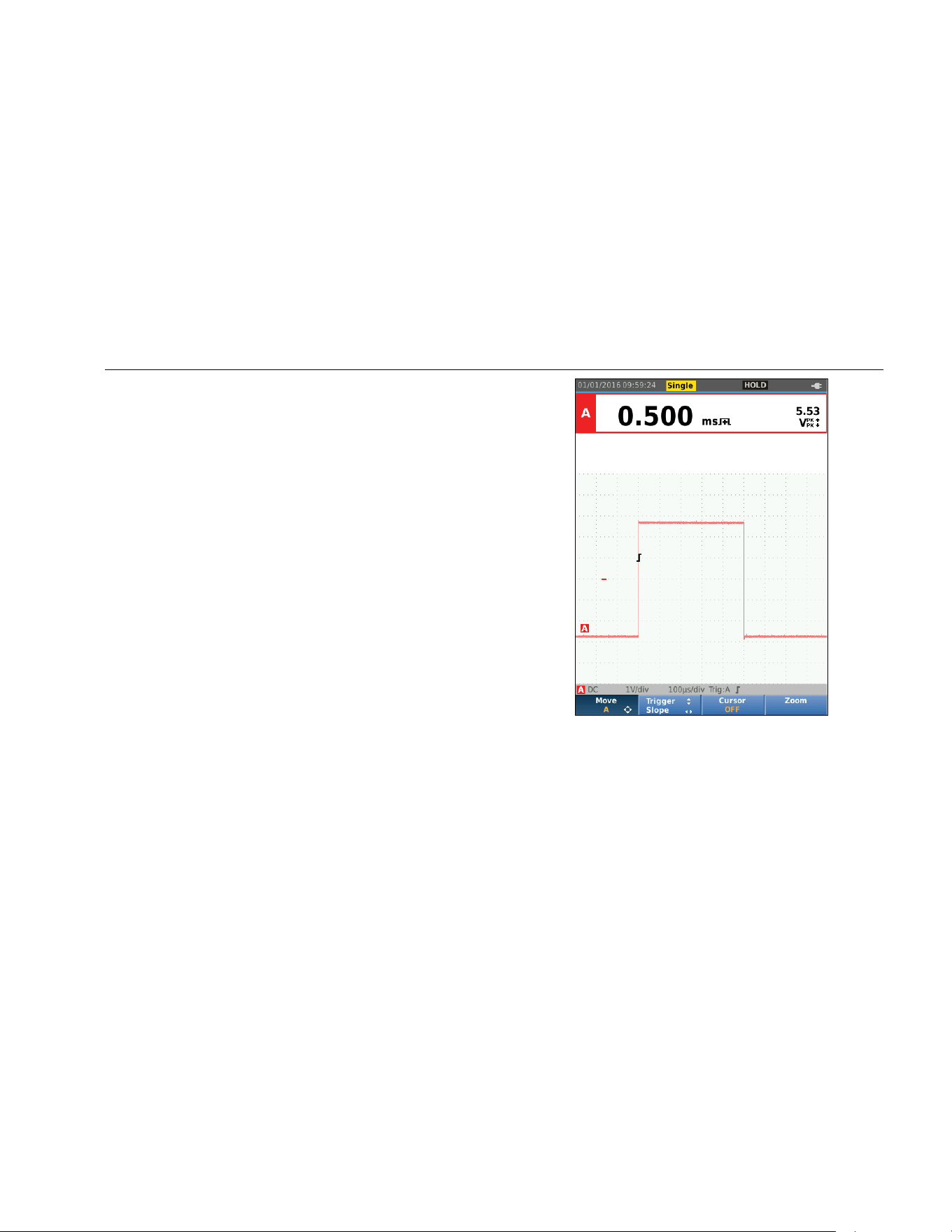
Industrial ScopeMeter®
Scope and Meter Mode
27
Waveform Acquisition
The Test Tool can be setup to acquire waveforms as
needed for a specific application. This section explains
the setup options.
Single Acquisition
To catch single events, you can perform a single shot
(one time screen update).
To set up the Test Tool for a single shot on the input A
waveform:
1. Connect the probe to the signal to be measured.
2. Push to open the Scope and Meter button bar.
3. Push 2 to open the SCOPE SETTINGS menu.
4. Use
YZ to highlight the Update as Single.
5. Push to make the change.
6. Push 4 to exit the menu.
The Test Tool will now show the acquisition screen
and the Information area updates:
Waiting
Test Tool is waiting for a trigger
Run
single acquisition is triggered
Hold
single acquisition is complete
hxv19.eps
To continue with the next single acquisition:
7. Push and wait for another single acquisition
trigger.
1.888.610.7664 sales@GlobalTestSupply.com
Fluke-Direct.com
Loading ...
Loading ...
Loading ...
