Loading ...
Loading ...
Loading ...
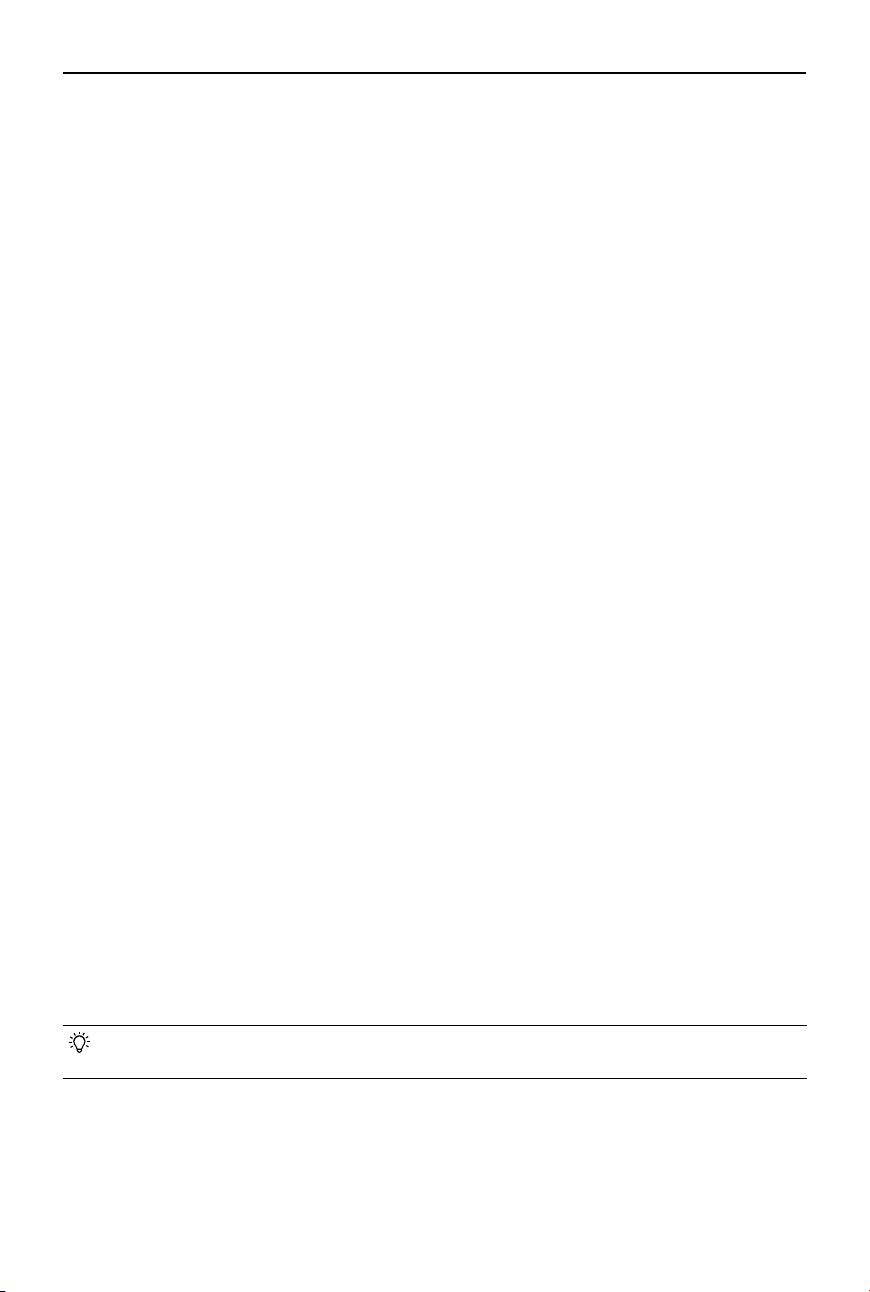
DJI RS 4 / RS 4 Pro
User Manual
32
©
2024 DJI OSMO All Rights Reserved.
Slide Left - Create Screen
Slide left from the right edge of the screen to enter the create screen.
Timelapse
In Timelapse, the gimbal triggers the camera to capture still images at the set interval time
and will automatically stop when completed. The duration for the Timelapse and the interval
time can be set so that the gimbal can calculate the exact number of images required, and the
duration of the video can be calculated after the frame rate is set.
Motionlapse allows users to set up to five waypoints so that the camera moves and shoots
during the Timelapse.
Track
Track is designed to capture video with up to 10 waypoints. The waypoint needs to be selected
by manually moving the gimbal or using the joystick. Tap + to add a waypoint.
The duration and stay time can be set on the waypoint settings screen after a waypoint is added
and the position of the waypoint also can be reset. The duration indicates how much time it will
take for the gimbal to travel from one waypoint to the next. The stay time indicates how long
the gimbal will remain steady at the waypoint before moving to the next waypoint.
Panorama
Panorama allows users to capture a series of interconnecting still images with precise control
based on the settings. Users can then generate a panorama using image processing software.
The camera captures interconnecting still images based on the setting range when selecting 3x3
or 180° panorama. When creating a 720 VR panorama, users need to set the sensor type, lens
focal length, overlap, and interval. When creating a custom panorama, users need to set the
shooting range, sensor type, lens focal length, overlap, and interval.
• The interval time between shooting photos should be set to one second more than the
shutter time to avoid blurred footage when using a long exposure.
Loading ...
Loading ...
Loading ...