Loading ...
Loading ...
Loading ...
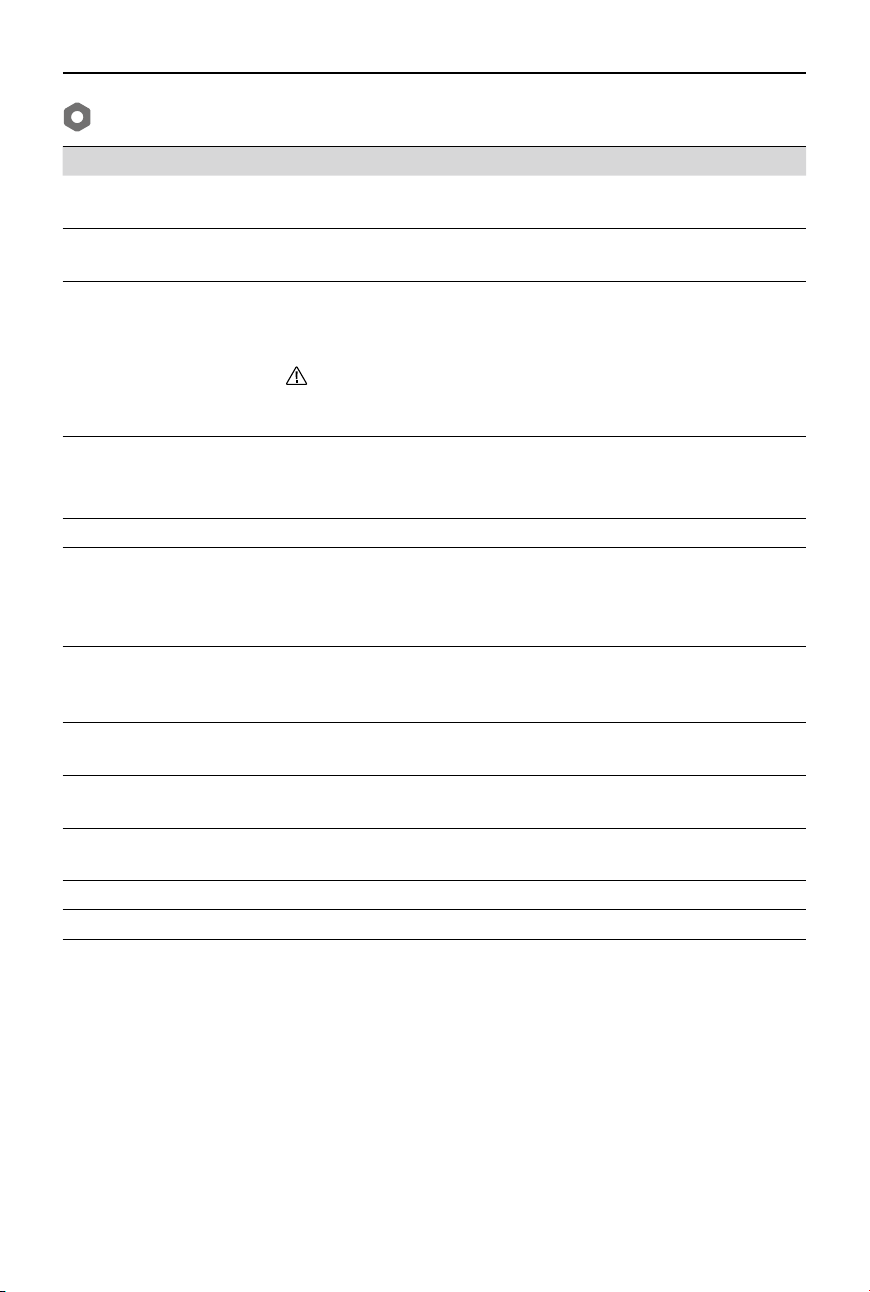
DJI RS 4 / RS 4 Pro
User Manual
30
©
2024 DJI OSMO All Rights Reserved.
System Settings
Item Description
Disable Sele Disable Selfie prevents accidentally entering selfie mode and
interrupting recording.
Orbit Follow When enabled, the gimbal obtains smoother movements after
enabling when shooting arc shots.
Auto Lock Select whether or not to enable automated axis locks and the axis
locks movement when powering on/o and entering/exiting sleep
mode.
• When using DJI RS 4 Pro, make sure that the roll axis does
not interfere with the pan axis before selecting Fold & Lock.
Otherwise, the gimbal may be damaged.
Silent Mode Enable to turn o sounds.
The sound made by the gimbal during automatic calibration and
the sound of locking/unlocking cannot be disabled.
Push Mode Enable to manually control the tilt and pan axis.
Horiz Calibration Try horizontal calibration or manual calibration when the gimbal
is unlevel or the axis is drifting. If the gimbal is still unlevel after
manual calibration, it is recommended to try again until the gimbal
is level.
Gimbal Auto Check Tap to analyze and output hardware status information of the
gimbal. Tap to see details and solutions is there is any error
detected.
Restore Parameters Tap to restore gimbal parameters (joystick mode, follow mode,
button function) and Bluetooth password.
Language Supports 11 languages including Simplified Chinese, English and
Traditional Chinese.
Device Info Tap to view device information like device SN, device name, and
password.
Firmware Version Tap to view the rmware version of the gimbal and accessories.
Compliance Info Tap to view the compliance information.
Loading ...
Loading ...
Loading ...