Loading ...
Loading ...
Loading ...
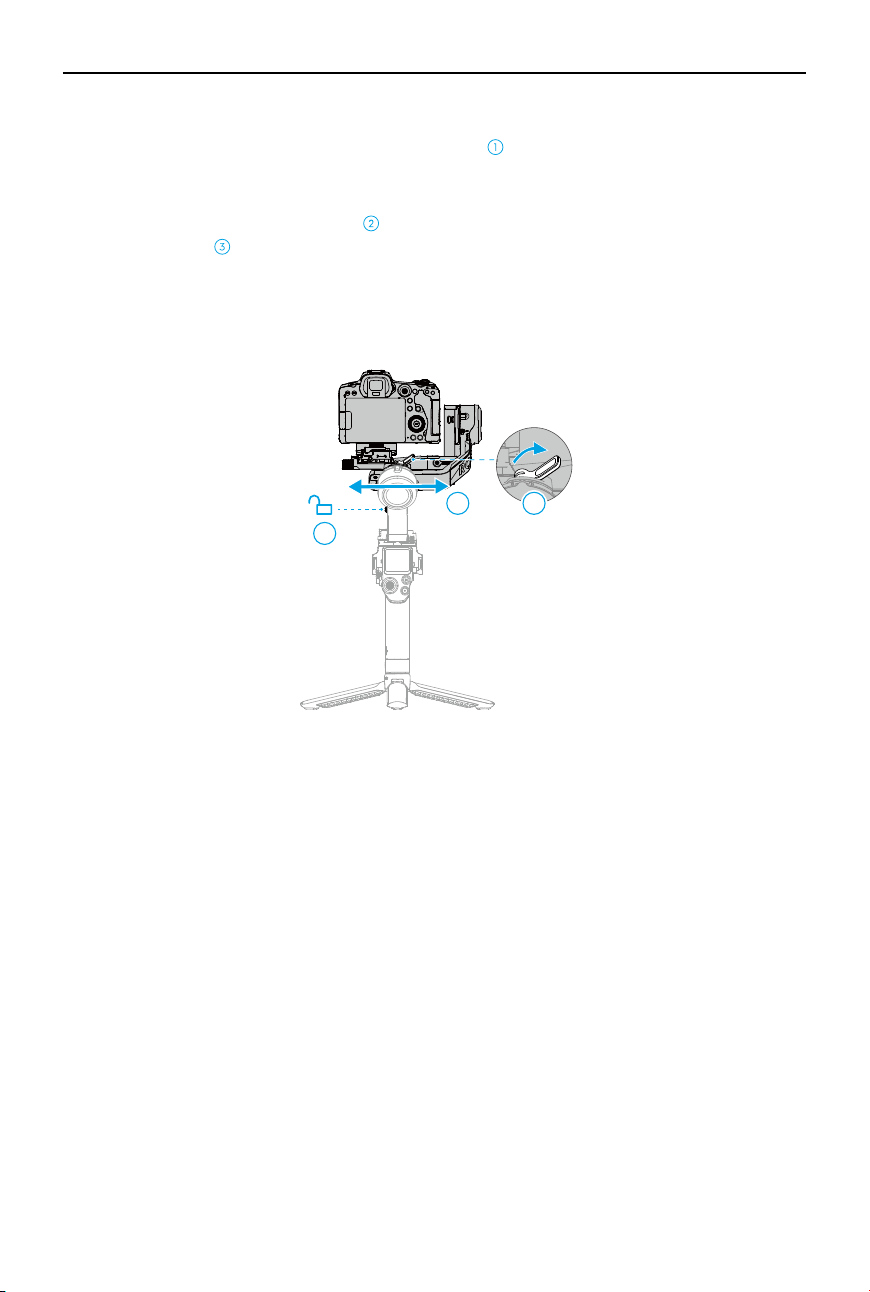
DJI RS 4 / RS 4 Pro
User Manual
16
©
2024 DJI OSMO All Rights Reserved.
3. Balancing the Roll Axis
a. Lightly rest the axis arm and unlock the roll axis .
b. Check the direction in which the roll motor swings. If the camera rotates to the left, move
the camera to the right. If the camera rotates to the right, move the camera to the left.
Unlock the lever on the roll axis , lightly rest the mounting plate (camera) and move the
roll axis arm to adjust the center of gravity.
c. Move the lever on the roll arm to the locked position. The roll axis is balanced when the
camera is steady horizontally.
d. Lock the roll axis.
1
3 2
Loading ...
Loading ...
Loading ...