Loading ...
Loading ...
Loading ...
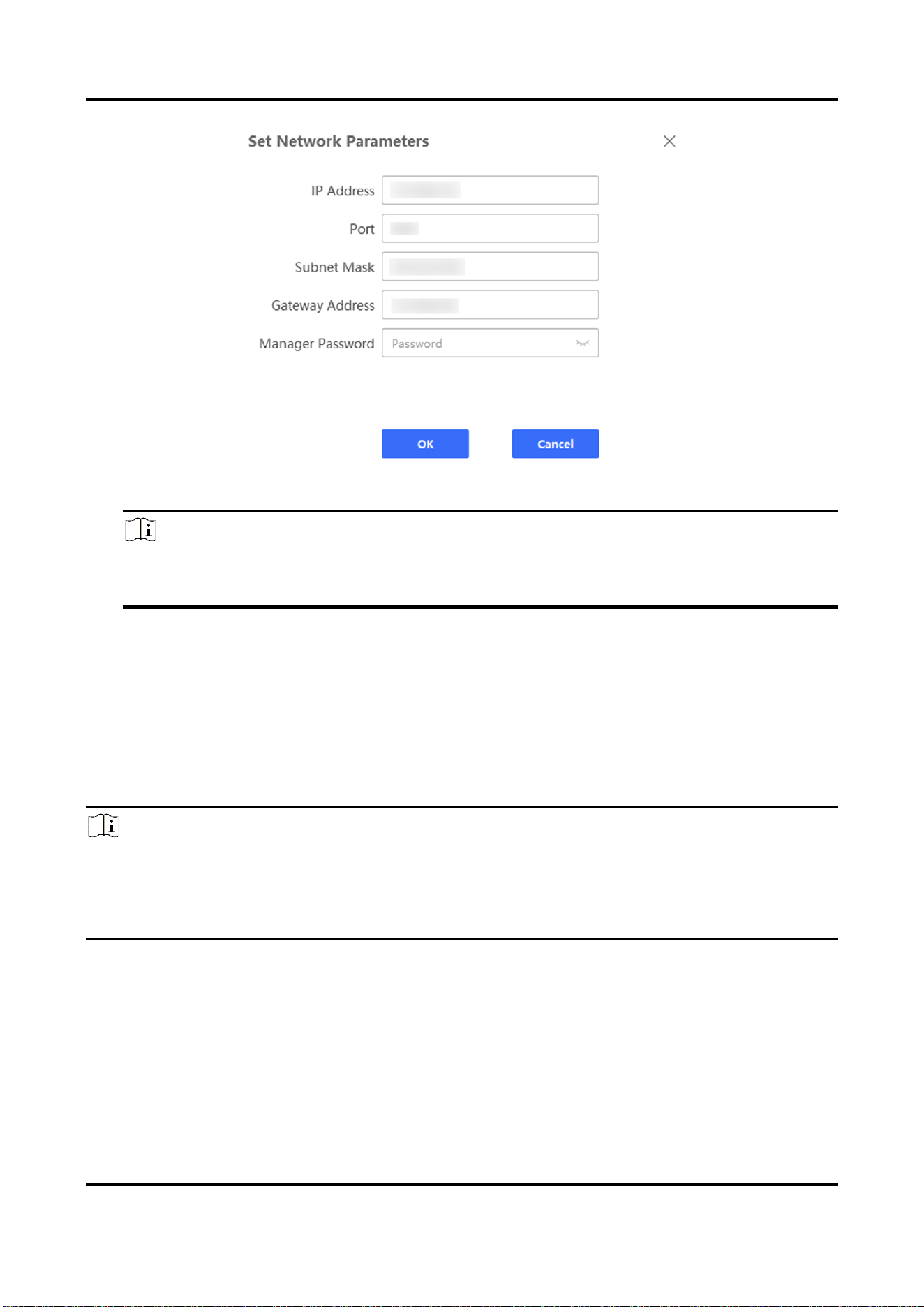
LED Multi-Media Display User Manual
3
Figure 2-3 Set Network Parameters
Note
If the device connected network has DHCP function, the IP address of the device will be
allocated automatically. You can skip step 4.
2.2 Add Device
The client provides multiple device adding modes including by IP address and IP segment. You can
also import multiple devices in batch when there are large amount of devices to be added. After
the devices are added to the client, you can realize remote configuration and management of the
added devices.
Note
If you want to add the 54-inch splicing screen, after adding, a message will prompt on top of
Device Group list: The current configuration is only available for the 54-inch LED splicing display
unit. If you need to set the normal LED display, delete the added 54-inch LED splicing display
unit(s) first.
2.2.1 Add Single or Multiple Online Devices
The client can detect online devices which are in the same network with the PC running the client.
You can select a detected online device displayed in the online device list and add it to the client.
For detected online devices sharing the same user name and password, you can add them to the
Loading ...
Loading ...
Loading ...
