Loading ...
Loading ...
Loading ...
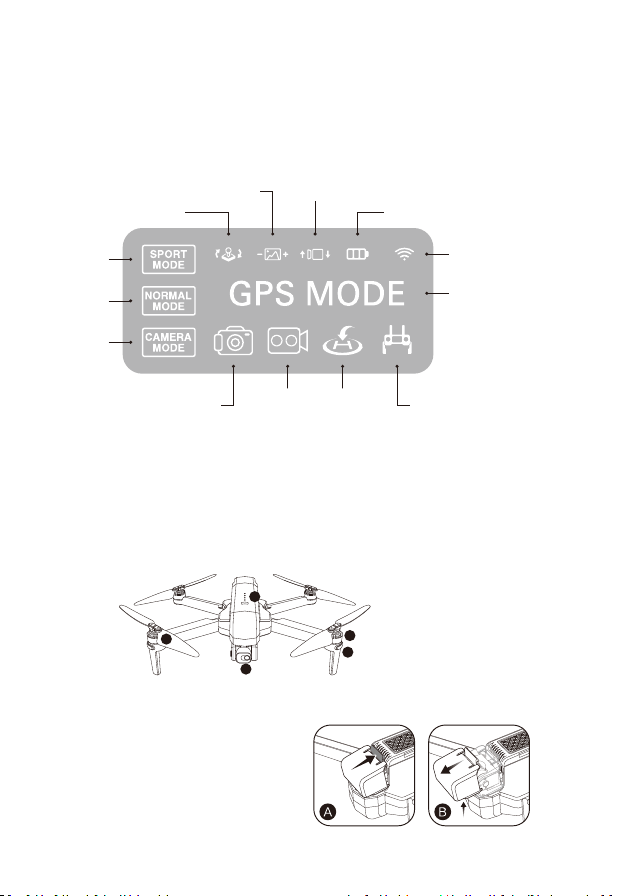
6. Click once to RTH mode; Keep pressing for 5 seconds switch to normal
mode/GPS mode.
7. Zoom in and out
8. Gimbal Dial: Controls the camera's �lt
9. Shoo�ng
10. Recording
- 5 -
Drone Diagram
Tip: When the transmitter is in low power, the power indicator light on the
transmitter will keep ashing, now you need to charge the transmitter.
Repeater Signal
Indicator
GPS mode and
Normal mode
switch
Charging indicatorLeft/Right Stick switch
Shooting Recording RTH Low battery indicator
Zoom in and out Controls the camera's tilt
High
Speed
Medium
Speed
Low
Speed
1. 2-Axis stable Gimbal
4K Wifi camera
2. Propeller
3. Motor
4. LED indicator
5. Intelligent ba�ery
A. Open the gimble cover buckle.
B. Pull the gimble cover up then
gently take it o.
1
2
3
4
5
Loading ...
Loading ...
Loading ...
