Loading ...
Loading ...
Loading ...
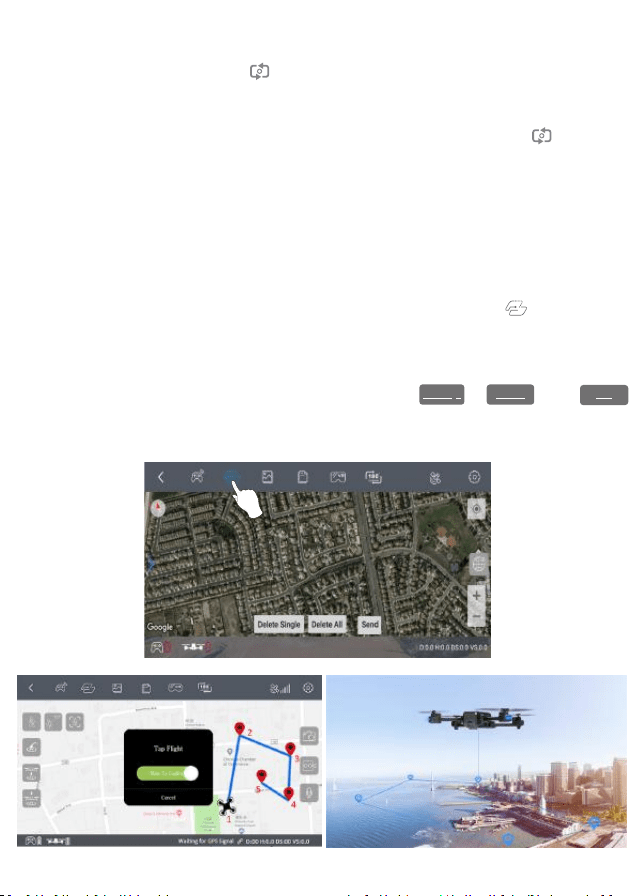
- 20 -
— To start a WayPoint Flight, first download and save your local map in your
smartphone. (Connect your smartphone to network via WiFi or 4G LTE, open the
F35 App and enable the Waypoint mode, you will see a map then zoom in to the
maximum, when the map is fully displayed.)
WayPoint Flight
— Successfully connect the drone WiFi with your smartphone,click
(2 rectangles) on the App. Find the Red Circle (LIMITED FLIGHT RANGE)
/ TAKEOFF POSITION / DRONE CURRENT POSITION on the map. Mark the
points (up to 16) you plan to fly within the Red Circle range on the map. If
you would like to reset the points or flight path, click or . Click
and confirm to start the WayPoint Flight. Push the right joys�ck at any�me to
cancel the WayPoint Flight func�on.
Delete single
Delete all
Send
Adjus�ng Trim in No GPS Mode
If the drone flies in None GPS Mode, you can trim the drone to obtain more
balanced flight. Press and hold un�l beep once, it will enter trim mode.
Holding the bu�on and pushing the direc�on joys�ck to the opposite side at the
same �me, the drone dri�s to rebalance it. For example, if the drone dri�s to the
le�, push the joys�ck to the right to make the drone balanced. Release to exit
trim mode.
Loading ...
Loading ...
Loading ...
