Loading ...
Loading ...
Loading ...
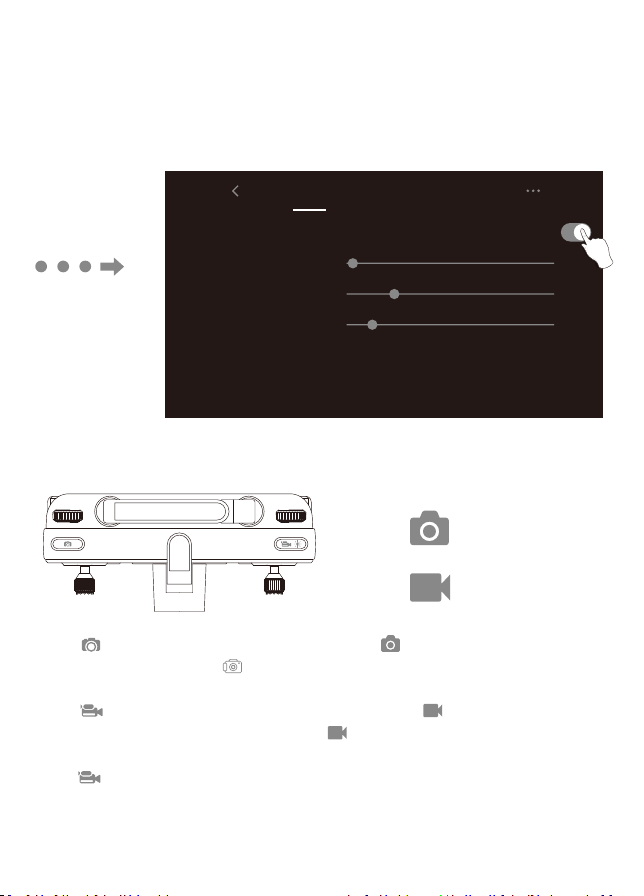
- 22 -
2. Press (camera) + (video camera) on the remote control at the same �me.
Flight Se�ng
The Default GPS Mode is Beginner Mode. In Beginner Mode:
1. Flight Distance from remote control is limited to between 0 – 90 feet.
2. Flight Al�tude from remote control is limited to between 0 – 90 feet.
3. Return-To-Home Al�tude is below 65 feet.
You can turn off the Beginner Mode to modify the parameters in the App on
your phone.
Flight Se�ng
On APP
CAMERA FUNCTIONS
Press (camera) on the remote control or tap (camera) on the App to take a
picture. The the indicator on the screen of remote control will flash once,
indica�ng the camera took a photo.
Press (video camera) on the remote control or tap (video camera) on the
App to record a video. The the indicator on the screen of remote control will
keep flashing, indica�ng the camera is recording video.
Press (video camera) again to save the video. DO NOT take photos while
recording video.
Take Photo
Take Video
App Icons
NOTE: When using the “Con�xo F35” App, the original photos and videos
will be compressed and saved to your smartphone.
Beginner Mode
Default open for novice mode close for custom mode
Flight distance
default30m,(20-1200m)
default30m,(10-120m)
default20m,(10-120m)
30 m
30 m
20 m
Flight altitude
Return altitude
Note: return altitude shall not exceed flight altitude
TrackParameter Image
Loading ...
Loading ...
Loading ...
