Loading ...
Loading ...
Loading ...
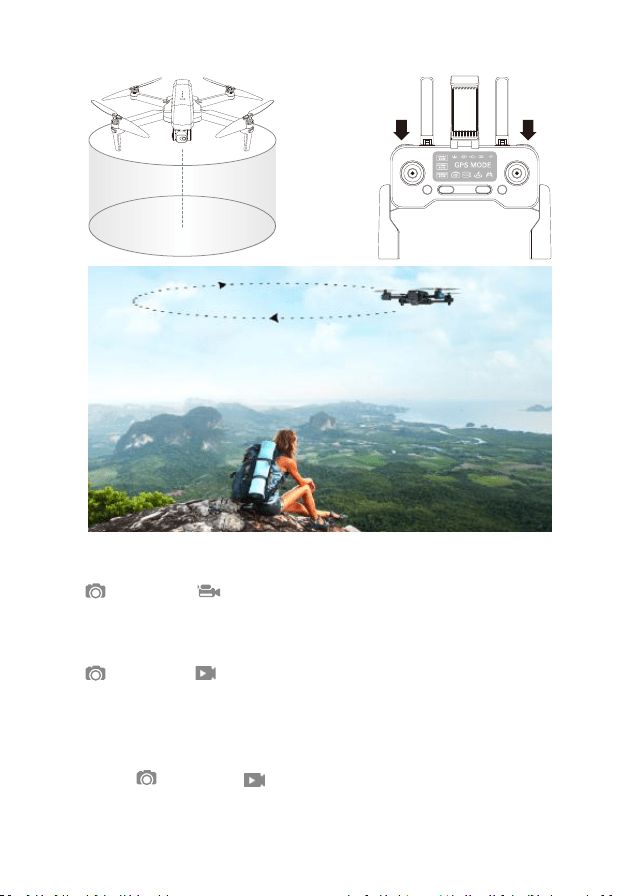
- 21 -
1. Hover the drone around the center point.
4. Press (camera) + (video camera) on the remote control at the same
�me again. The drone will begin to fly according to the radius range you set
in STEP 3 (Note: If the radius range is less than 6 feet, the drone will fly to 6 feet
automa�cally) . Move the direc�on joys�ck to cancel the Orbit mode.
2. Press (camera) + (video camera) on the remote control at the same �me.
3. Move and set the drone in the radius range you prefer (within 6 feet – 328 feet)
using the direc�on joys�ck.
NOTE: Press (camera) + (video camera) on the remote control at the
same �me and the Orbit func�on can be ac�vated if the drone and remote
control successfully paired and the drone flies up.
Orbit Mode
Loading ...
Loading ...
Loading ...
