Loading ...
Loading ...
Loading ...
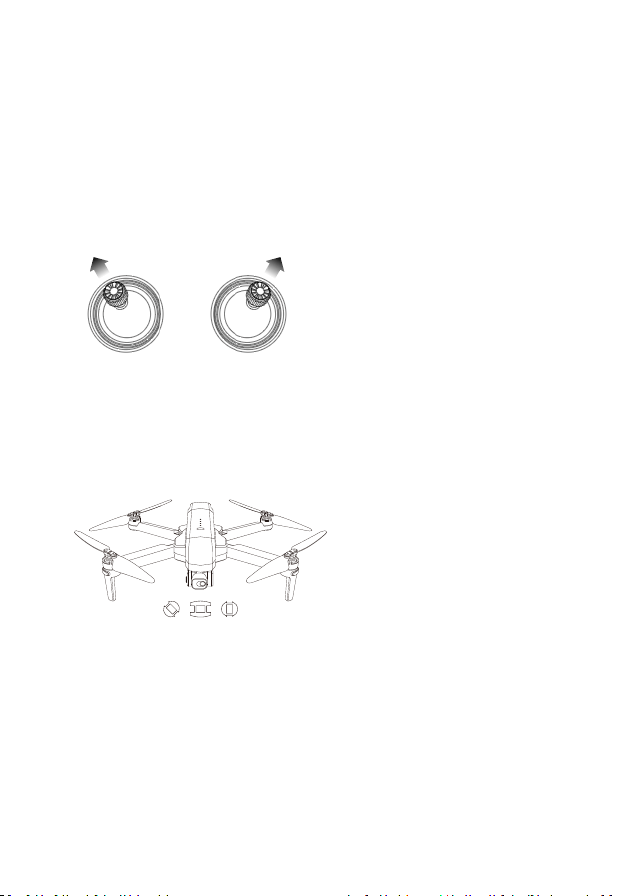
— From the bo�om, hold the drone ver�cally so the camera is facing toward
the ground. Rotate your body in one full circle (360°).
— Front lights will turn to solid white.
— App Drone Status: “Compass Calibra�on Okay”
Part 3: Compass Calibra�on
NOTE: If compass does not calibrate quickly, tap the screen on the Con�xo
F35 App and restart the calibra�on process.
Step 5: Reset to factory Se�ng/Calibrate Gyroscope
— Push the joys�cks into the 11 o’clock (le� joys�ck) & 1 o’clock (right joys�ck)
posi�on.
— Lights will rapidly blink Blue (rear) and White (front).
— App Drone Status: “Gyroscope is Being Calibrated” then “Gyroscope okay”.
- 15 -
Step 6: GPS Searching (DO NOT use GPS Mode Indoors)
— Set the drone back down on a level surface.
— Lights will return to rapid-blinking Blue (rear) and White (front). This means
the drone is searching for the GPS signal.
— This process can take a few minutes.
— App Drone status: “Wai�ng for GPS Signal”
NOTE: Wait for rear lights to be solid blue and front lights white before
ini�a�ng takeoff.
Loading ...
Loading ...
Loading ...
