Loading ...
Loading ...
Loading ...
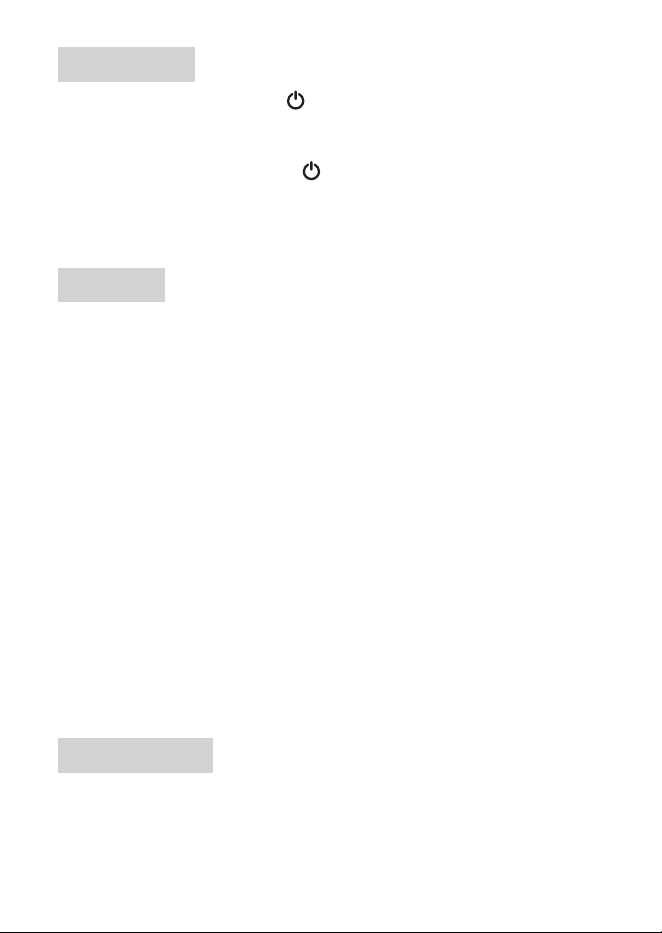
- 8 -
Power on/off
• To power the unit on, press briey .
- When powered on, the unit switches to the last selected source and the function knob
backlight is illuminated.
• To power the unit off, press and hold .
- When powered off, clock is displayed and the function knob backlight is off. The
screen will be kept on if the LED is set on through the preference settings.
Set Clock
1. When powered on, press and hold the function knob to access the preference setting
options.
2. When a setting option is displayed, press the function knob until the hour and minute
digits are displayed. Set the hour and minute as follows.
a. When the hour digits ash, rotate the function knob to set the hour.
b. Press the function knob to conrm. The minute digits ash.
c. When the minute digits ash, rotate the function knob to set the minute.
d. Press the function knob to conrm.
Set 12/24 hour format
• Press and hold the function knob to access the setting options, then press the function
knob until “CLOCK 12” or “CLOCK 24” is displayed, and rotate the function knob to
select the option. The setting will be saved after three seconds of button inactivity.
Display clock when powered on
• In current status display, press briey DIS. The unit will switch to clock display.
• To switch back to the current status display, press DIS again.
Adjust Volume
The unit has two separate volume controls, named ZONE A and ZONE B.
ZONE A controls volume of the front speakers, subwoofer and headphones.
ZONE B controls volume of the rear speakers.
Loading ...
Loading ...
Loading ...
