Loading ...
Loading ...
Loading ...
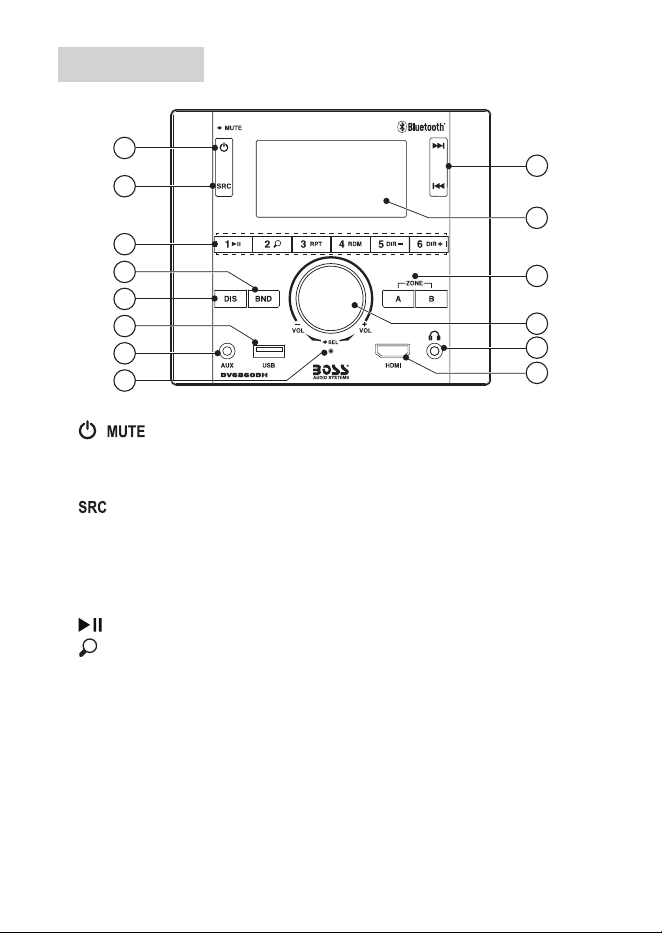
- 4 -
Control Panel
14
13
12
9
1
2
3
5
4
7
6
11
10
8
1 /
• Press briey to power the unit on; press and hold to power the unit off.
• When powered on, press briey to mute or restore volume.
2
• Select a source: Radio, Bluetooth, USB, AUX IN 1 and AUX IN 2
AUX IN 1 for the front 3.5 mm audio input, AUX IN 2 for the rear RCA audio input.
USB source is not selectable if no USB ash drive is connected.
3 Numeric Preset Buttons (1-6)
• : For USB/Bluetooth source, start, pause or resume play.
• : For USB source, press to play the rst ten seconds of each le; press and hold to
enter le searching mode.
In Bluetooth source, press and hold to disconnect or re-connect Bluetooth connection.
• RPT: For USB source, select a repeat play mode.
• RDM: For USB source, turn on or off random play.
• DIR +/-: For USB source, select the next or previous le folder.
4 BND
• Select a radio band (FM1/FM2/FM3/AM1/AM2); hold down to auto search and store
radio stations in FM or AM band.
Loading ...
Loading ...
Loading ...
