Loading ...
Loading ...
Loading ...
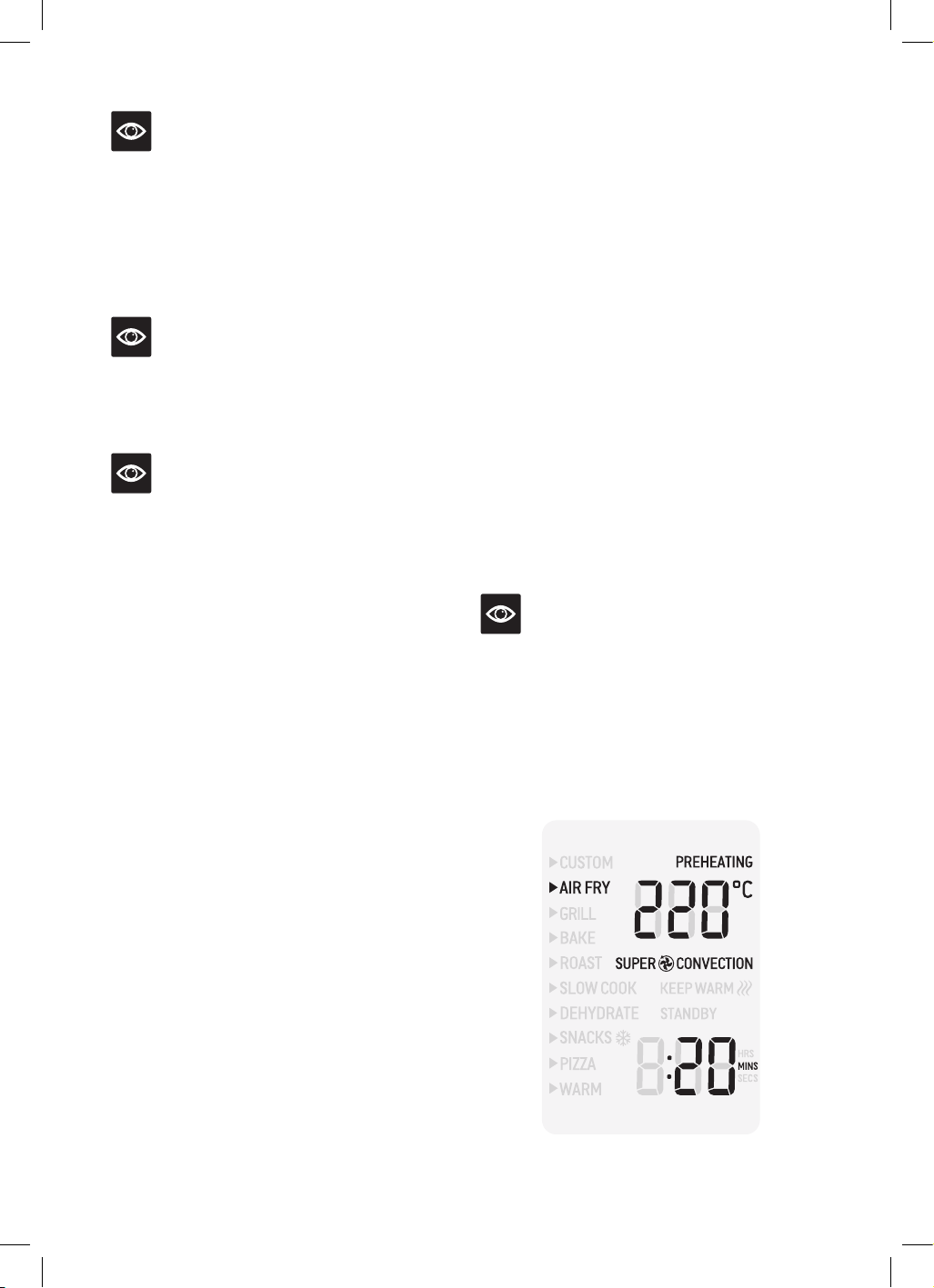
13
NOTE
If using both air fryer baskets at the same time,
make sure to switch them halfway through
cooking to get better cooking results.
7. At the end of the cooking cycle, the oven
alert will sound, the START/CANCEL
button backlight will go out and the LCD
screen will illuminate white.
NOTE
The cooking cycle can be stopped at any time
by pressing the START/CANCEL button. This
will cancel the cycle and the button backlight
will go out.
NOTE
Press the CONVECTION button to choose
between no fan, convection, and super
convection. Convection may adjust the
temperature to compensate for the faster air
flow.
CUSTOM FUNCTION
CUSTOM allows you to save your preferred
cooking settings.
To save a new CUSTOM default temperature
and time, turn the FUNCTION dial until
the indicator on the LCD screen reaches the
CUSTOM function.
The CUSTOM temperature is displayed as the
top figure on the LCD screen. Turn the TEMP/
TIME dial to adjust the temperature, push dial
to confirm selection.
The CUSTOM time is displayed as the bottom
figure on the LCD screen. Turn the TEMP/
TIME dial to adjust.
Press and hold the START/CANCEL button for
3 seconds to save the new default temperature
and time for the CUSTOM function. A beep will
sound to confirm this has been saved.
AIR FRY FUNCTION
The AIR FRY function combines intense heat
and maximum airflow to cook foods crispy and
brown.
1. Turn the FUNCTION dial until the
indicator on the LCD screen reaches the
AIR FRY function.
2. The AIR FRY temperature and time settings
can be adjusted before or during the AIR
FRY cycle.
a) The AIR FRY temperature is displayed
as the top figure on the LCD screen.
Turn the TEMP/TIME dial to adjust
the AIR FRY temperature from preset
temperature of 220°C to 70°C-220°C.
Confirm your selection by pushing the
dial.
b) The AIR FRY time is displayed as the
bottom figure on the LCD screen. Turn
the TEMP/TIME dial to adjust the time
up to a maximum of 2 hours.
NOTE
Switch between temperature and time settings
by pushing the TEMP/TIME dial.
3. Press the START/CANCEL button to start
cooking cycle. The button backlight will
illuminate red, the oven alert will sound,
and the LCD screen will illuminate orange.
The LCD screen will indicate a blinking
‘PREHEATING’.
Loading ...
Loading ...
Loading ...
