Loading ...
Loading ...
Loading ...
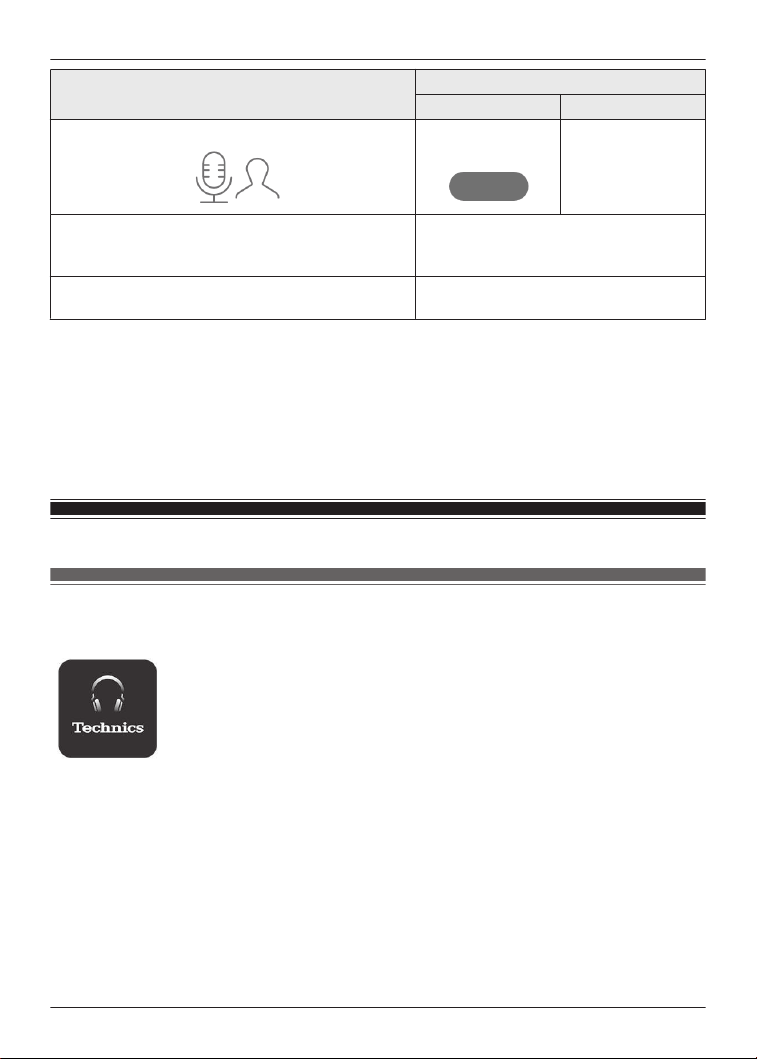
Function
Touch sensor gesture
L R
Activate voice assistant
Tap and hold for
about 2 seconds
-
Set to Bluetooth
®
pairing mode
“Pair the earphones with a subsequent
Bluetooth
®
device without the app”,
Page 25
Reset to factory settings
“Reset to factory settings”, Page 55
Note:
R You can change the touch sensor control buttons on the [Technics Audio Connect] app.
“Customize the touch sensors”, Page 39
R Depending on the Bluetooth
®
device or the app, some features may not work or may operate
differently even if you use the touch sensors.
R If you use only one earphone, you can only perform operations that are available on that side.
R A beep will play to indicate that you have reached the maximum or minimum volume level.
Use the app
Launch the app
1 Tap the [Technics Audio Connect] icon on the smartphone.
2 Take out the earphones from the charging cradle.
R The earphones turn on and the home screen is displayed.
32
Convenient Function
Loading ...
Loading ...
Loading ...
