Loading ...
Loading ...
Loading ...
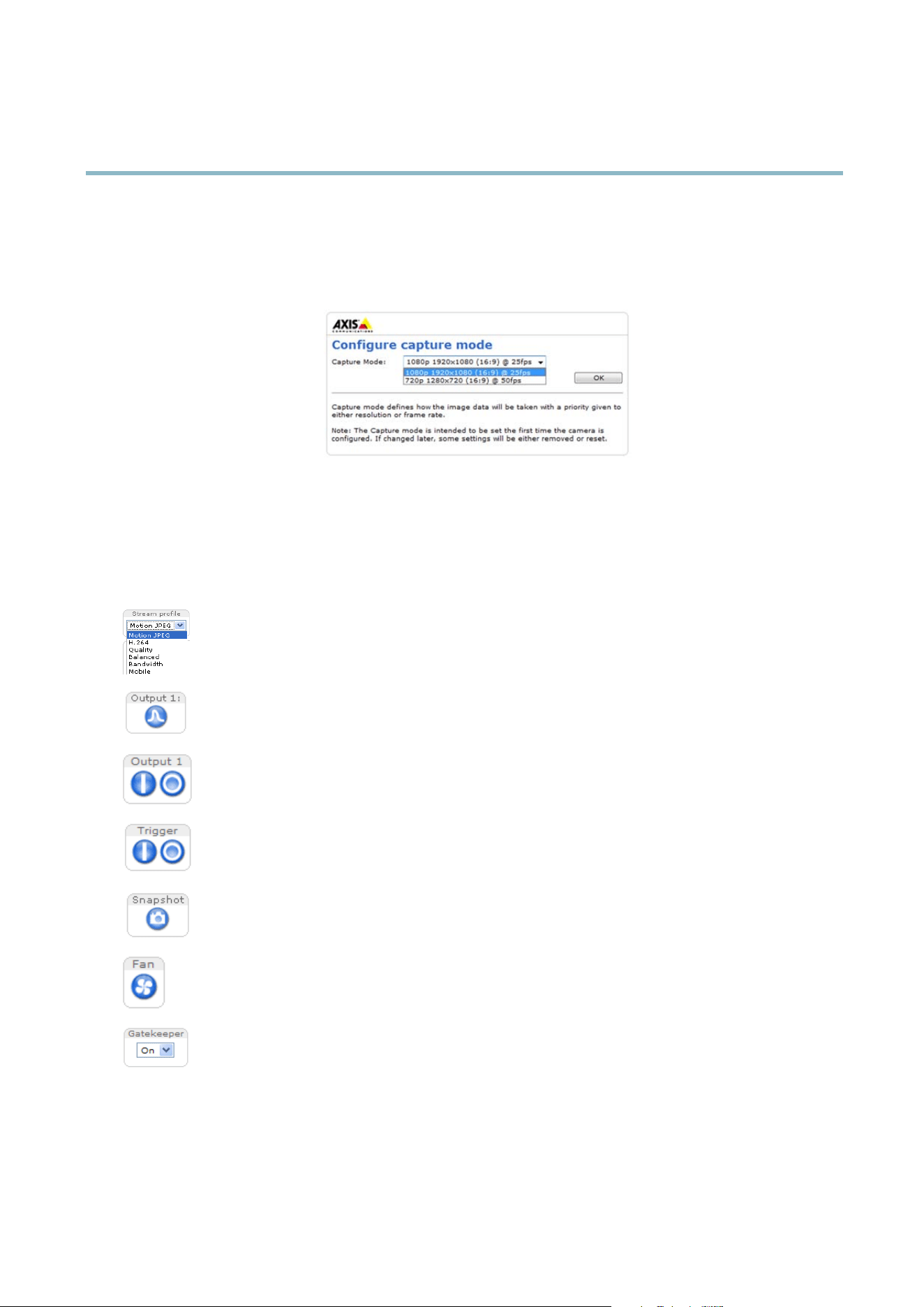
AXIS Q6035 PTZ Dome Network Camera
Accessing the product
Configure capture mode
Capturemodedefines how ima g e data is taken from the ima ge senso r in regards to resolution and frame rate, p rioritizing either one
or the other. Capture mode is set the first time the product is accessed. Select the desired Capture M ode from the drop-down list
and c lick OK.Seealso
Capture mode, on page 16
The Live View page
If the Axis product has been customized to meet specific requirements, not all the items de s cribed below will appear in the Live View
page. The following provides an overview of each available button.
Controls on the Live Vie w page
The Stream Profile drop-down list allows you to select a customized or pre-program med stream profile. Stream
profiles are configured under Video & Audio > Stream Profiles.See
Stream Profiles, on page 16
.
Click Pulse to activate the output for a defined period of time, such as switching a light on for 20 seconds.
Click the Active/Inactive buttons to manually start and stop a connected device — e.g. switch a light on and off.
The Manual Trigger button can trigger an event directly from th
eLiveViewpage. Thebuttonisconfigured under
Live View Config > Action Buttons.
Click Snapshot to save a snapshot of the video image. Right-click the video image to save it in JPEG format on your
computer. This button is primarily intended for use when the AXIS Media Control view er toolb ar is not available.
Enable this button from Live View Confi
g > Action Buttons.
Activate the product’s fans with t
his button. Enable this button from Live View Config > Action Buttons. The Fan
button is activated automatically. Press this button to activate it manually.
Enable or disable the Gat
ekeeper by selecting On or Off from the drop-down list. The Gatekeeper is c onfigured
under Setup > Events > Gatekeeper,see
page 33
.
AXIS Media Control viewer toolbar
The AXIS Media Control viewer toolbar is available in Internet Explorer only. See
AXIS Media Control (A MC), on page 11
for more
information. The toolbar displays the following buttons:
8
Loading ...
Loading ...
Loading ...
