Loading ...
Loading ...
Loading ...
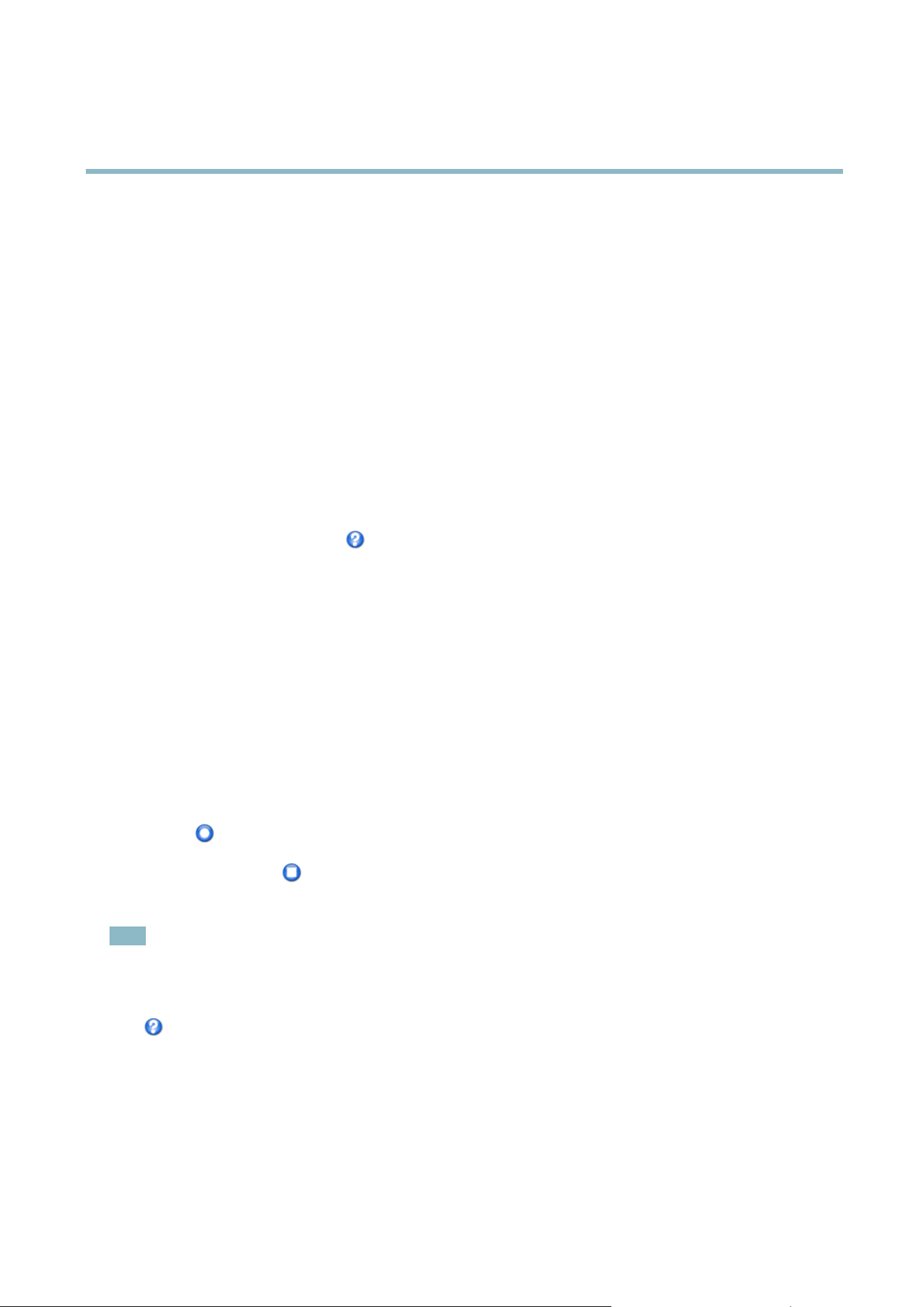
AXIS Q6035 PTZ Dome Network Camera
PTZ (Pan Tilt Zoom)
Toaddaguardtour:
1. Go to PTZ>GuardTourand click Add.
2. Select Cre ate a preset tour and click OK.
3. Enter a descriptive name.
4. Specify the pause length between runs.
5. Select a n available prese t position and click Apply.
6. Specify the Move speed.
7. Specify the View Time in seconds or minutes.
8. Specify the View order or select the Random view order check box option.
9. Click Save.
To modify and remove guard tours, go to PTZ>GuardTour, select the guard tour in the Guard T our List and click Modify/Remove.
For more information see the online help
.
Tour recording
The guard tour function in this product includes tour recording, which a llows recording of a custom tour using an input device such
as a joystick, mouse, keyboard or through the VA PIX® Application Programming Interface (API) to move to and establish d esired preset
positions, order of display and time intervals. A recorded tour displays the video stream of the recorded sequence of Pan/Tilt/Zoom
movements, including their variable speeds and lengths.
To add a recorded tour:
1. Go to PTZ>GuardTourand click Add.
2. Select Create a record tour and click OK.
3. Enter a descriptive name.
4. Specify the pause length between runs.
5. Click
to start recording the Pan/Tilt/Zoom movements.
6. When satisfied, click
.
7. Click OK.
Note
Only the name of the recorded tour and pause between runs can be modified. Starting a new r ecording will overwrite the
existing guard tour.
The recorded tour can be activated from the Live View page o r through a scheduled event. For more information see the online
help
.
OSDI Zones
On-Screen Direction Indicator (OSDI) zones can be included in the overlay text (see
Overlay, on page 17
)toaidtheusertonavigate
the Axis product. Each OSDI zone is set up with coordinates and a descriptive name.
26
Loading ...
Loading ...
Loading ...
