Loading ...
Loading ...
Loading ...
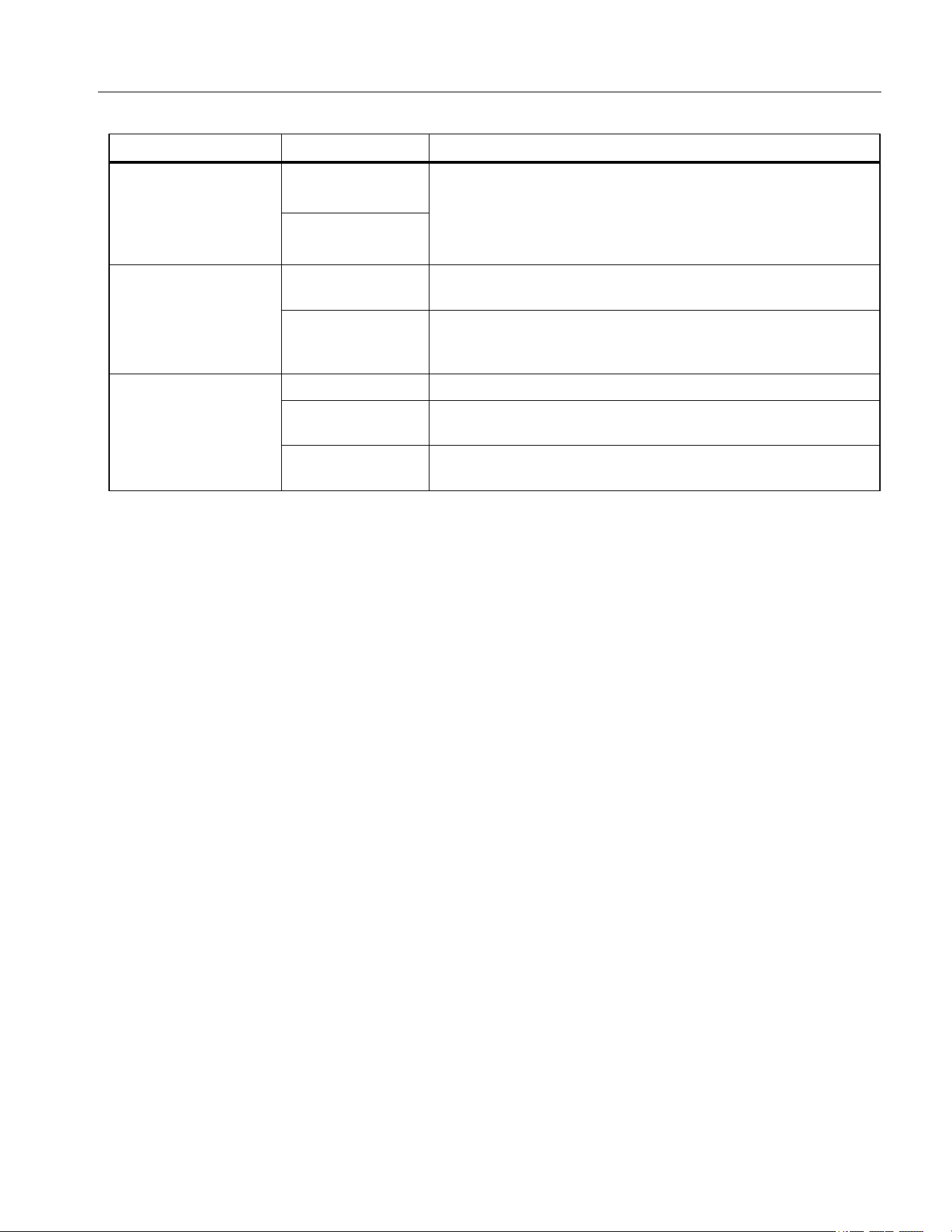
Professional Series Thermal Imagers
Menus
13
Spot Temp
On
Select to view and turn on/off either the hot or cold spot
indicator on the display.
The Spot Temperatures are floating HI and LO temperature
indicators that move on the display as the temperature
measurements of the image fluctuate.
Off
Spot Boxes
All OFF
Turns off the temperature measurement zones (boxes) that
center on a target.
<options>
Select the number of temperature measurement boxes to focus
on a target. Some models only have one Spot Box.See Spot
Boxes.
Markers
All OFF Turns off fixed-temperature spot markers.
<options>
Select the number of fixed-temperature spot markers to use to
highlight a region before you take an image. See Spot Markers.
Delta-T
Select to set the center point or a spot marker to use as a
temperature reference mark. See Delta-T.
Table 8. Measurement Menu (cont.)
Option Menu Option Description
1.888.610.7664 sales@GlobalTestSupply.com
Fluke-Direct.com
Loading ...
Loading ...
Loading ...
