Loading ...
Loading ...
Loading ...
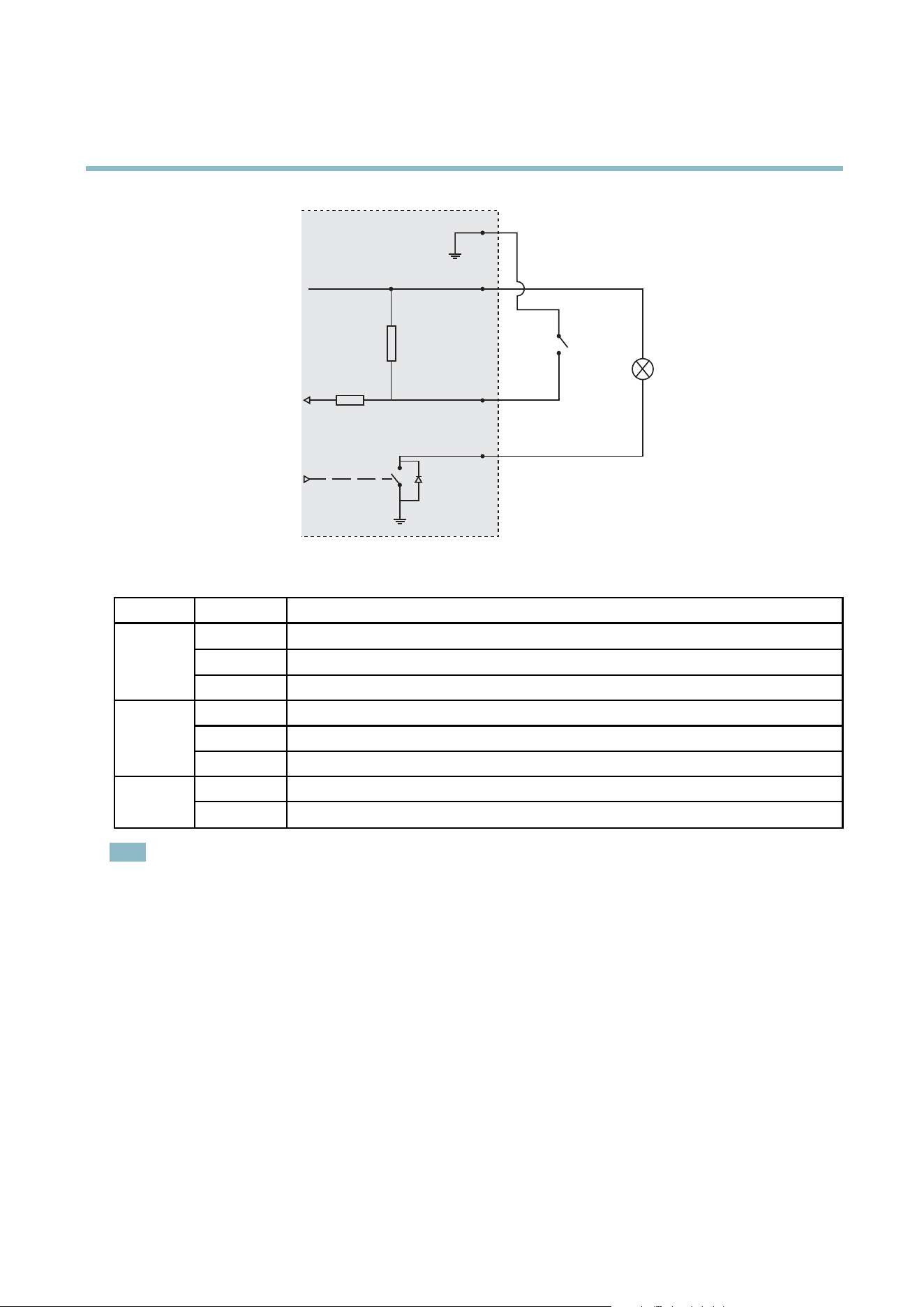
AXIS Q1604 Network Camera
Hardware overview
3.3 V max 50 mA
1
2
3
4
LED indica tors
LED
Color
Indication
Green
Steady for connection to a 100 MBit/s network. Flashes for network activity.
Amber
Steady for connection to a 10 MBit/s network. Flashes for network activity.
Network
Unlit No network connection.
Green Steady green for no rmal operation.
Amber
Steady during startup and when restoring settings.
Status
Red
Slow flash for failed upgrade.
Green
Normal operation.
Power
Amber
Flashes green/amber during firmware upgrade.
Note
• The Status LED can be configuredtob
e unlit during normal operation. To configure, go to Setup > System Options >Ports
& Devices >LED. See the online he lp for more information.
• The Status LED can be configured to flash while an e v ent is active.
• The S tatus LED can be configured to flash for identifying the unit. This can be done under Setup > System Options >
Maintenance.
7
Loading ...
Loading ...
Loading ...
