Loading ...
Loading ...
Loading ...
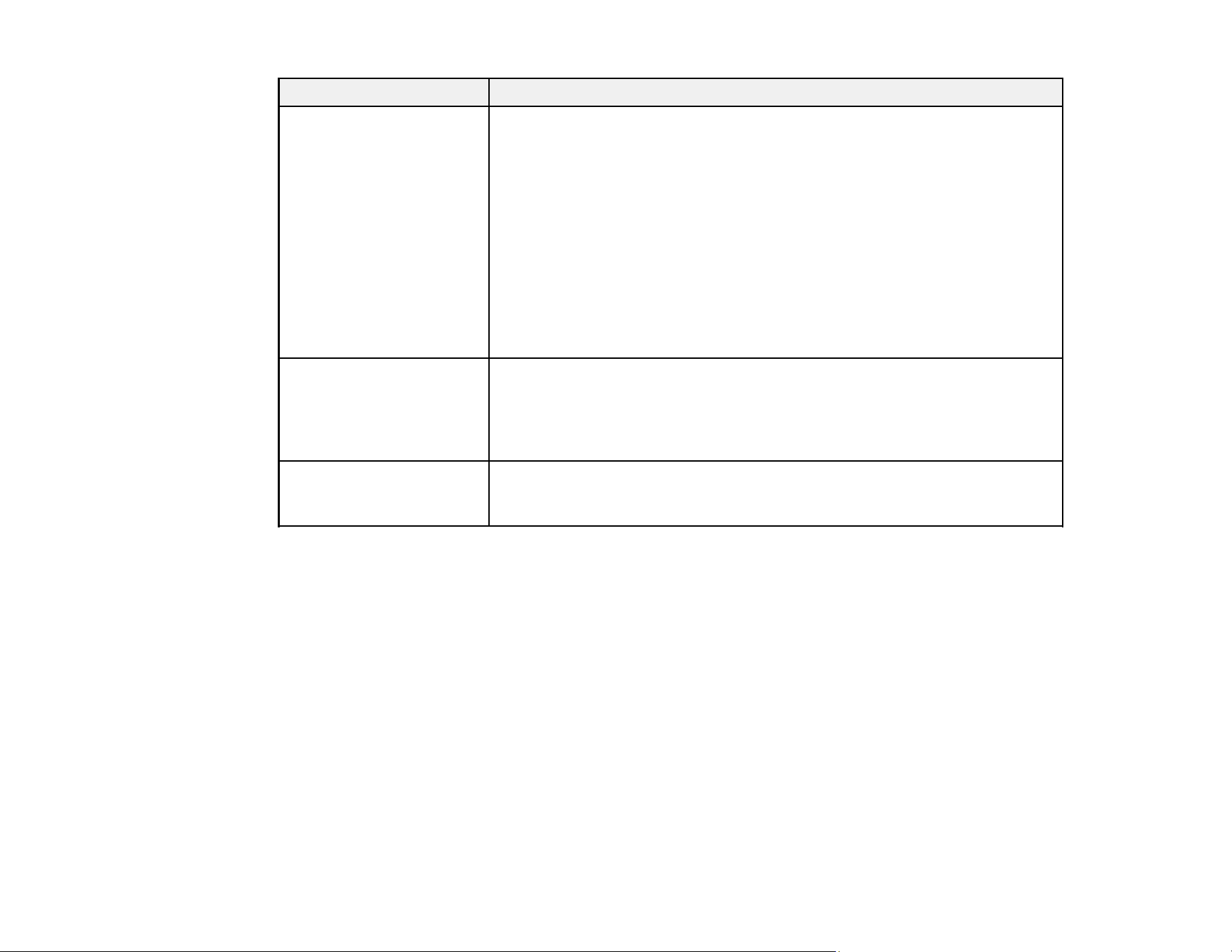
146
LCD screen message Condition/solution
Check the following if a
computer is not found. -
Connection between the
scanner and the computer
(USB or network) -
Installation of the
necessary software -
Power supply to the
computer - Firewall and
security software settings -
Search again See your
documentation for more
details.
Make sure the scanner is connected correctly and the latest version of
Epson ScanSmart is installed on your computer. Make sure the AC
adapter is securely connected to the scanner and a working electrical
outlet. Check the firewall settings for Epson software.
The combination of IP
address and the subnet
mask is invalid. See your
documentation for more
details.
There is a problem with the network connection to your product. Check the
solutions in this guide.
Recovery Mode A firmware update has failed. Connect your product using a USB cable and
try updating the firmware again. If you still receive this error message,
contact Epson for support.
Parent topic: Solving Problems
Related references
Where to Get Help (U.S. and Canada)
Where to Get Help (Latin America)
Related tasks
Replacing the Scanner Rollers
Setting User Access Restrictions (Access Control)
Changing Regular Cleaning Alert Settings
Changing Roller Replacement Alert Settings
Cleaning Inside Your Scanner
Related topics
Loading Originals
Loading ...
Loading ...
Loading ...
