Loading ...
Loading ...
Loading ...
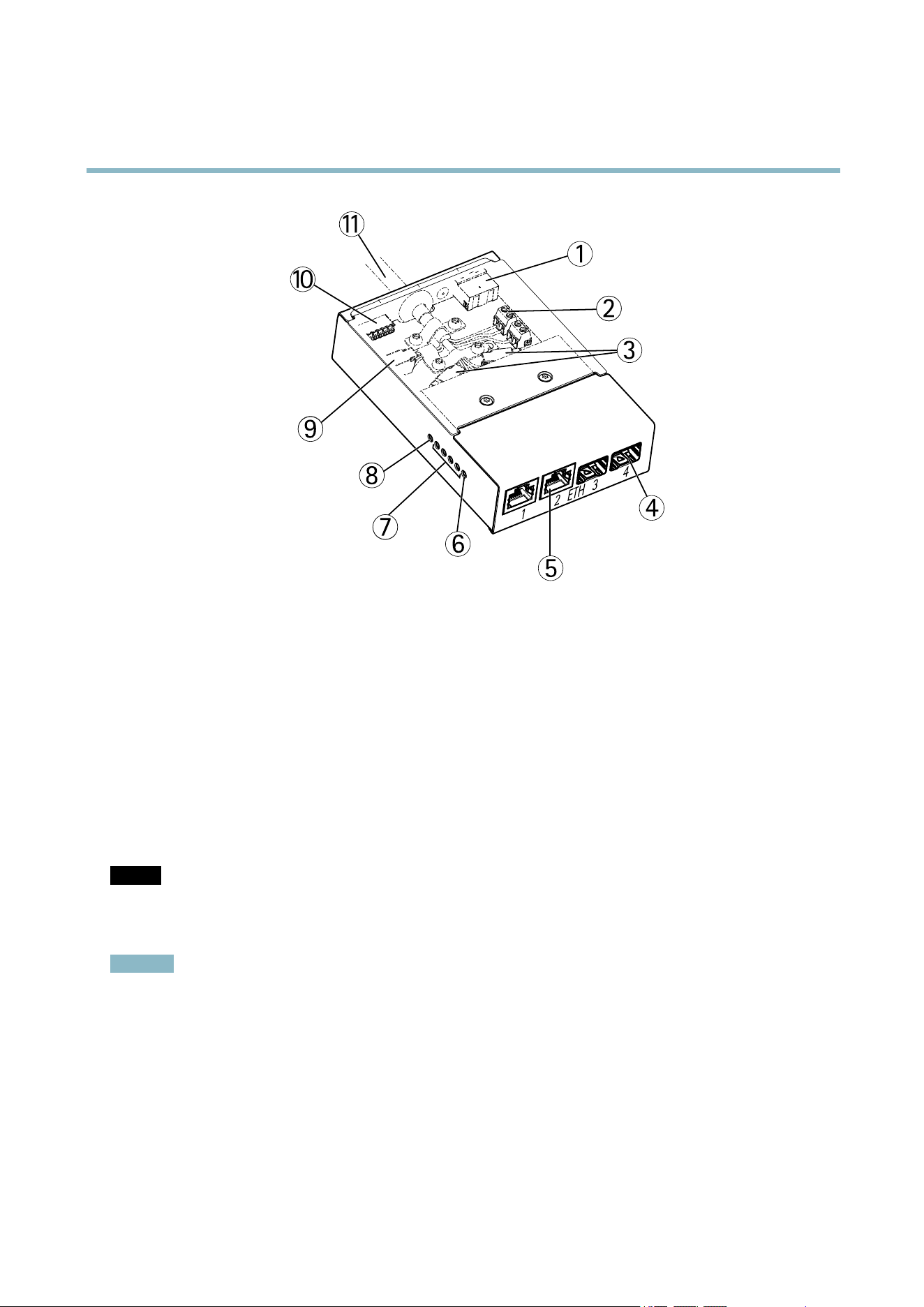
AXISQ6035-CPTZDomeNetworkCamera
HardwareOverview
9
15
16
17
6
5
3
2
1
4
10
11
9
8
7
1
Powerconnector(DCinput)
2
Powerconnector(DCoutput)
3
Networkconnector(internal)
4
NetworkconnectorSFP(external)(2x)
5
NetworkconnectorRJ-45(external)(2x)
6
CameraLEDindicator
7
NetworkLEDindicator(4x)
8
PowerLEDindicator
9
I/Oconnector(internal)
10
I/Oconnector(external)
11
Multi-connectorcable
MediaConverterSwitchConnectors
Fortechnicalspecications,seepage55.
NOTICE NOTICE
NOTICE
Theproductshallbeconnectedusingashieldednetworkcable(STP).Allcablesconnectingtheproducttotheswitchshallbe
shielded(STP)andintendedfortheirspecicuse.Makesurethattheswitchisproperlygrounded.SeeElectromagnetic
Compatibility(EMC)forregulatoryrequirements.
Important
Themediaconverterswitchdoesnotsupporthotswapping.Disconnectpowerfromtheswitchbeforeswappingcameras.An
attempttohotswapcouldcausetheswitchtofreeze,inwhichcaseitmustberestarted.
Powerconnector(DCinput)-2-pinterminalblockforpowerinput.
Powerconnector(DCoutput)-Two2-pinterminalblockforpoweroutput(pin4isnotused).
NetworkconnectorRJ-45(external)-TwoRJ-45connectors(10/100Base-T)fornetworkconnectivity.
NetworkconnectorSFP(external)-TwoSFPconnectors(100Base-FX/1000Base-X)fornetworkconnectivity.
7
Loading ...
Loading ...
Loading ...
