Loading ...
Loading ...
Loading ...
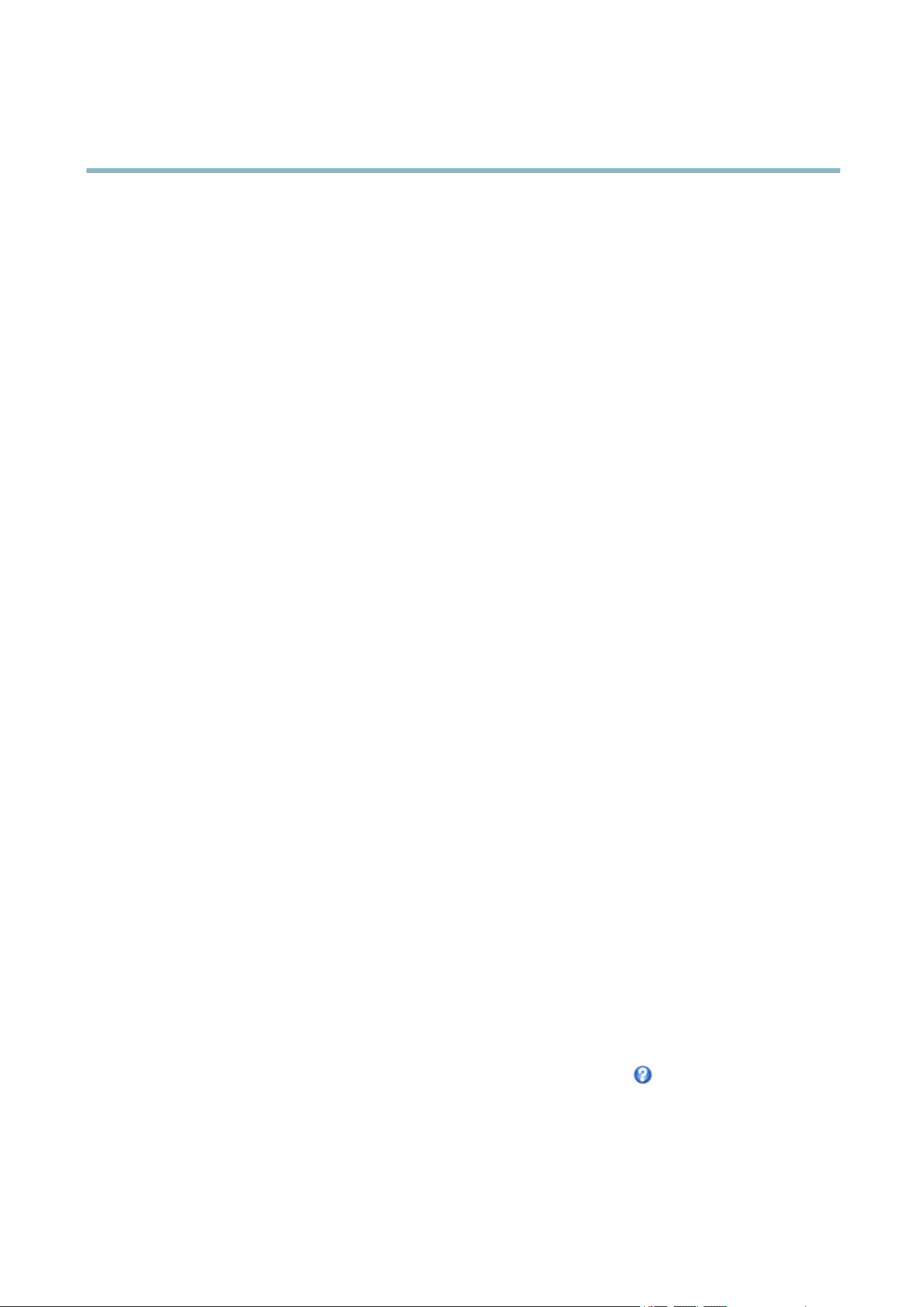
AXISQ6035-CPTZDomeNetworkCamera
Video
CameraSettings
TheVideo>CameraSettingspageprovidesaccesstoadvancedimagesettingsfortheAxisproduct.
CaptureMode
CapturemodedenesthemaximumresolutionandmaximumframerateavailableintheAxisproduct.Acapturemodewithalarge
maximumresolutionhasareducedmaximumframerateandviceversa.
Thecapturemodesettingalsoaffectsthecamera’sangleofviewastheeffectivesizeoftheimagesensordiffersbetweencapture
modes.Ifusingacapturemodewithasmallermaximumresolution,theangleofviewisreduced.
Capturemodeissetthersttimetheproductisaccessed.SelectthedesiredcapturemodeandclickOK.
Changingcapturemodewhentheproducthasbeenconguredisnotrecommendedasmostothersettingswillbeeitherremoved
orreset,forexample:
1.GotoSetup>Video>CameraSettings.
2.Selectthenewcapturemode.
3.ClickSave.
4.Reviewandrecongureallsettings,forexample:
-Streamproles
-PTZsettingsincludingpresetpositionsandguardtours
-Gatekeeper
-Motiondetectionwindows
-Privacymasks
-Imageoverlays
-Exposurezones
-Actionrules
-Settingsinuploadedapplications
ImageAppearance
IncreasingtheColorlevelincreasesthecolorsaturation.Thevalue100givesmaximumcolorsaturation.Thevalue0givesa
blackandwhiteimage.
TheimageBrightnesscanbeadjustedintherange0–100,whereahighervalueproducesabrighterimage.
IncreasingtheSharpnesscanincreasebandwidthusage.Asharperimagemightincreaseimagenoiseespeciallyinlowlight
conditions.Alowersettingreducesimagenoise,butthewholeimagewillappearlesssharp.
WhiteBalance
Whitebalanceisusedtomakecolorsintheimageappearthesameregardlessofthecolortemperatureofthelightsource.TheAxis
productcanbesettoautomaticallyidentifythelightsourceandcompensateforitscolor.Alternatively,selectthetypeoflight
sourcefromthedrop-downlist.Foradescriptionofeachavailablesetting,seetheonlinehelp
.
21
Loading ...
Loading ...
Loading ...
