Loading ...
Loading ...
Loading ...
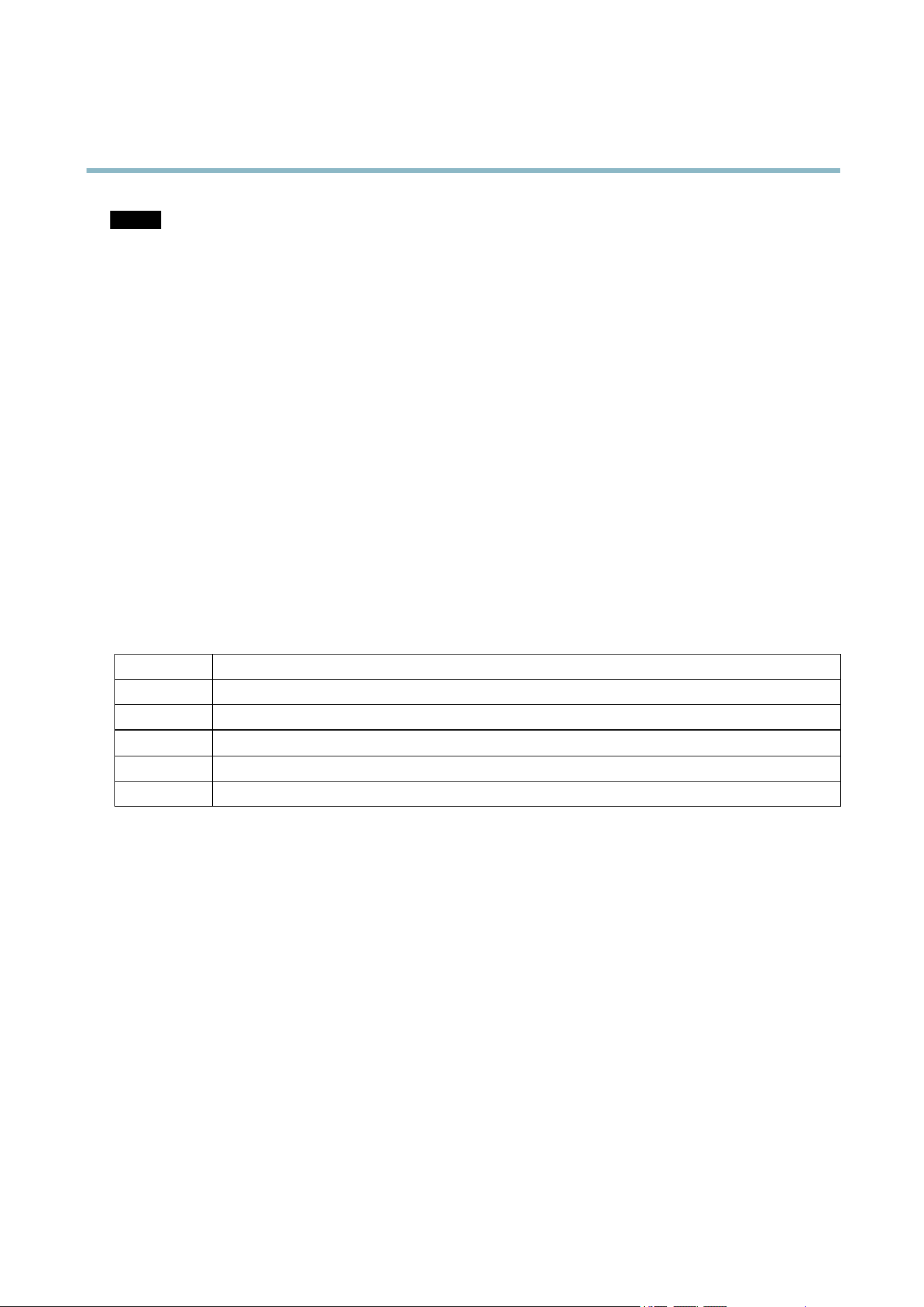
AXISQ6035-CPTZDomeNetworkCamera
HardwareOverview
NOTICE NOTICE
NOTICE
Topreventcorruptionofrecordings,theSDcardshouldbeunmountedbeforeremoval.Tounmount,gotoSetup>System
Options>Storage>SDCardandclickUnmount.
Controlbutton-Thecontrolbuttonisusedfor:
•ConnectingtoanAXISVideoHostingSystemservice.Seepage43.Toconnect,pressandholdthebuttonfor
about1seconduntiltheStatusLEDashesgreen.
•ConnectingtoAXISInternetDynamicDNSService.Seepage43.Toconnect,pressandholdthebuttonfor
about3seconds.
•Resettingtheproducttofactorydefaultsettings.Seepage50.
Powerbutton-Pressthepowerbuttontotemporarilypowertheproductwhenthedomecoverisremoved.Thepowerbuttonisalso
usedwiththecontrolbuttontoresetthecameratofactorydefaultsettings.Seepage50.
Multi-connector-Terminalconnectorforconnectingthesuppliedmediaconverterswitch,whichprovidesthefollowingsignals:
•DCPower
•Network(Ethernet10/100Base-T)
•Input/Output(I/O)
Thesuppliedmulti-connectorcableisrequiredinordertomaintaintheproduct’sIPrating,seeMulti-ConnectorCable,onpage58.
LEDIndicators
Color
Indication
Unlit
Connectionandnormaloperation
Amber
Steadyduringstartup.Flashesduringrmwareupgrade.
Amber/redFlashesamber/redifnetworkconnectionisunavailableorlost.
RedFlashesredforrmwareupgradefailure.
GreenShowssteadygreenfor10secondsfornormaloperationafterrestart.
6
Loading ...
Loading ...
Loading ...
