Loading ...
Loading ...
Loading ...
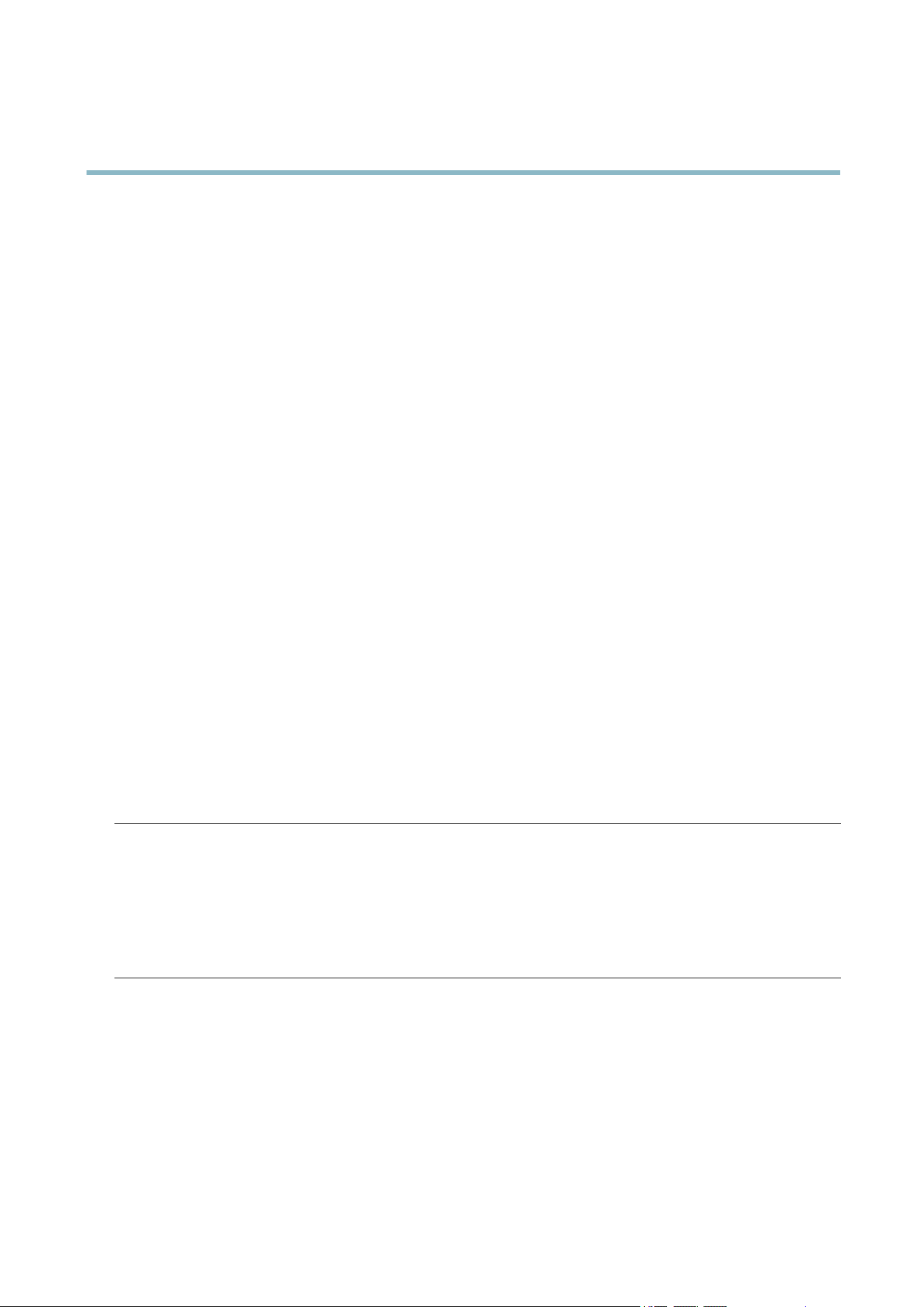
AXISQ6035-CPTZDomeNetworkCamera
Troubleshooting
NomulticastH.264
displayedintheclient
CheckwithyournetworkadministratorthatthemulticastaddressesusedbytheAxisproduct
arevalidforyournetwork.
Checkwithyournetworkadministratortoseeifthereisarewallpreventingviewing.
MulticastH.264only
accessiblebylocalclients
Checkifyourroutersupportsmulticasting,oriftheroutersettingsbetweentheclientandthe
productneedtobecongured.TheTTL(TimeToLive)valuemayneedtobeincreased.
PoorrenderingofH.264
images
Colordepthsetincorrectlyonclients.Setto16–bitor32–bitcolor.
Iftextoverlaysareblurred,orifthereareotherrenderingproblems,youmayneedtoenable
AdvancedVideoRenderingfromtheVideotabintheAMCControlPanel.
Ensurethatyourgraphicscardisusingthelatestdriver.Thelatestdriverscanusuallybe
downloadedfromthemanufacturer’swebsite.
Colorsaturationisdifferent
inH.264andMotionJPEG
Modifythesettingsforyourgraphicsadapter.Refertotheadapter’sdocumentationformore
information.
Lowerframeratethan
expected
Reducethenumberofapplicationsrunningontheclientcomputer.
Limitthenumberofsimultaneousviewers.
Checkwiththenetworkadministratorthatthereisenoughbandwidthavailable.
CheckintheAMCControlPanel(H.264tag)thatvideoprocessingisNOTsettoDecodeonly
keyframes.
Lowertheimageresolution.
WhydoInotgetmaximum
framespersecond?
SeePerformanceConsiderations,onpage59.
SetaCaptureModethatprioritizesframerate.Changingthecapturemodetoprioritizeframerate
willlowerthemaximumresolution.SeeCaptureMode,onpage21.
Themaximumframespersecondisdependentontheutilityfrequency(60/50Hz)oftheAxis
product.SeeTechnicalSpecications,onpage55.
Imagedegeneration
DecreasetheGOVlength.GotoVideo>VideoStreamandselecttheH.264tabtomodifythe
GOVlength.
Noimagesdisplayedonwebpage
ProblemswithAXISMedia
Control(InternetExplorer
only)
ToenabletheupdatingofvideoimagesinInternetExplorer,setthebrowsertoallowActiveX
controls.Also,makesurethatAXISMediaControlisinstalledonyourcomputer.
Installationofadditional
ActiveXcomponent
restrictedorprohibited
ConguretheAxisproducttouseaJavaappletforupdatingvideoimagesinInternetExplorer.Go
toSetup>LiveViewCongandselectJavaappletunderDefaultviewer.
Videoandimageproblems,general
Imagetoodarkortoolight
CheckthevideostreamandcamerasettingsunderSetup>Video>VideoStreamandSetup>
Video>CameraSettings.
MissingimagesinuploadsThiscanoccurwhentryingtousealargerimagebufferthanisactuallyavailable.Trylowering
theframerateortheuploadperiod.
SlowimageupdateConguringpre-buffers,motiondetection,high-resolutionimagesorhighframerateswillaffect
theperformanceoftheAxisproduct.
PoorperformancePoorperformancemaybecausedbyheavynetworktrafc,multipleusersaccessingtheproduct,
lowperformanceclients,useoffeaturessuchasmotiondetection,eventhandlingoruploaded
applications.
53
Loading ...
Loading ...
Loading ...
