Loading ...
Loading ...
Loading ...
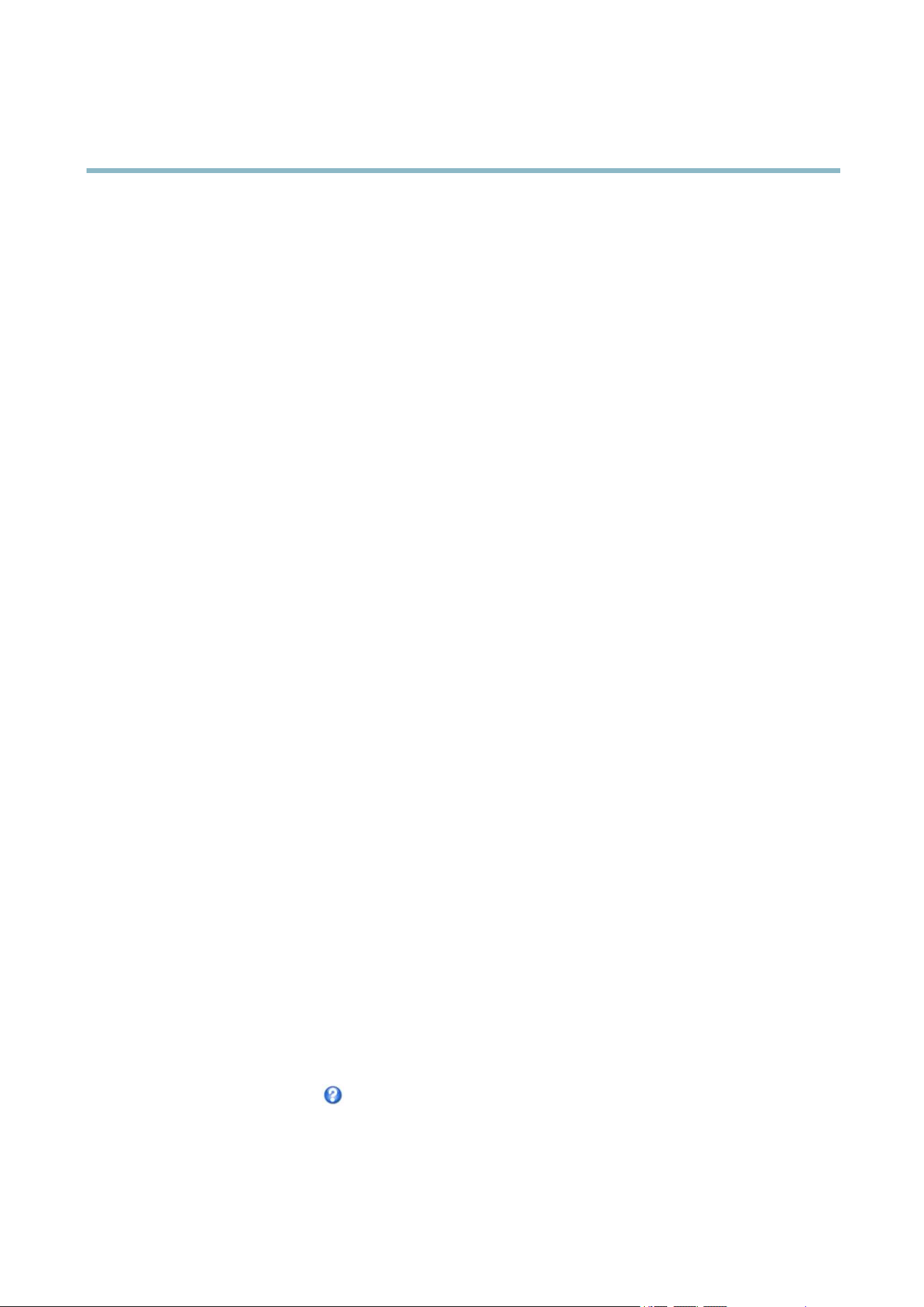
AXISQ6035-CPTZDomeNetworkCamera
Video
WideDynamicRange
Widedynamicrangecanimprovetheexposurewhenthereisaconsiderablecontrastbetweenlightanddarkareasintheimage.
EnableWDRinintensebacklightconditions.ThedifferentWDRsettingsadjustforvariousamountsofcontrastintheimage.Usea
higherWDRnumberforahighercontrast.DisableWDRinlowlightconditionsforoptimalexposure.
ExposureSettings
Conguretheexposuresettingstosuittheimagequalityrequirementsinrelationtolighting,framerateandbandwidth
considerations.
Exposurecontrol-Thesesettingsisusedtoadapttotheamountoflightused.Automaticisthedefaultsettingscanbeusedinmost
situations.Theshutterspeedisautomaticallysettoproduceoptimumimagequality.
Maxexposuretime-Selectthemaximumexposuretimefromthedrop-downlist.Increasingtheexposuretimewillimprove
imagequality,butdecreasetheframerate.Theremayalsobeanincreaseinmotionblur.CheckingAllowslowshutterdecreases
theshutterspeedinlowlighttoimproveimagebrightness.
EnableBacklightcompensation-Enablethisoptionifabrightspotoflight,forexamplealightbulb,causesotherareasin
theimagetoappeartoodark.
Exposurezones-Thissettingsdetermineswhichpartoftheimageisusedtocalculatetheexposure.Formostsituations,theAuto
settingcanbeused.Forparticularrequirement,selectapredenedarea.
Maxgain-Measuredindecibels(dB),gaindescribestheamountofamplicationappliedtoasignal,inthiscasethevisual
informationintheimage.Ahighlevelofamplicationmayprovideabetterimageinverylowlightsituations.Ahighgainwillalso
increasetheamountofimagenoise.
Day/Night
TheIRcutlterpreventsinfrared(IR)lightfromreachingtheimagesensor.Inpoorlightingconditions,forexampleatnight,or
whenusinganIRlamp,settheIRcutltertoOff.Thisincreaseslightsensitivityandallowstheproductto“see”infraredlight.The
imageisshowninblackandwhitewhentheIRcutlterisoff.
IfusingautomaticExposurecontrol,settheIRcutltertoAutotoautomaticallyswitchbetweenOnandOffaccordingtothe
lightingconditions.
ImageSettings
Autofocusenabled-Automaticfocusingisenabledbydefault.Ifthefocuspositionischangedmanuallyusingthefocusbar,
autofocuswillbedisabledevenifenabledhere.Inthiscase,usethePTZcontrolpaneltoenableautofocus,seePTZControls,onpage
13.Ifrequired,thefocuscontrolcanbedisabledunderPTZ>Advanced>Controls.
Noisereduction-SettoOntoenablenoisereduction.Noisereductionmayincreasetheamountofmotionblur.
ImagefreezeonPTZ-SelectAllmovementstofreezetheimagewhilethecameraismovingduringapan,tiltorzoomoperation.
Oncethecamerareachesitsnewposition,theviewfromthatpositionisshown.Presetsfreezestheimageonlywhenthecamera
movesbetweenpresetpositions.
Overlay
Overlaysareusedtoprovideextrainformation,forexampleforforensicvideoanalysisorduringproductinstallationand
conguration.Overlaysaresuperimposedoverthevideostream.
Anoverlaytextcandisplaythecurrentdateandtime,oratextstring.Whenusingatextstring,modierscanbeusedtodisplay
informationsuchasthecurrentbitrateorthecurrentframerate.Forinformationaboutavailablemodiers,seeFileNaming&
Date/TimeFormatsintheonlinehelp
.
Toenableoverlays:
1.GotoVideo>VideoStreamandselecttheImagetab.
22
Loading ...
Loading ...
Loading ...
