Loading ...
Loading ...
Loading ...
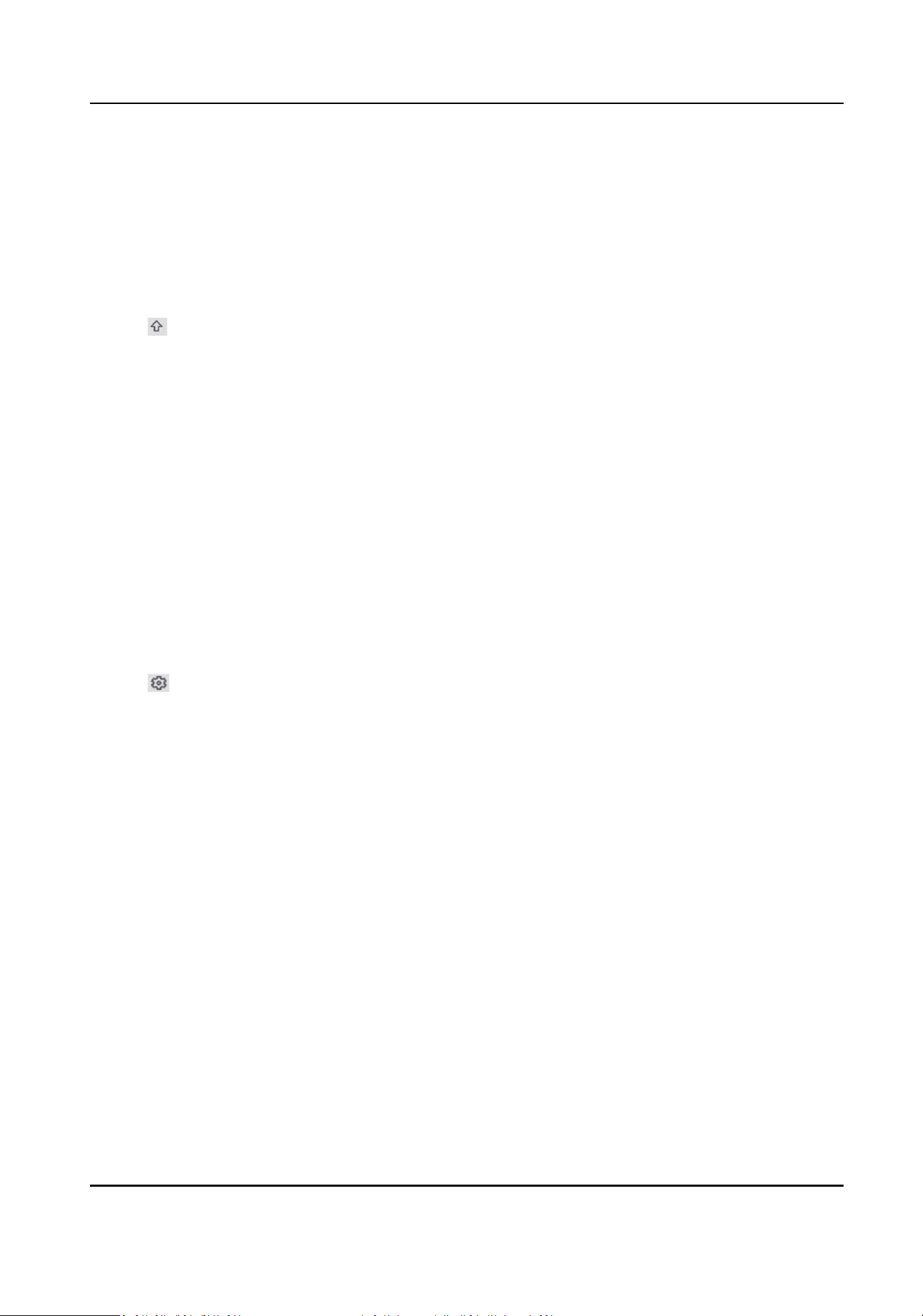
Before You Start
●
Ensure you have inserted the USB ash drive to the device, and it contains the network camera
upgrade rmware.
●
Ensure your network camera is on the same network segment with your video recorder.
●
Ensure the network connecon is valid and correct.
Steps
1.
Go to Conguraon → Camera → Camera .
2.
Click .
3.
Click Yes to conrm.
4.
Select the camera upgrade rmware from your storage device.
5.
Click Upgrade to start upgrading. The camera will restarted automacally aer upgrade
completed.
Congure Advanced Camera Parameters
You can congure advanced camera parameters like camera IP address, camera password, etc.
Before You Start
●
Ensure your network camera is on the same network segment with your video recorder.
●
Ensure the network connecon is valid and correct.
Steps
1.
Go to Conguraon → Camera → Camera .
2.
Click .
3.
Set camera parameters like IP address, camera password, etc.
4.
Click Apply.
Import/Export IP Camera Conguraon File
The informaon of added network camera can be generated into an excel le and exported to the
local device for backup, including the IP address, port, password of admin, etc. And the exported
le can be edited on your computer, like adding or deleng the content, and copy the seng to
other devices by imporng the excel le to it.
Before You Start
Connect a backup device, such as a USB ash drive, to your video recorder.
Steps
1.
Go to Conguraon → Camera → Camera .
2.
Click More.
3.
Click Export/Import to export/import conguraon les to the connected backup device.
4.
Set the storage device and folder path.
5.
Click Export/Import.
Digital Video Recorder User Manual
47
Loading ...
Loading ...
Loading ...
