Loading ...
Loading ...
Loading ...
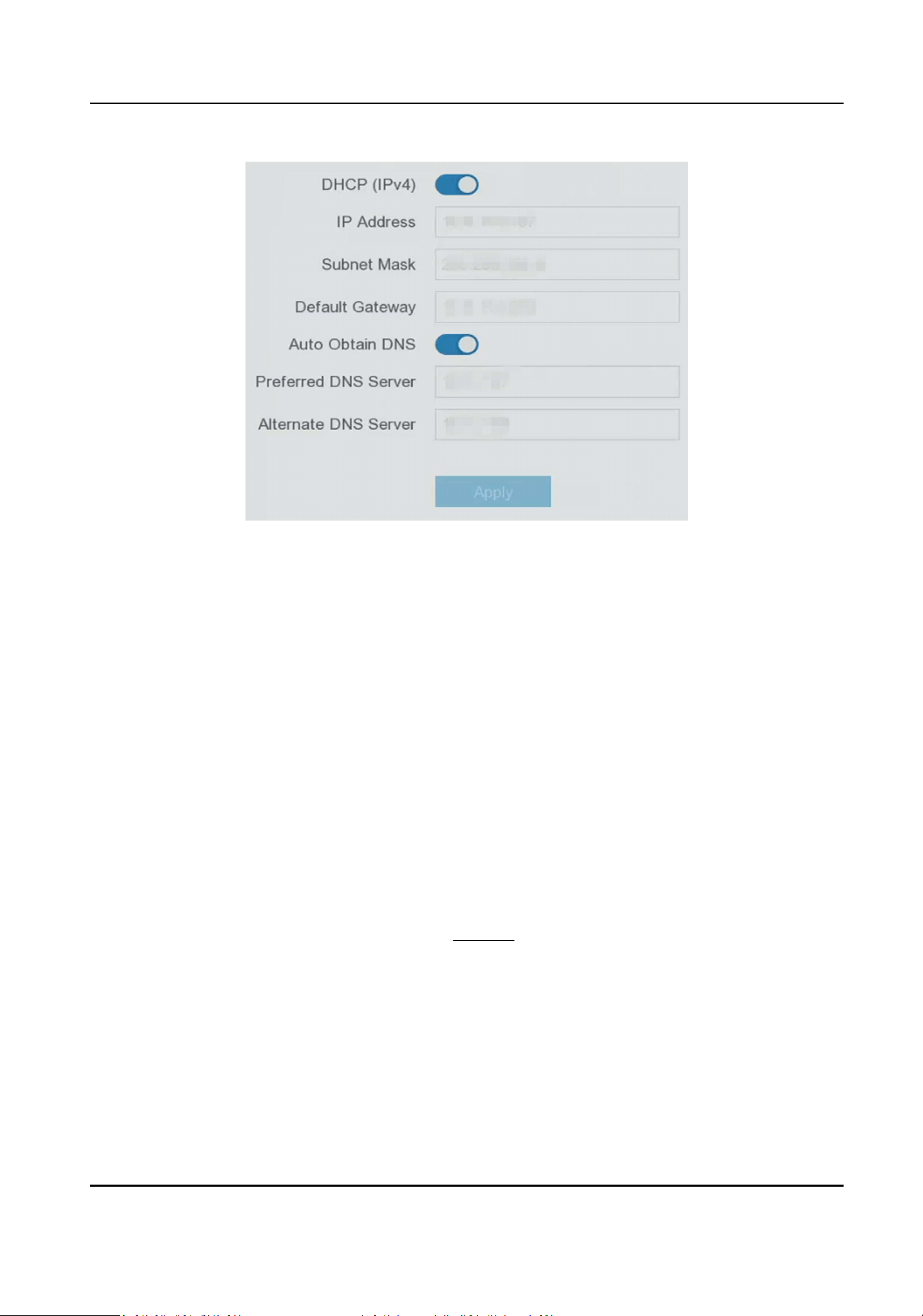
Figure 5-3 Network
2.
Set network parameters.
DHCP
If the DHCP server is available, you can enable DHCP to automacally obtain an IP address
and other network sengs from that server.
Auto Obtain DNS
If DHCP is enabled. You can enable Auto Obtain DNS to automacally obtain Preferred DNS
Server and Alternate DNS Server.
3.
Click Apply.
5.2.2 Email
Set an email account to receive event nocaon.
Before You Start
●
Ensure SMTP service is available for your email.
●
Congure your network parameters. Refer to General for details.
Steps
1.
Go to Conguraon → Network → Email .
2.
Set email parameters
Server Authencaon
Check it to enable the server authencaon feature.
User Name
Digital Video Recorder User Manual
17
Loading ...
Loading ...
Loading ...
