Loading ...
Loading ...
Loading ...
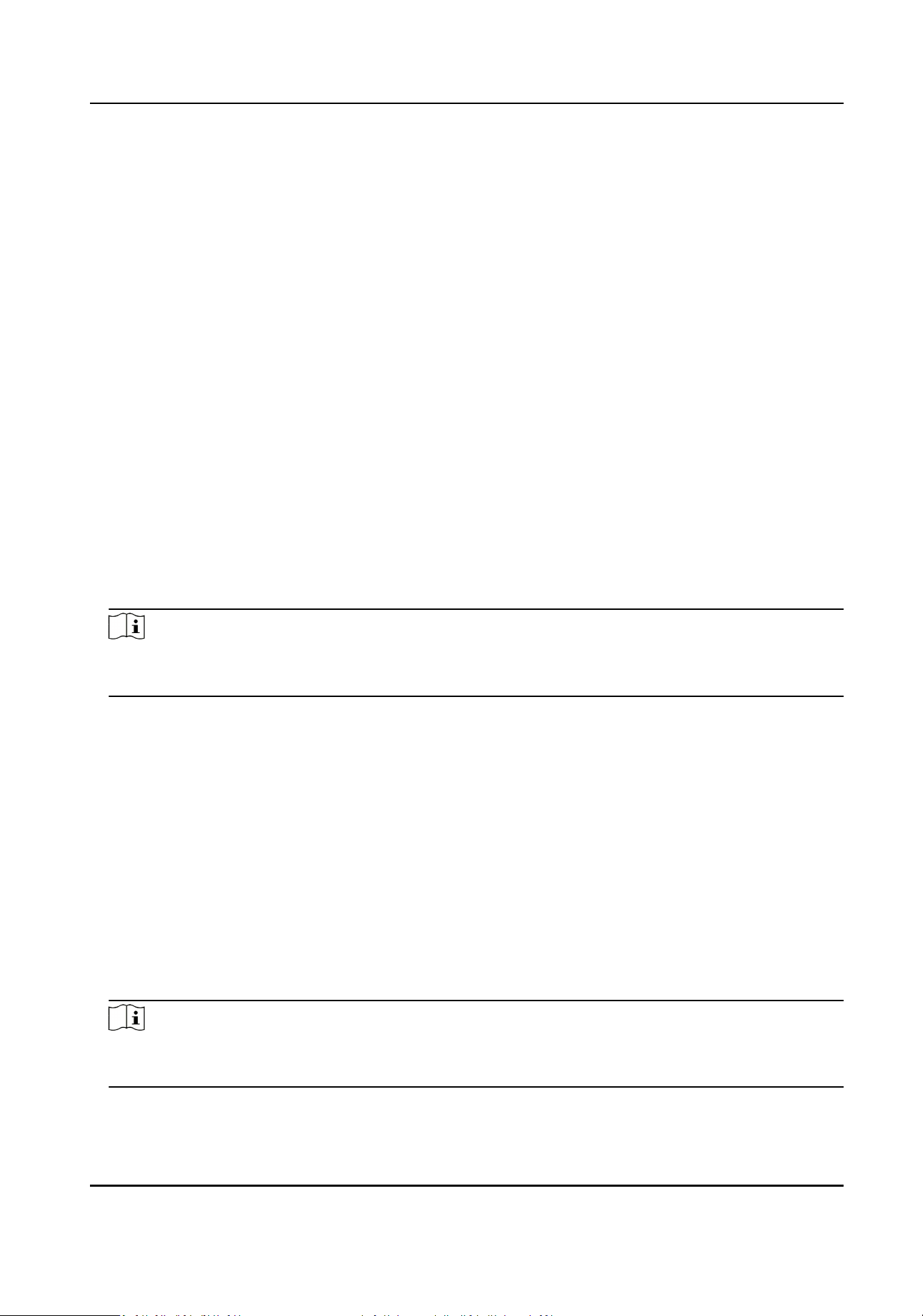
The value of the RTSP port No. should be 554 or between 1024 and 65535, while
the value of the other ports should be between 1 and 65535 and the value must be
dierent from each other. If mulple devices are congured for the UPnP™ sengs
under the same router, the value of the port No. for each device should be unique.
4.
Set the virtual server of your router, including internal source port, external source port, etc. The
virtual server parameters shall be corresponding with your device port.
6.2.5 Wi-Fi
For certain models, aer installing a Wi-Fi dongle to your device, the device would be able to
connect to a wireless network, and the channels in your device can be viewed thorough Wi-Fi. For
example, if your device is connected with several network cameras or analog cameras (Wi-Fi
network cameras currently cannot be connected), aer the device is connected to a wireless
network, you would be able to access your device and view the connected channels through Wi-Fi.
Before You Start
●
Prepare a suitable Wi-Fi dongle, and insert it in to the USB interface at the rear panel.
●
Ensure your device support this funcon.
Steps
1.
Go to Conguraon → Network → General → Wi-Fi .
Note
The Wi-Fi seng interface will automacally pop up when you insert the Wi-Fi dongle for the
rst me.
2.
Connect to a wireless network.
Connect to an Automacally
Searched Wireless Network
a. Double click the wireless network from the list as
you desired.
b. Set wireless network parameters.
c. Click OK.
Connect to a Customized Wireless
Network
a. Click Custom Adding.
b. Set wireless network parameters.
c. Click OK.
Connect to a Wireless Network with
WPS (Wi-Fi Protected Setup)
a. Click WPS Sengs.
b. Check Enable WPS.
c. Set wireless network parameters.
d. Click Apply.
Note
If you requires to edit or forget the network, double click the connected network, and edit it as
your desire.
Digital Video Recorder User Manual
37
Loading ...
Loading ...
Loading ...
