Loading ...
Loading ...
Loading ...
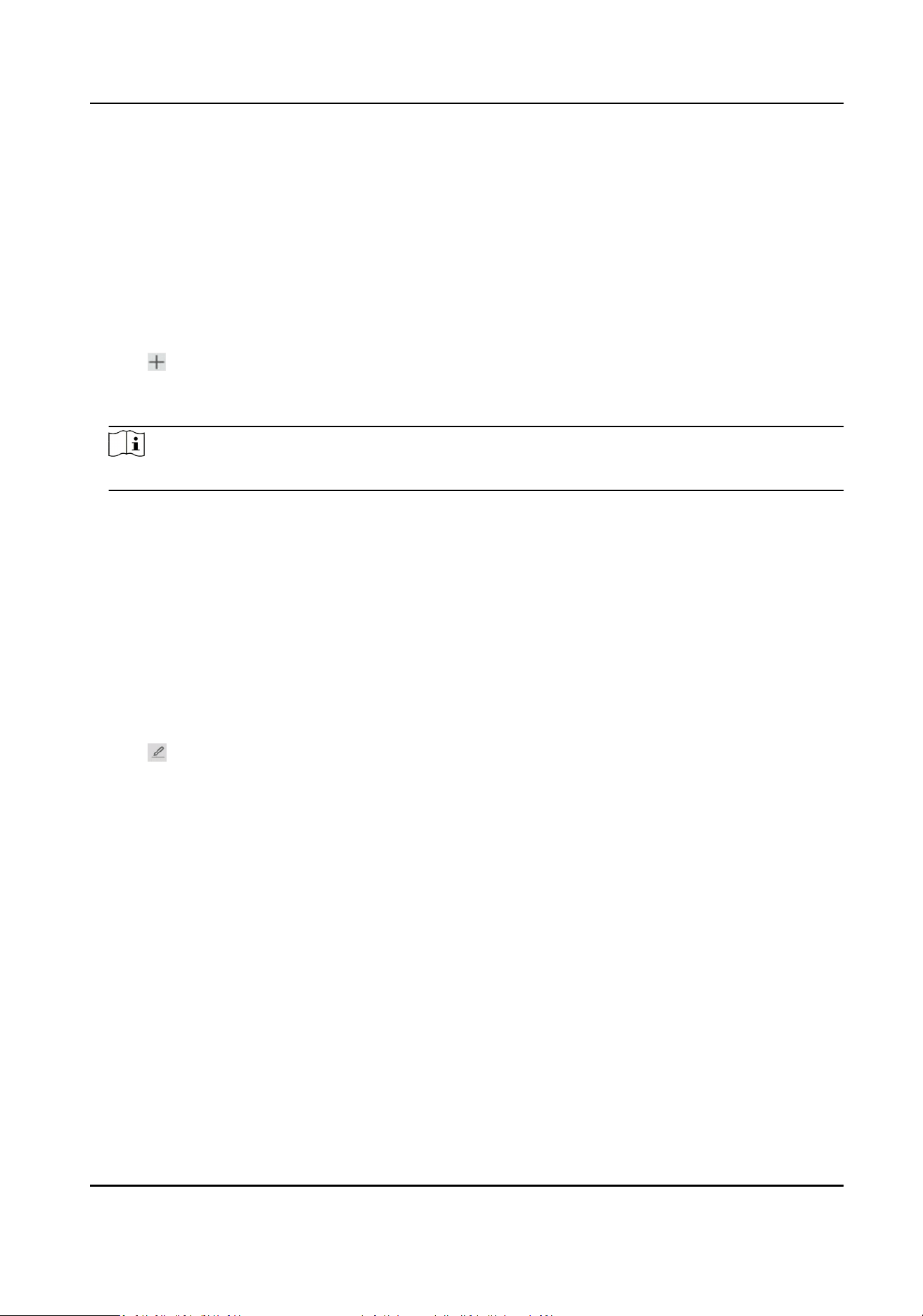
Add Network Camera Manually
Before You Start
●
Ensure your network camera is on the same network segment with that of your video recorder.
●
Ensure the network connecon is valid and correct.
●
Ensure the network camera is acvated.
Steps
1.
Go to Conguraon → Camera → IP Camera .
2.
Click in Added Device List.
3.
Set network camera parameters, including IP address, protocol, management port, etc.
4.
Oponal: Double click Camera Name to edit name.
Note
Camera name can be edited only when the camera status is online.
5.
Oponal: Enable Use Camera Acvaon Password to use the device password to add network
camera(s).
6.
Oponal: Click Add More to add another network camera.
7.
Click Add.
Edit Connected Network Camera
You can edit the IP address, protocol and other parameters of the added network cameras.
Steps
1.
Go to Conguraon → Camera → IP Camera .
2.
Click
to edit the selected camera.
Channel Port
If the connected device is an encoding device with mulple channels, you can select the
channel port No. to choose a connecng channel.
3.
Click OK.
5.3.2 Moon
Moon enables the video recorder to detect the moving objects in the monitored area and trigger
alarms.
Steps
1.
Go to Conguraon → Camera → Moon .
2.
Select a camera.
3.
Check Enable.
4.
Set the moon area:Click Draw Area or Clear to draw or clear areas.
Digital Video Recorder User Manual
21
Loading ...
Loading ...
Loading ...
