Loading ...
Loading ...
Loading ...
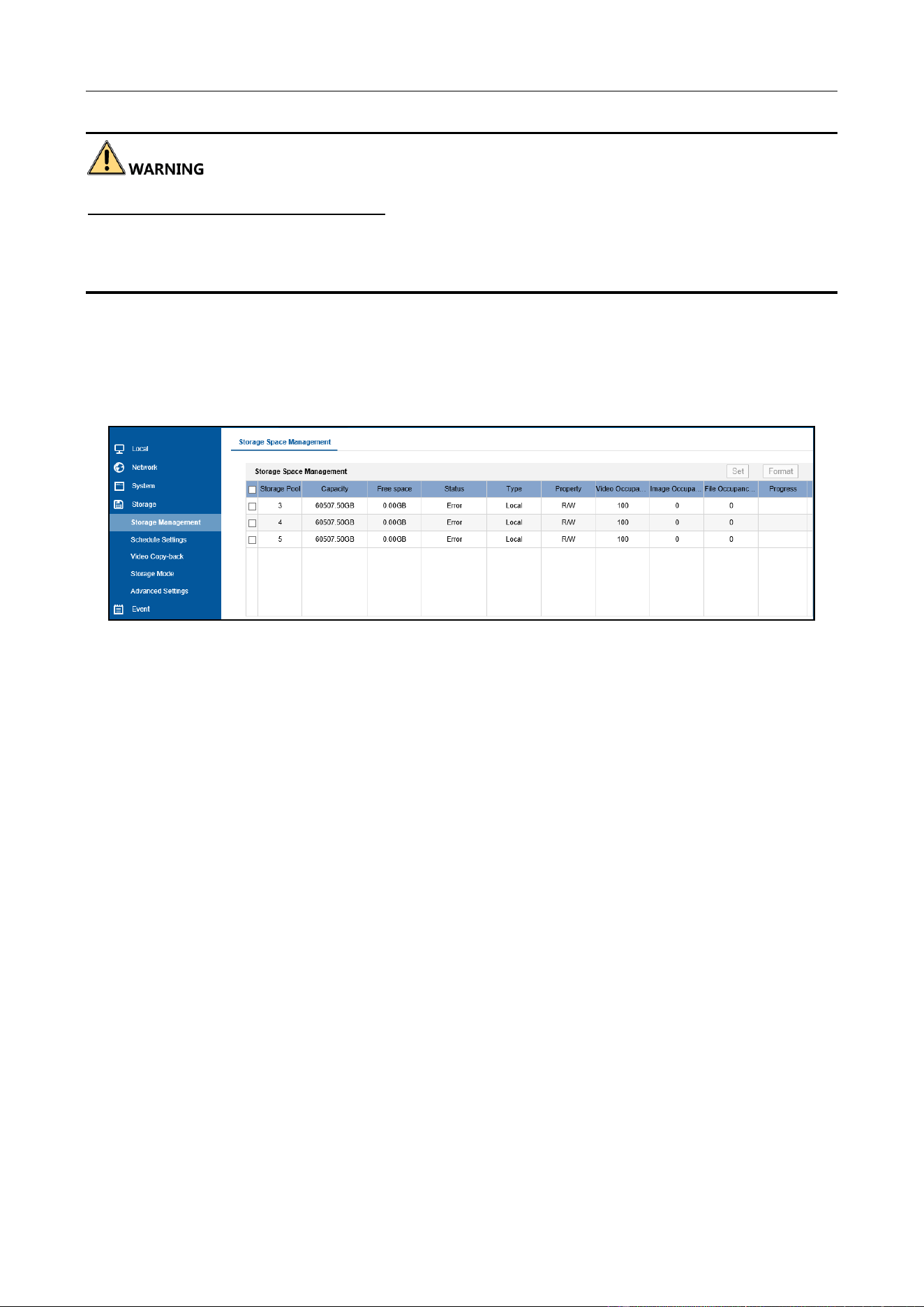
DS-AT1000S Series Storage System Quick Start Guide
24
STRONG PASSWORD RECOMMENDED– We highly recommend you create a strong password of
your own choosing (using a minimum of 8 characters, including upper case letters, lower case
letters, numbers, and special characters) in order to increase the security of your product. And we
recommend you reset your password regularly, especially in the high security system, resetting the
password monthly or weekly can better protect your product.
Step 3 Click Enter to activate Hybrid SAN sub-system.
5.2.2 Format Storage Space
Step 1 Go to Configuration > Storage > Storage Management.
Figure 5-3 Storage Space Management
Step 2 Select storage space and click Format.
Loading ...
Loading ...
Loading ...
