Loading ...
Loading ...
Loading ...
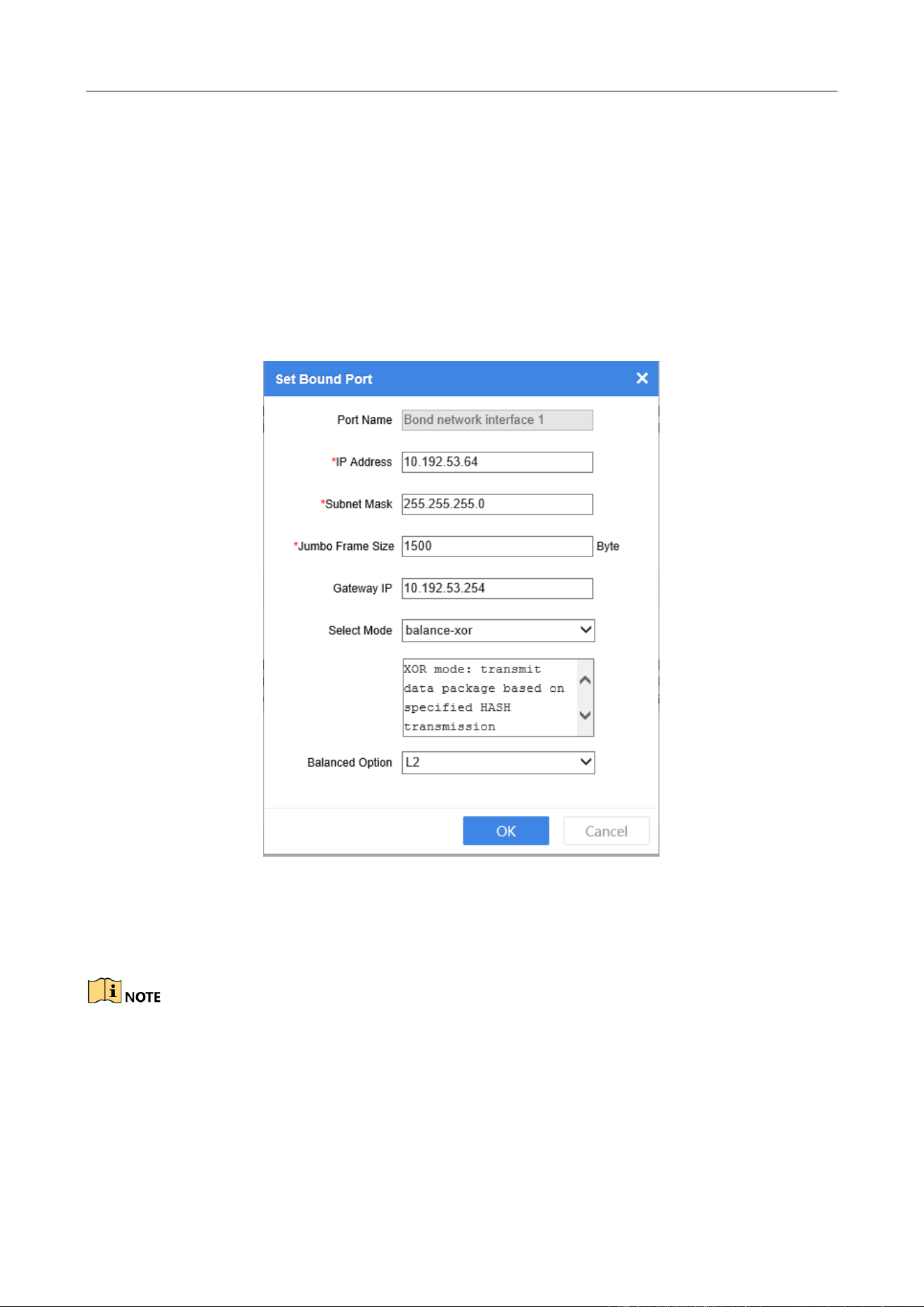
DS-AT1000S Series Storage System Quick Start Guide
21
You are not recommended to delete the default binding.
If you forget the IP address of data network interface, you can log in storage system via
management network interface to view the IP address. Default IP address of management
network interface is 10.254.254.254.
4.2.2 Modify IP Address of Bond Network Interface
Step 1 Go to Device > Information > Modify Network.
Step 2 Click Settings of bond network interface 1.
Figure 4-3 Set Bound Port
Step 3 Modify network parameters.
Step 4 Click OK.
Connect all the bonded network interfaces to a network switch.
Management network interface cannot be bonded.
Loading ...
Loading ...
Loading ...
