Loading ...
Loading ...
Loading ...
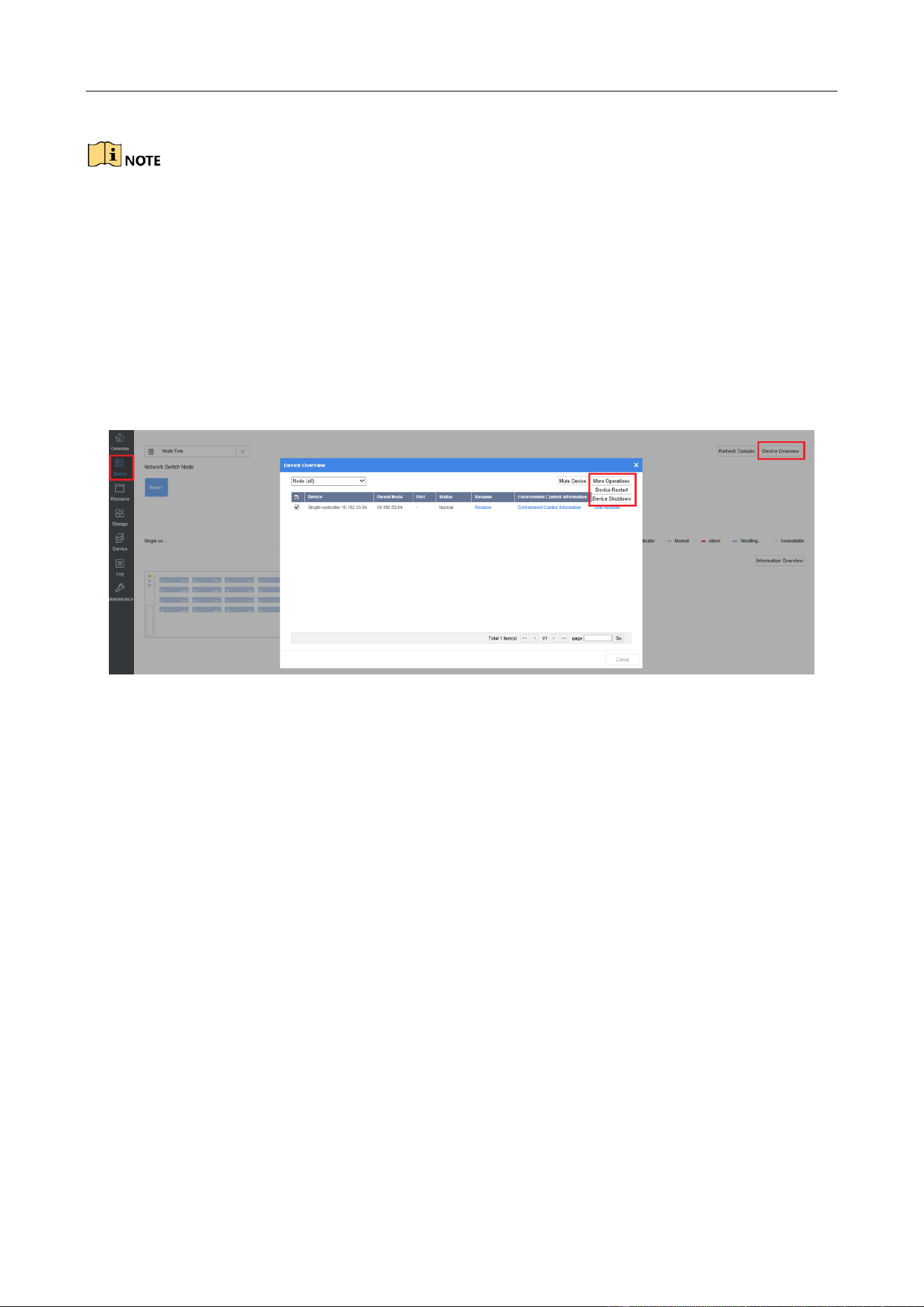
DS-AT1000S Series Storage System Quick Start Guide
17
Check the connection between components if device cannot start up normally.
Do not press the power button after startup, or device will be forced to shut down and may
course the data loss.
2.4 Shutdown
Step 1 Log in the storage system via Internet Explore. For details, refer to 4.1 Activate Storage
System.
Step 2 Go to Device > Device Overview.
Figure 2-15 More Operations
Step 3 Click More Operations.
Step 4 Click Device Restart or Device Shutdown as your desire.
Loading ...
Loading ...
Loading ...
