Loading ...
Loading ...
Loading ...
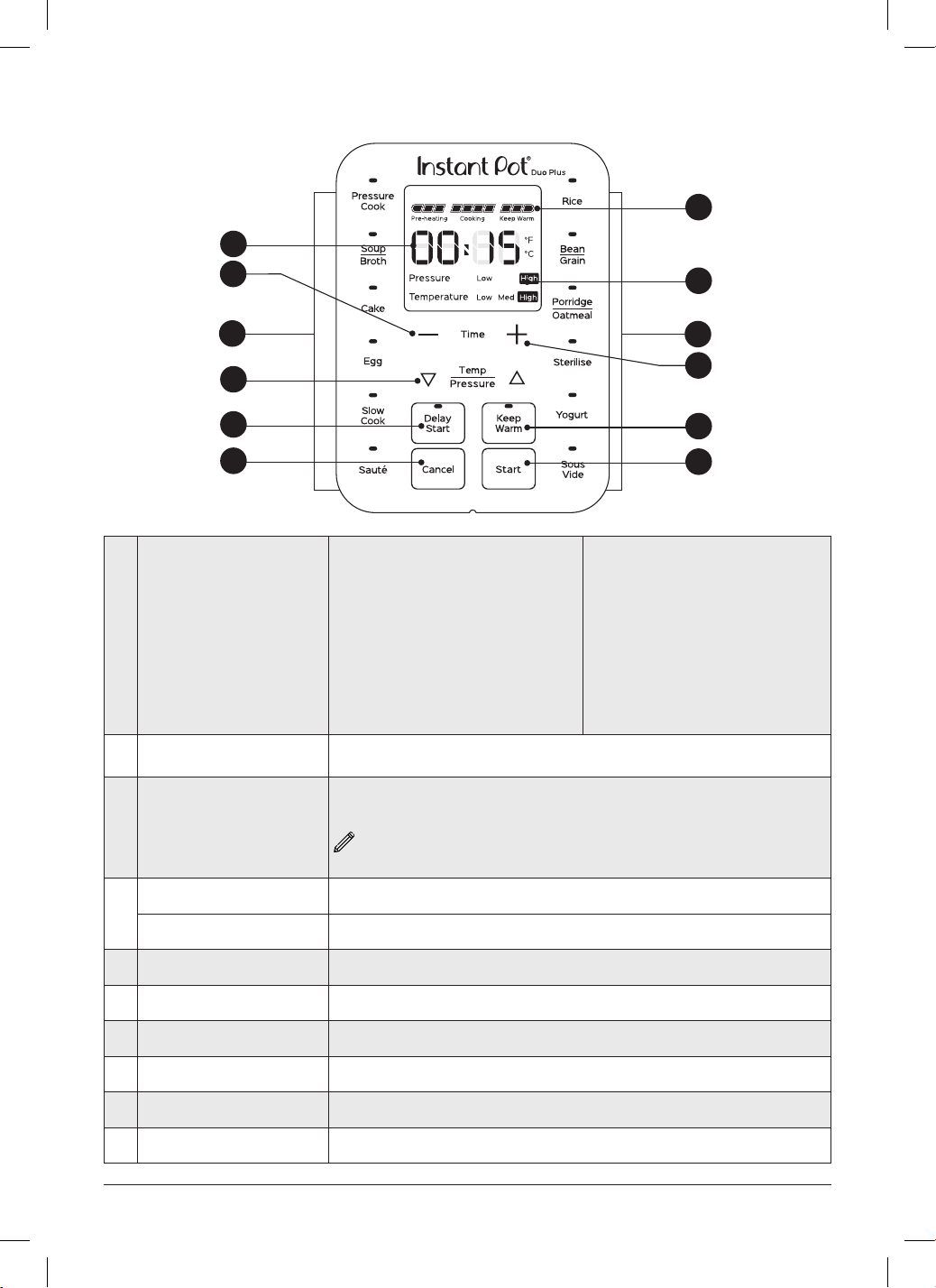
instantpot.com.au | 17
Control panel
1 Smart Programmes
Pressure cooking
• Pressure Cook
• Soup/Broth
• Cake
• Egg
• Rice
• Bean/Grain
• Porridge/Oatmeal
• Sterilise
Non-pressure cooking
• Slow Cook
• Sauté
• Yogurt
• Sous Vide
2 Cooking progress bar
Shows the cooking progress in different Smart Programmes and modes.
3 Time display
Shows the time in HH:MM format.
Counts up or down, depending on the Smart Programme.
Also displays temperature in ºC (Celsius) or ºF (Fahrenheit)
during Sous Vide.
4
Pressure Shows Low or High pressure during pressure cooking.
Temperature Shows when the multi-cooker is using Low, Med or High temperature.
5
Temp / Pressure buttons
Toggles between temperature and pressure levels.
6 - / + Time buttons Adjusts time for cooking, Delay Start and Keep Warm.
7 Keep Warm Turns the Keep Warm setting on or off.
8 Delay Start Delays the start of cooking.
9 Cancel Stops a Smart Programme at any time.
10 Start Begins the selected Smart Programme.
1
3
5
9
8
4
2
10
7
1
6
6
Loading ...
Loading ...
Loading ...