Loading ...
Loading ...
Loading ...
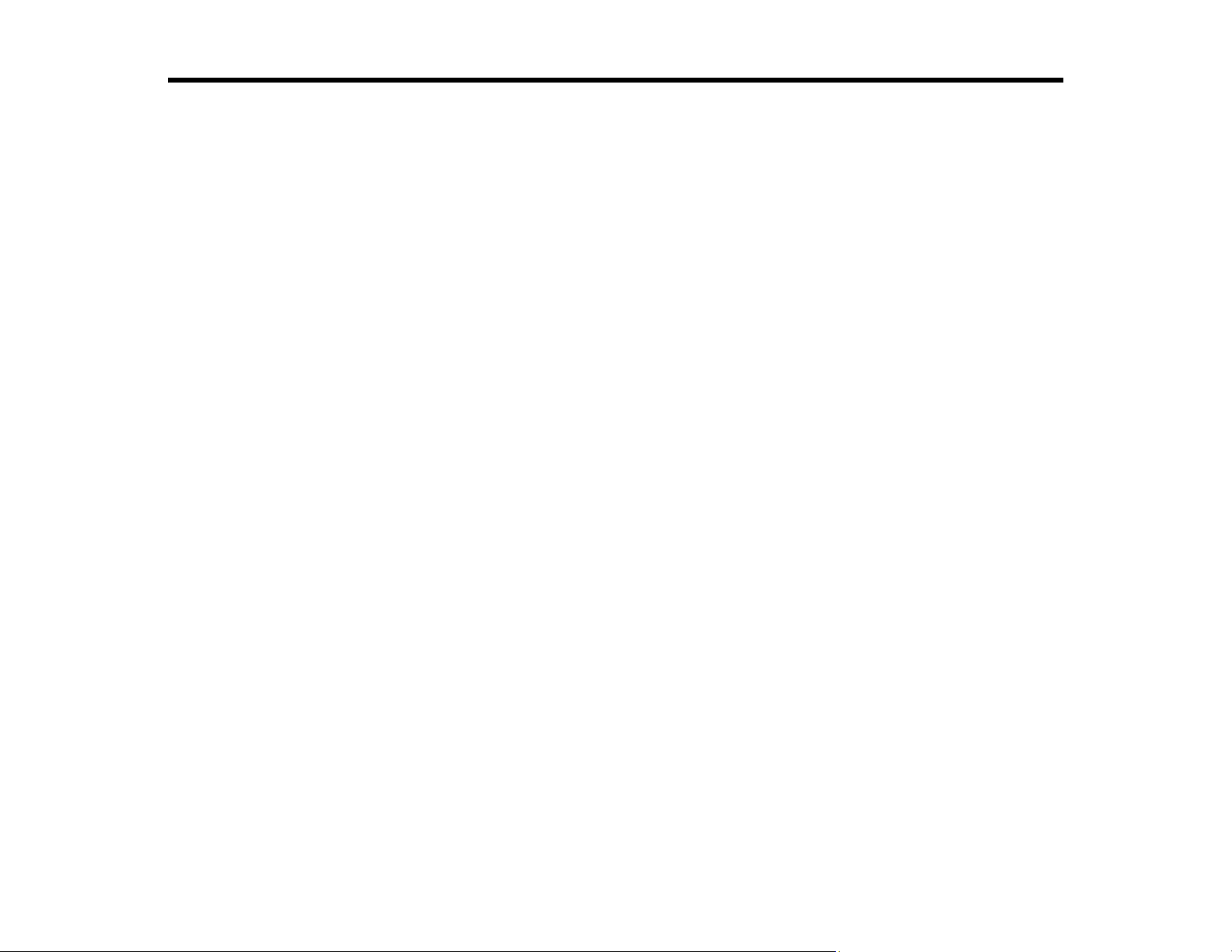
63
Using the Projector on a Network
Follow the instructions in these sections to set up your projector for use on a network.
Note: Epson iProjection is not recommended for use with streaming video.
Wired Network Projection
Wireless Network Projection
Screen Sharing
Setting Up Projector Network E-Mail Alerts
Setting Up Monitoring Using SNMP
Controlling a Networked Projector Using a Web Browser
Controlling a Networked Projector in Content Playback Mode
Using Crestron Connected
Setting Up Web API
Secure HTTP
Registering a Digital Certificate on the Projector
Wired Network Projection
You can project through a wired network. To do this, you connect the projector to your network with an
Ethernet cable, and then set up your projector and computer for network projection.
You can use Epson iProjection to project static images and presentations over a wired network.
Note: Epson iProjection is not recommended for use with streaming video.
After connecting and setting up the projector, install the projector software. You may need to install it
from a software CD, if included, or download the software and manuals as necessary.
Note: If your projector is connected via a LAN (Ethernet) cable to a network that includes a wireless
access point, you can connect to the projector wirelessly through the access point using the Epson
network software.
Connecting to a Wired Network
Selecting Wired Network Settings
Loading ...
Loading ...
Loading ...