Loading ...
Loading ...
Loading ...
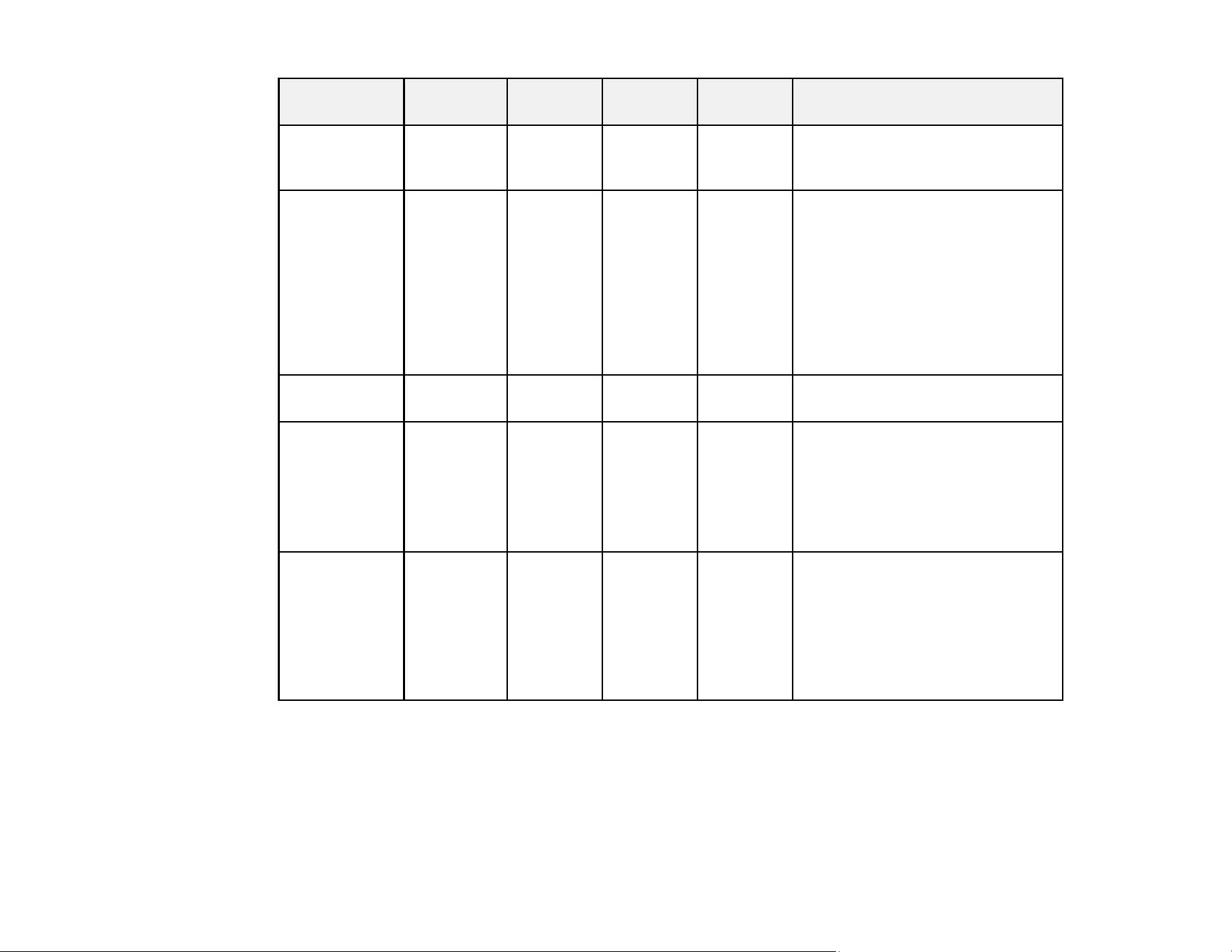
282
On/Standby
(power) light
Status light Laser
light
Temp
light
Filter light Status and solution
Flashing blue Varies Flashing
orange
Varies Varies Laser warning. Turn the projector
off, unplug it, and contact Epson
for help.
Flashing blue Varies Varies Varies Orange Low air flow through the air filter.
• Make sure that the vents and air
filter are not clogged with dust
or obstructed by nearby objects.
• Clean or replace the air filter.
• If the problem persists, unplug
the projector and contact Epson
for help.
Varies Varies Varies Varies Flashing
orange
It is time to clean the air filter.
Flashing
orange
(fast)
Flashing
orange
(fast)
The batch setup file may be
corrupt or the USB flash drive may
not be connected correctly.
Disconnect the USB flash drive,
unplug the projector's power cord,
and try again.
Flashing blue
(fast)
Flashing
blue (fast)
Flashing
orange
(fast)
Flashing
orange
(fast)
Writing the settings may have
failed and an error may have
occurred in the projector's
firmware.
Turn off the projector and unplug it
from the electrical outlet. Contact
Epson for help.
Note: If the lights display a pattern not listed in the table above, turn the projector off, unplug it, and
contact Epson for help.
Loading ...
Loading ...
Loading ...
