Loading ...
Loading ...
Loading ...
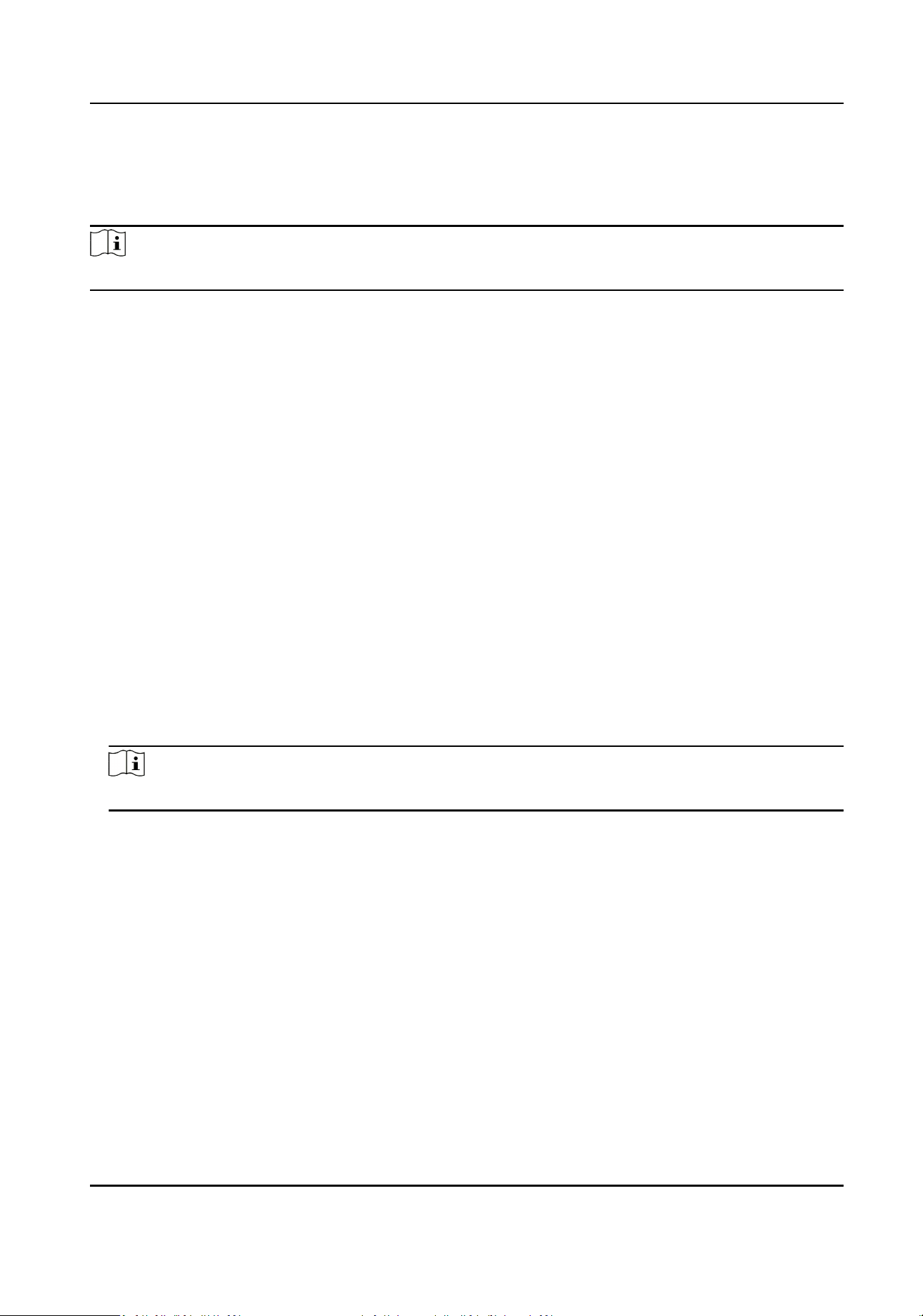
Perform this task if you need to set the me to make the client calculate aendance data
automacally.
Steps
Note
It will calculate the aendance data ll the previous day.
1.
Enter the Time and Aendance module.
2.
Click Aendance Handling → Aendance Calculaon to enter the aendance record calculaon
page.
3.
In the Auto-Calculate Aendance panel, set the me that you want the client to calculate the
data every day.
4.
Click Save.
Manually Calculate Aendance Data
You can calculate the aendance data manually by seng the data range.
Perform the following steps to manually calculate the aendance data.
Steps
1.
Enter the Time and Aendance module.
2.
Click Aendance Handling → Aendance Calculaon to enter the aendance record calculaon
page.
3.
In the Manually Calculate Aendance panel, set the start me and end me to dene the
aendance data range.
4.
Click Calculate.
Note
It can only calculate the aendance data within three months.
8.3.5 Congure Advanced Sengs
You can congure the advanced sengs for the aendance, including the aendance basic
sengs, aendance rule sengs, aendance check point sengs, holiday sengs, and leave type
sengs.
Congure Basic Parameters
You can congure the aendance basic parameters, including the start day of each week, the start
date of each month, and the non-work day.
Perform the following steps to congure the aendance basic parameters.
Access Controller User Manual
117
Loading ...
Loading ...
Loading ...
