Loading ...
Loading ...
Loading ...
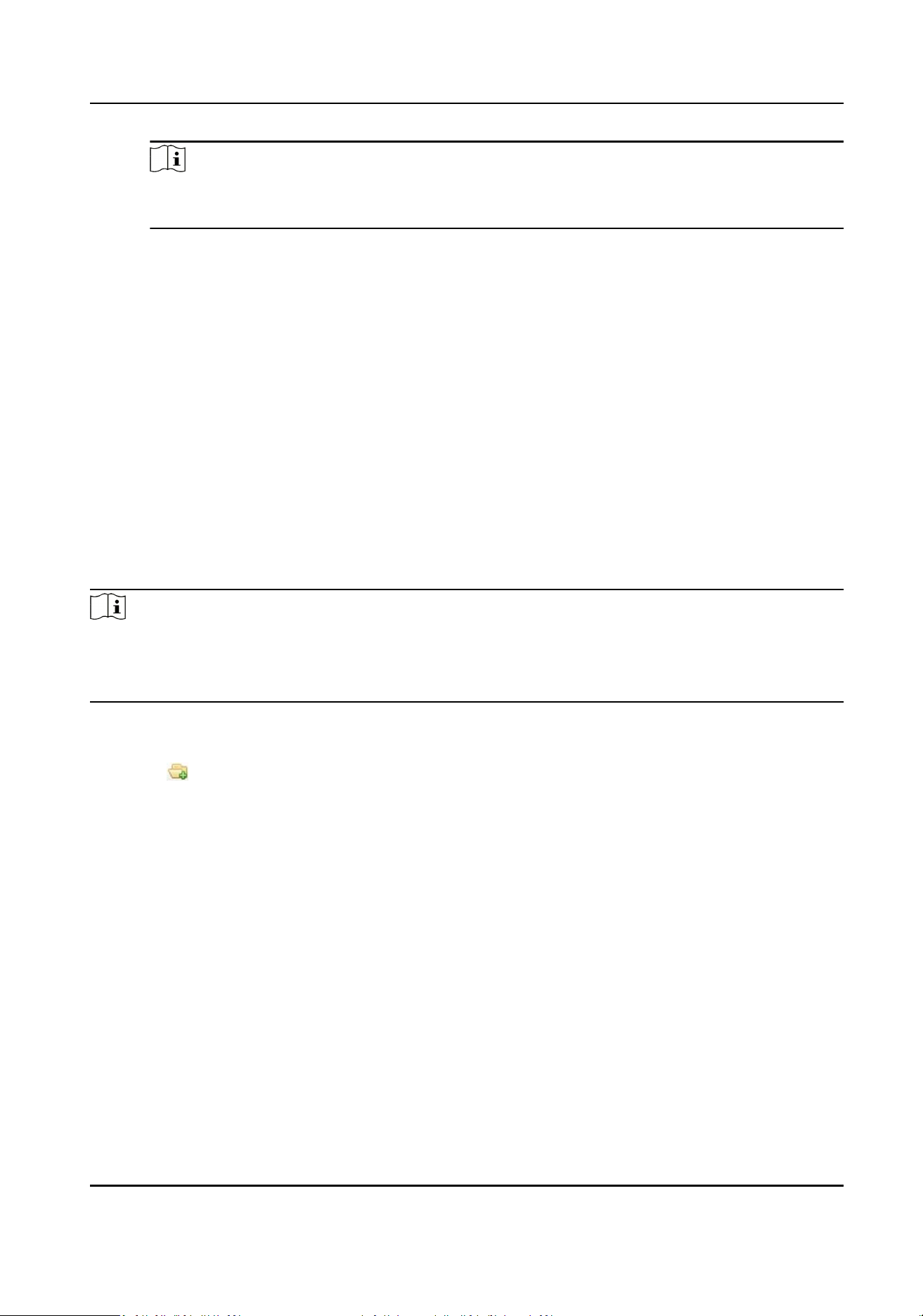
Note
The door status of open, close, remain open, and remain close cannot be triggered at the
same me.
6.
Click Save.
8.1.11 Manage Access Control Point Status
The access control point status of the added access control device will be displayed in real me.
You can check its status and the linked event(s) of the selected access control point. You can
control the status and set the status duraon of the access control point as well.
Group Access Control Points
Before controlling the doors status and seng the status duraon, you should organize the access
control device's access control points into groups for convenient management.
Perform this task when you need to group the access control points for convenient management.
Steps
Note
●
You can also import the access control device's alarm inputs into groups.
●
For video access control terminal, you can import its camera into groups.
●
For other detailed operaons, refer to Group Management.
1.
Click Device Management → Group to enter the group management page.
2.
Add a new group.
1) Click to open the Add Group window.
2) Create a group name.
3) Oponal: Check Create Group by Device Name to create the new group by the name of the
selected device.
4) Click OK.
3.
Import the access control points to the group.
1) Click Import.
2) Click Access Control Point tab.
3) Select the access control points in the list.
4) Select a group from the group list.
5) Click Import to import the selected access control points to the group.
Access Controller User Manual
101
Loading ...
Loading ...
Loading ...
