Loading ...
Loading ...
Loading ...
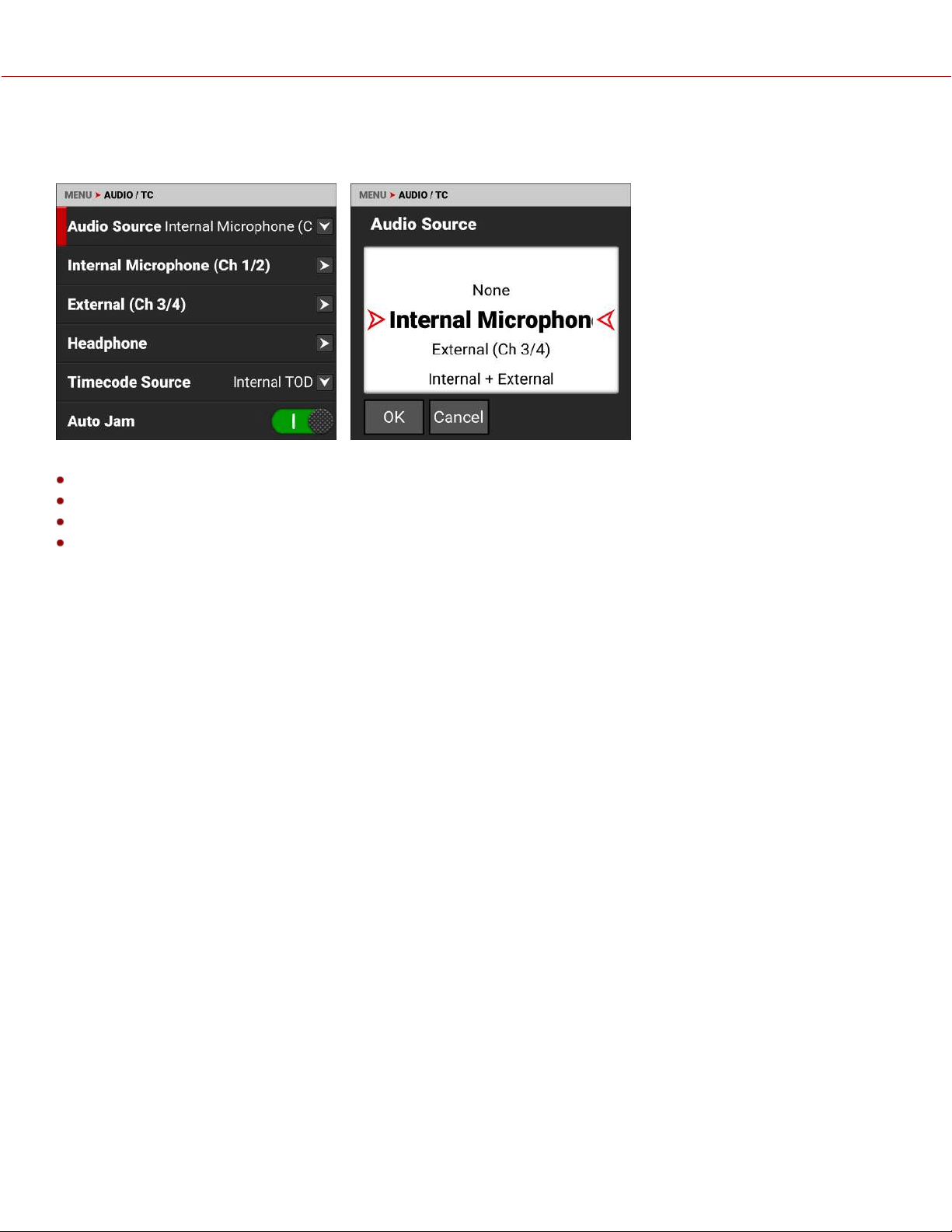
AUDIO SOURCE
Use the Audio Source settings to select the audio input source.
The audio input sources include:
None
Internal Microphone - enables the Internal Microphone channels 1 and 2 (default)
External - enables the 5-pin 00B Audio Input port for External Audio channels 3 and 4
Internal and External - enables the Internal Microphone and the 5-pin 00B Audio Port for all channels 1 through 4.
NOTE: The headphones can only monitor two channels. You can either monitor channels 1 and 2 (internal
microphone) or you can monitor channels 3 and 4 (external port). Refer to Audio Tools for more information.
COPYRIGHT © 2023 RED.COM, LLC 955-0218, REV A | 83
KOMODO-X
®
OPERATION GUIDE
Loading ...
Loading ...
Loading ...
