Loading ...
Loading ...
Loading ...
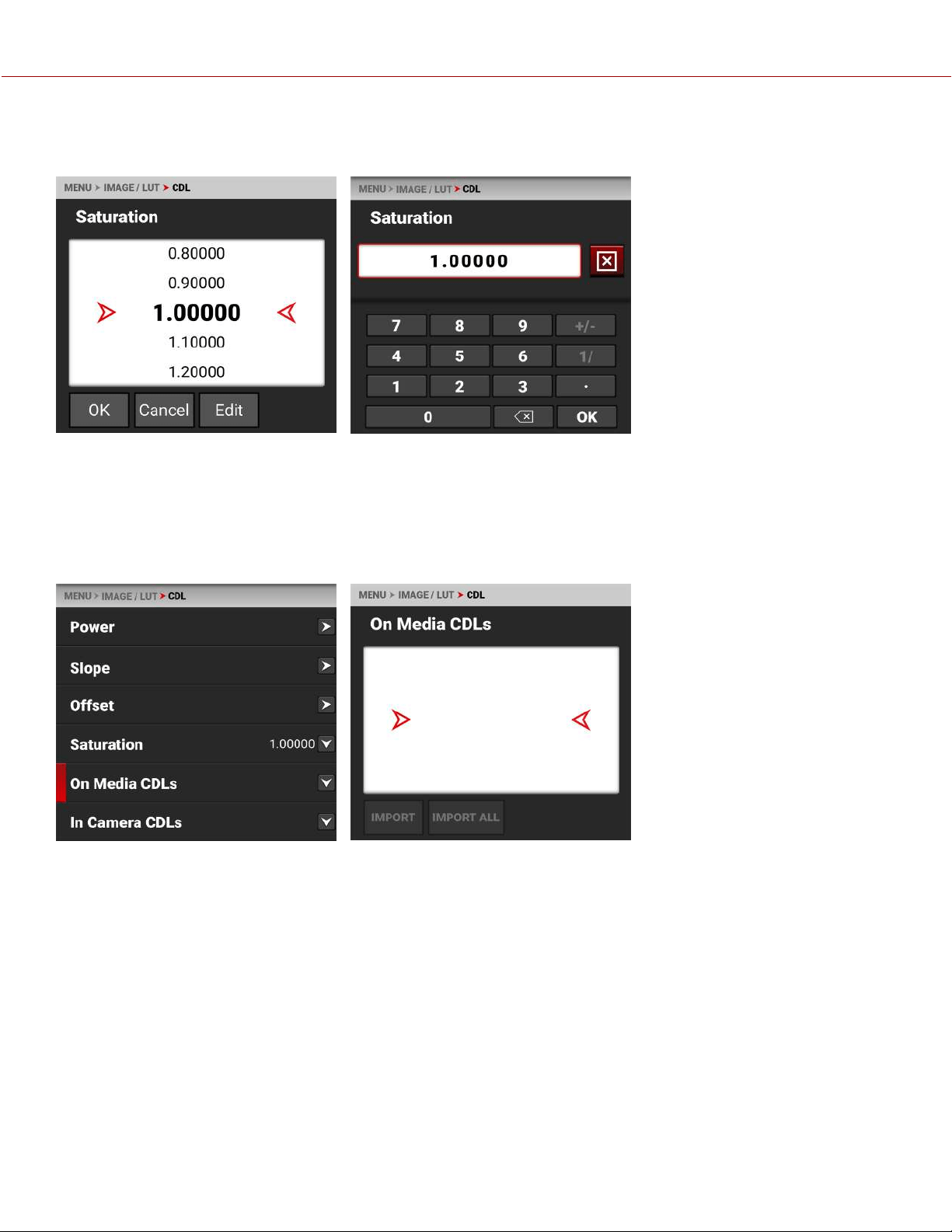
NOTE: The CDL options are disabled on Monochrome cameras.
Use the CDL Saturation menu to adjust the intensity of the image color.
The CDL Saturation settings range from 0.00000 to 4.00000. The default CDL Saturation setting is 1.00000. The Edit
button opens a keypad where you can enter a specific CDL Saturation value.
ON MEDIA CDL
Use On Media CDLs to import CDLs from the media to the camera.
NOTE: The CDL options are disabled on Monochrome cameras.
When importing CDLs from media
to the camera, the CDLs are saved
to a folder on the camera called
“cdls”.
From On Media CDLs you can
import a selected CDL from the
media to the camera, or you can
import all of the CDLs from the
media to the camera.
When you copy CDLs from a
computer to the media, make sure
that the card reader is not set to
Read Only.
COPYRIGHT © 2023 RED.COM, LLC 955-0218, REV A | 56
KOMODO-X
®
OPERATION GUIDE
Loading ...
Loading ...
Loading ...
