Loading ...
Loading ...
Loading ...
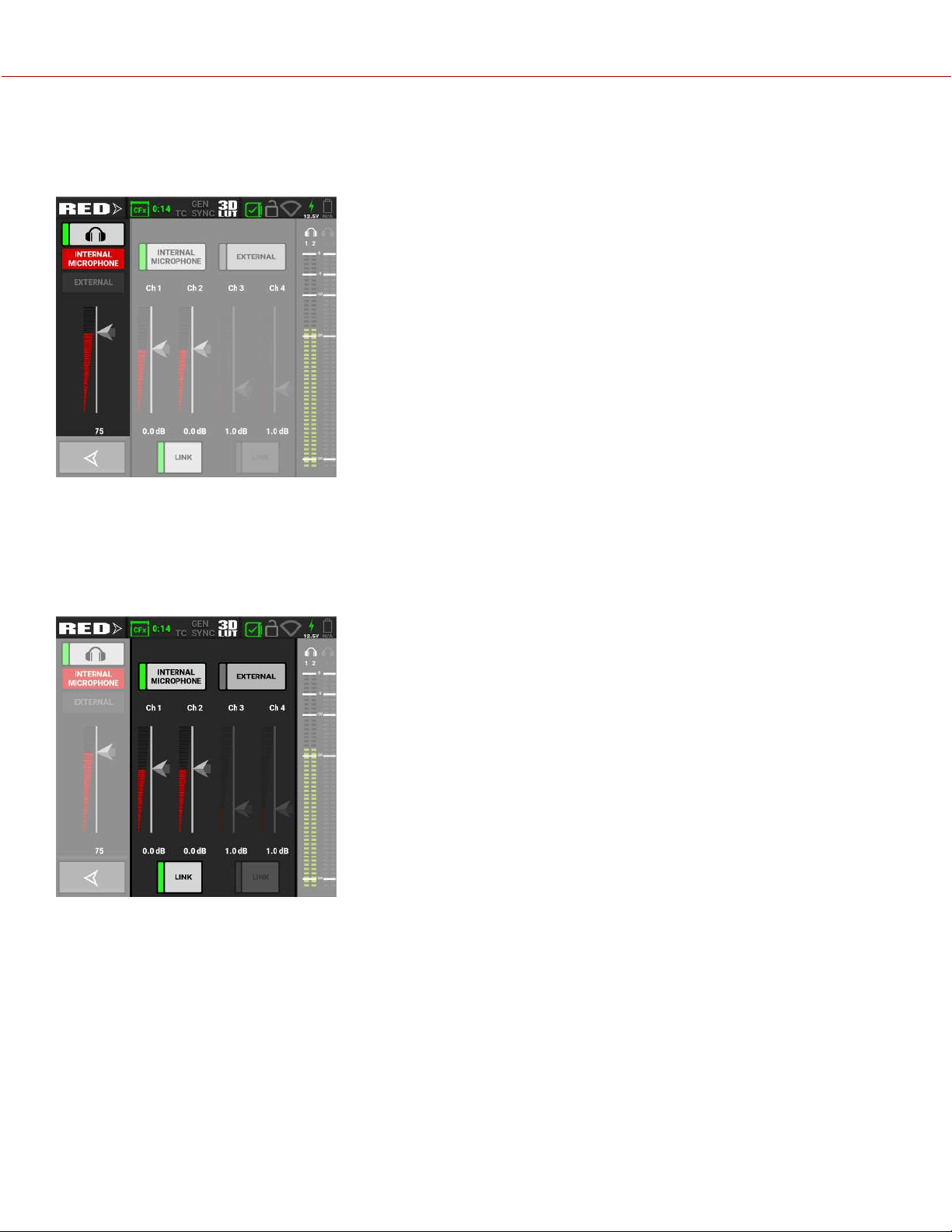
HEADPHONE
The headphone section allows you to enable/disable the headphone output, to select input from Internal Microphone, or
External, and to adjust the headphone volume with a slider.
AUDIO SOURCE
The Audio Source section allows you to select the audio source the camera will record to the clip. You can select
Internal Microphone, External, both, or none. Use the sliders to adjust the gain for each channel. You can use the Link
button to link channels 1 and 2, or to link channels 3 and 4. This allows you to adjust both of the internal or external
channels together.
COPYRIGHT © 2023 RED.COM, LLC 955-0218, REV A | 32
KOMODO-X
®
OPERATION GUIDE
Loading ...
Loading ...
Loading ...
