Loading ...
Loading ...
Loading ...
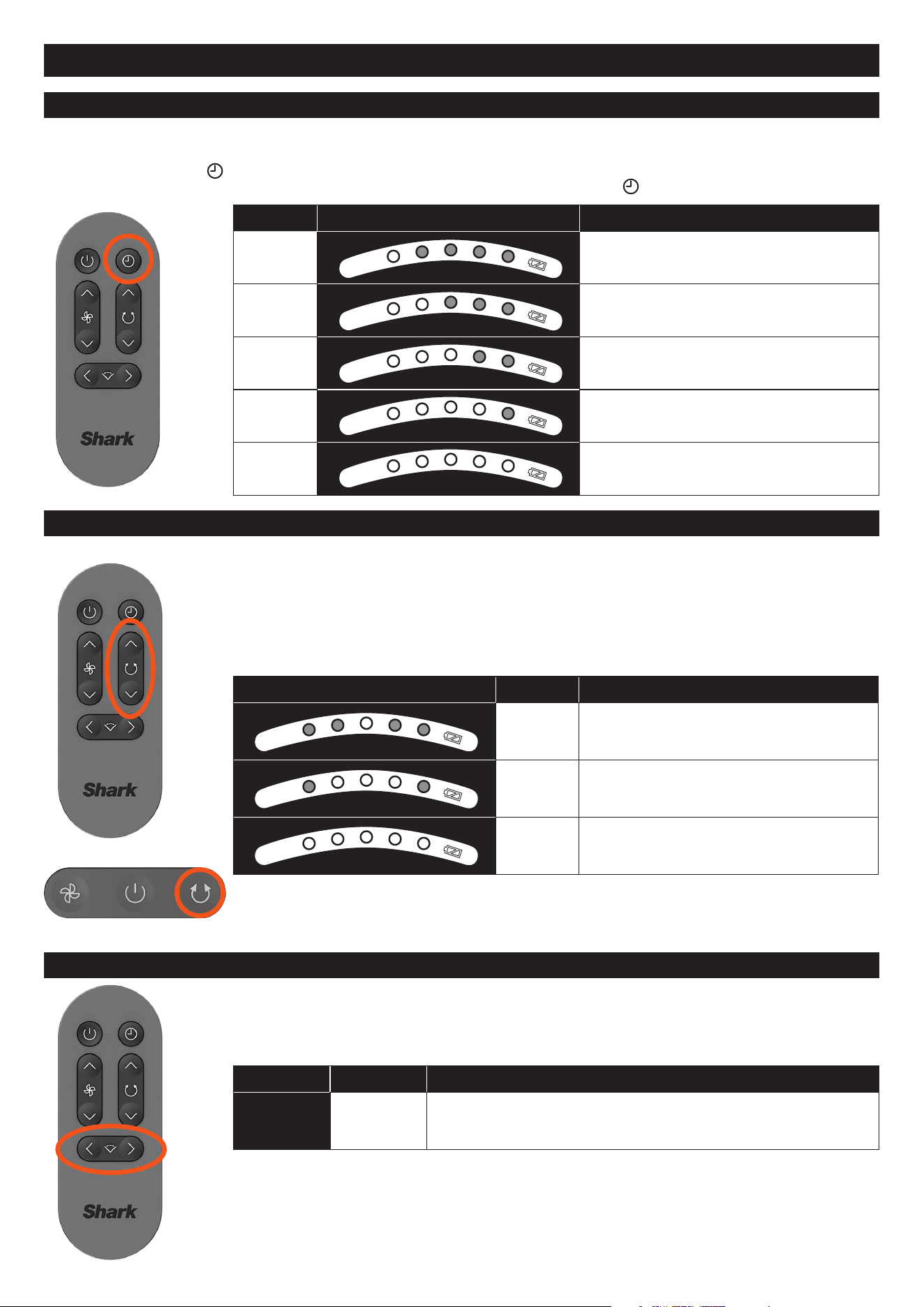
9
Shark® FLEXBREEZE Fan Instructions
TIMER
SPEED DISPLAY TIME
1
1 Hours
2
2 Hours
3
3 Hours
4
4 Hours
5
5 Hours
If you don’t want to leave your fan constantly on, but don’t want to think about it, use the timer setting (remote only).
You can choose between timer settings 1-5 hours.
To activate timer, press
on your remote. LED lights will appear to indicate how many hours the timer is set for.
LEDs will switch o after 20 seconds. To check how long is left on your timer, press
and the LED lights will appear.
OSCILLATION
HORIZONTAL ANGLE ADJUST
Choose between 3 oscillation angles to best suit your needs.
To change the oscillation angle, press the up/down arrow on the REMOTE. To do so on the
fan head USER INTERFACE, press the oscillation icon to cycle through the various angle
options.
To turn o oscillation, press the down arrow or oscillation icon until no LEDs are illuminated.
DISPLAY ANGLE BEST FOR
45° Circulating air in a small area, 1-2 people
90°
Circulating air in a moderate area, 3-4
people
180° Circulating air in a large area, 5+ people
Use this feature to change the horizontal angle of the fan at a distance. This feature is only
accessible using the REMOTE.
To adjust the angle of the fan using the remote, press the left/right arrows on the REMOTE.
DISPLAY SETTING BEST FOR
N/A
- Adjusting the fan angle toward or away from you at a distance.
Loading ...
Loading ...
Loading ...