Loading ...
Loading ...
Loading ...
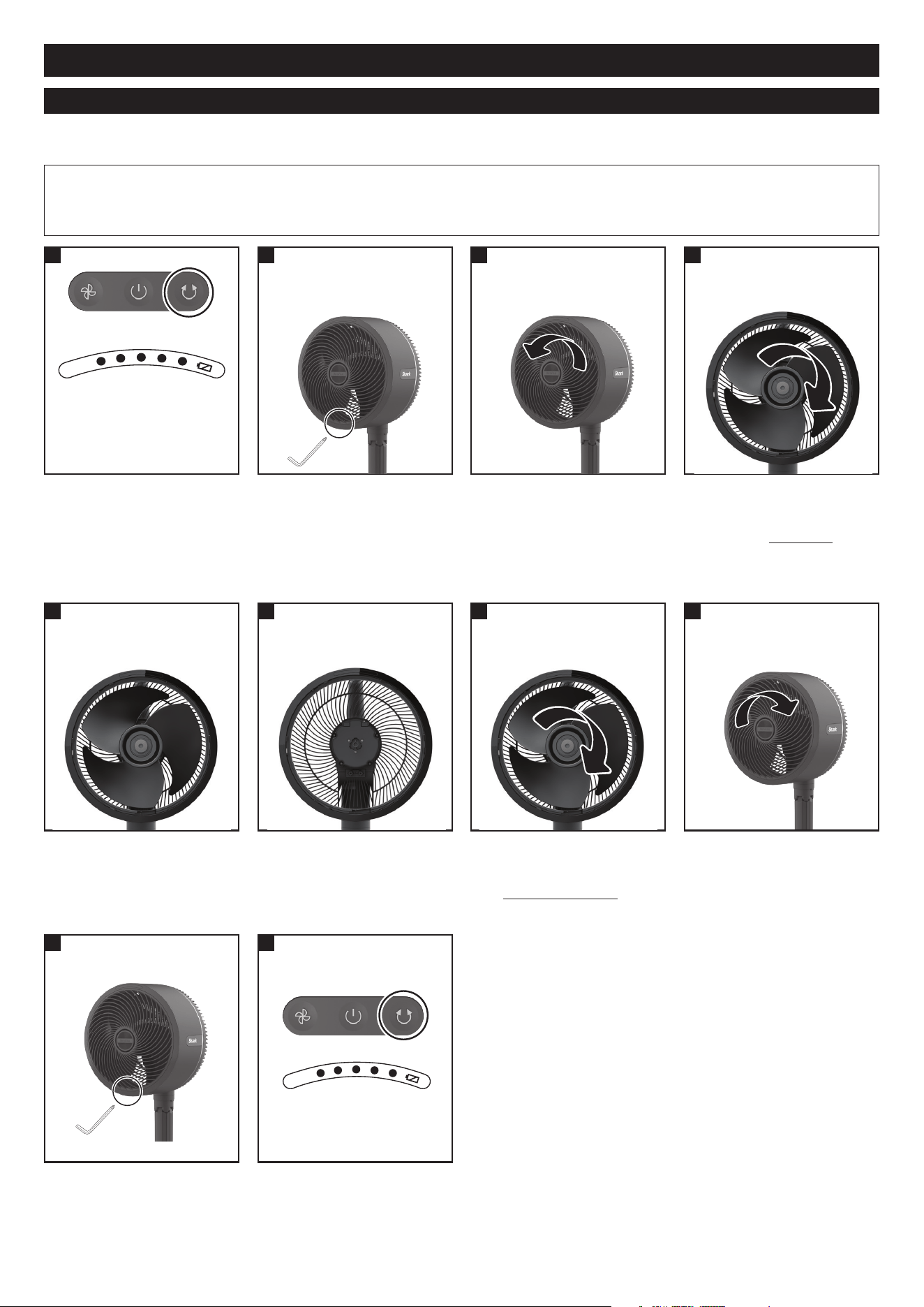
12
Shark® FLEXBREEZE Fan Instructions
It is recommended to maintain the fan every 6 months or as needed. If grille screw, bolt or hex key have been lost, please
see page 13 for hardware specifications to see what type of hardware is needed to replace each missing part.
• LOCK MODE must be activated prior to performing maintenance.
• This will temporarily block all fan functions until deactivated. Activating lock mode prevents any risk of the fan
turning on by mistake during maintenance when the fan blades are exposed.
MAINTENANCE
5
Turn on lock mode before
performing maintenance for
safety. To activate, hold down
the OSCILLATION icon on
the fan head user interface
for 3 sec.
Gently pull to remove the
FAN BLADES. Set aside.
Use the Phillip’s screw head
end on your Hex Key to
loosen the screw at the
bottom of the FAN GRILLE.
Rotate the FAN GRILLE
counter-clockwise to
remove from the fan head.
Set grille aside.
6
Carefully replace the FAN
BLADE onto the center shaft.
7
With one hand securing the
fan blades, use the other
hand to rotate the FAN
BLADE CAP clockwise to
remove from the shaft.
Set aside.
With one hand securing the
fan blades, use the other hand
to rotate the FAN BLADE
CAP counterclockwise
to fasten to the shaft.
109
Lights will blink
three times when lock
mode has been activated
Place the fan upright on a flat,
level surface. Use the Phillip’s
screw head end of your Hex
Key to replace and tighten
the screw at the bottom of
the FAN GRILLE.
To deactivate lock mode to
resume normal fan use, hold
down the OSCILLATION icon
on the fan head user interface
for 3 sec.
8
Rotate the FAN GRILLE
clockwise to fasten to the
fan head.
Hold for 3 seconds
1 2 3 4
Lights will blink
three times when lock
mode has been activated
Loading ...
Loading ...
Loading ...